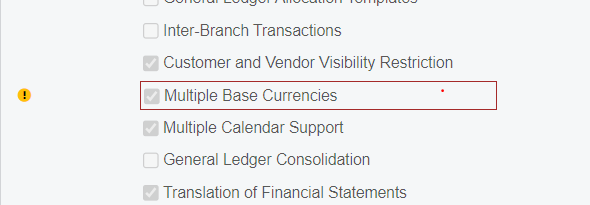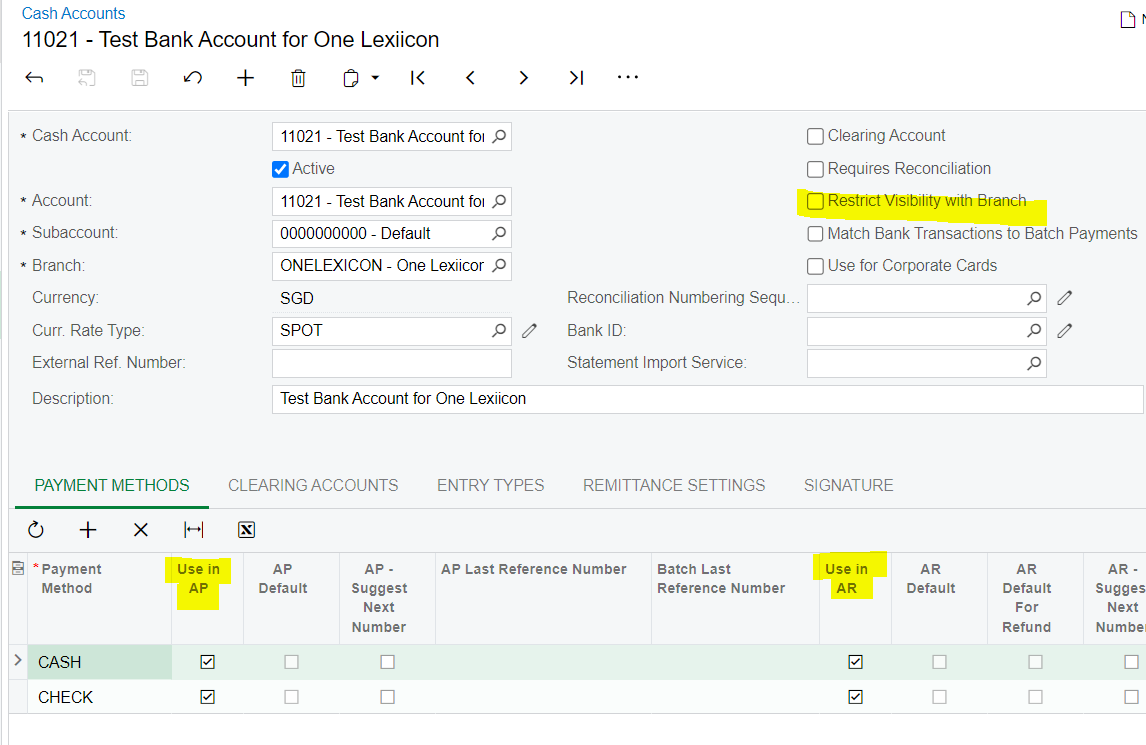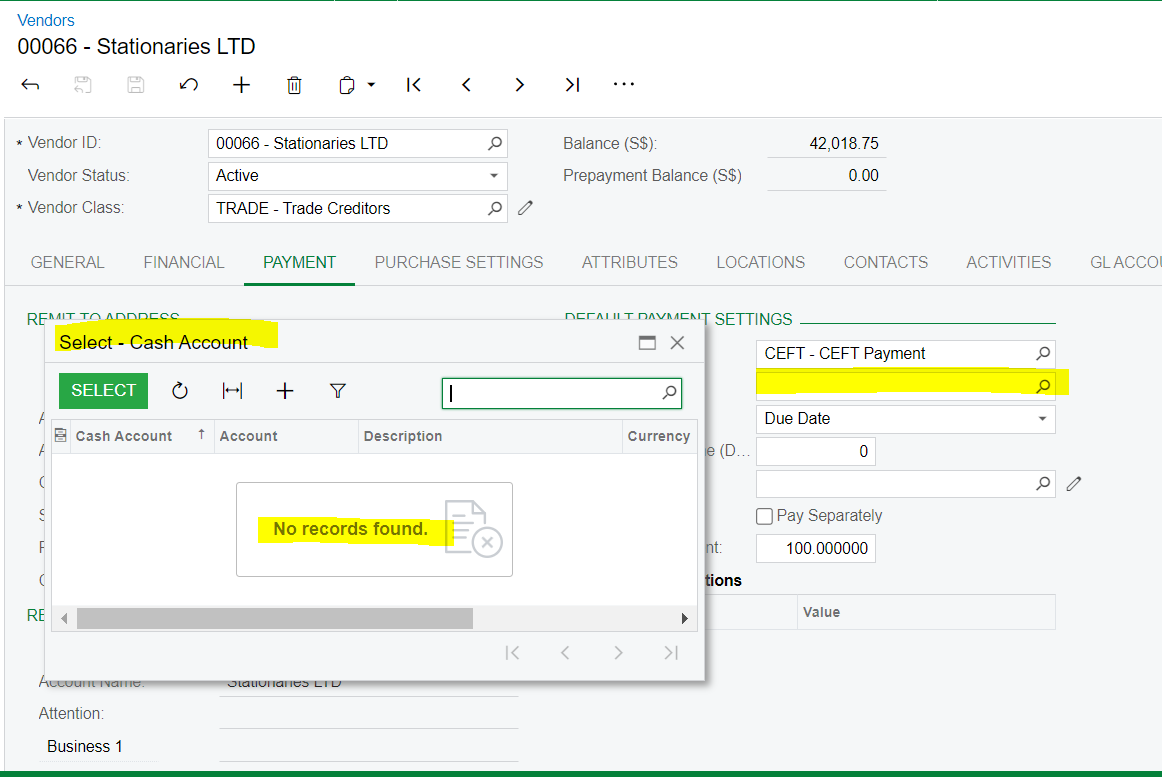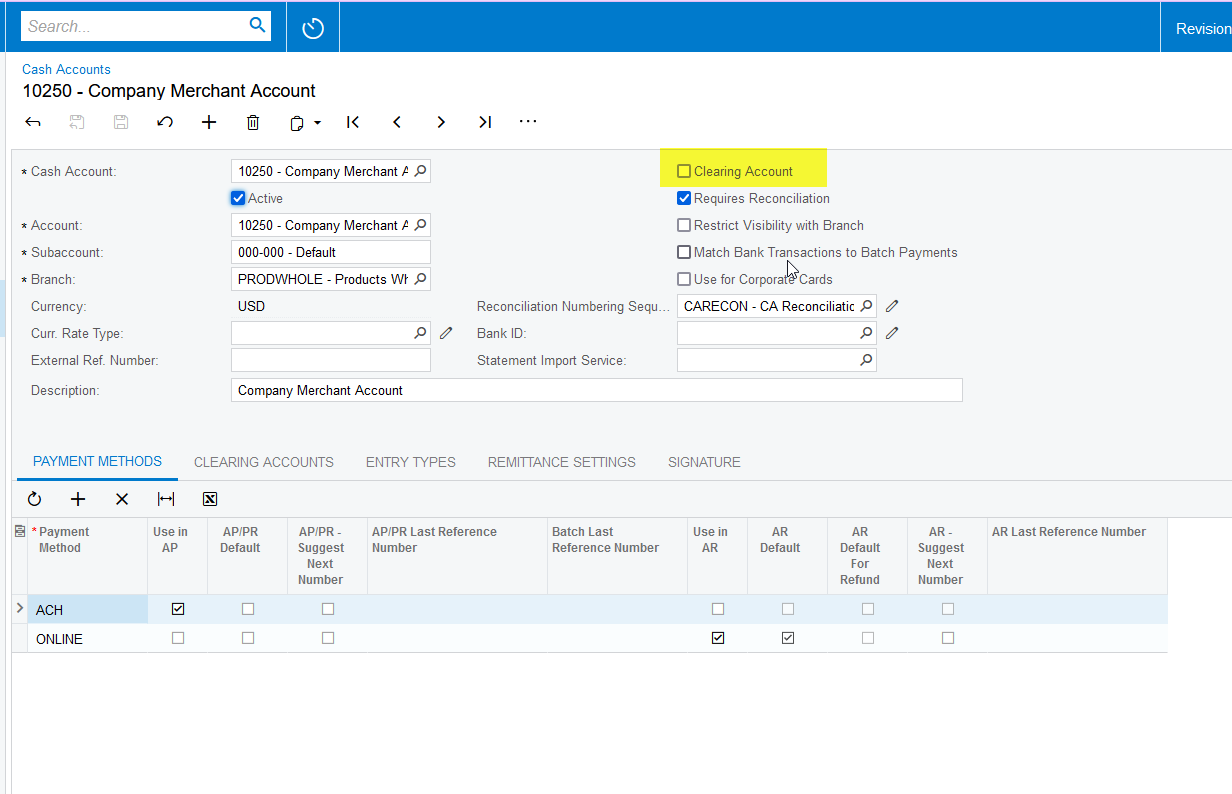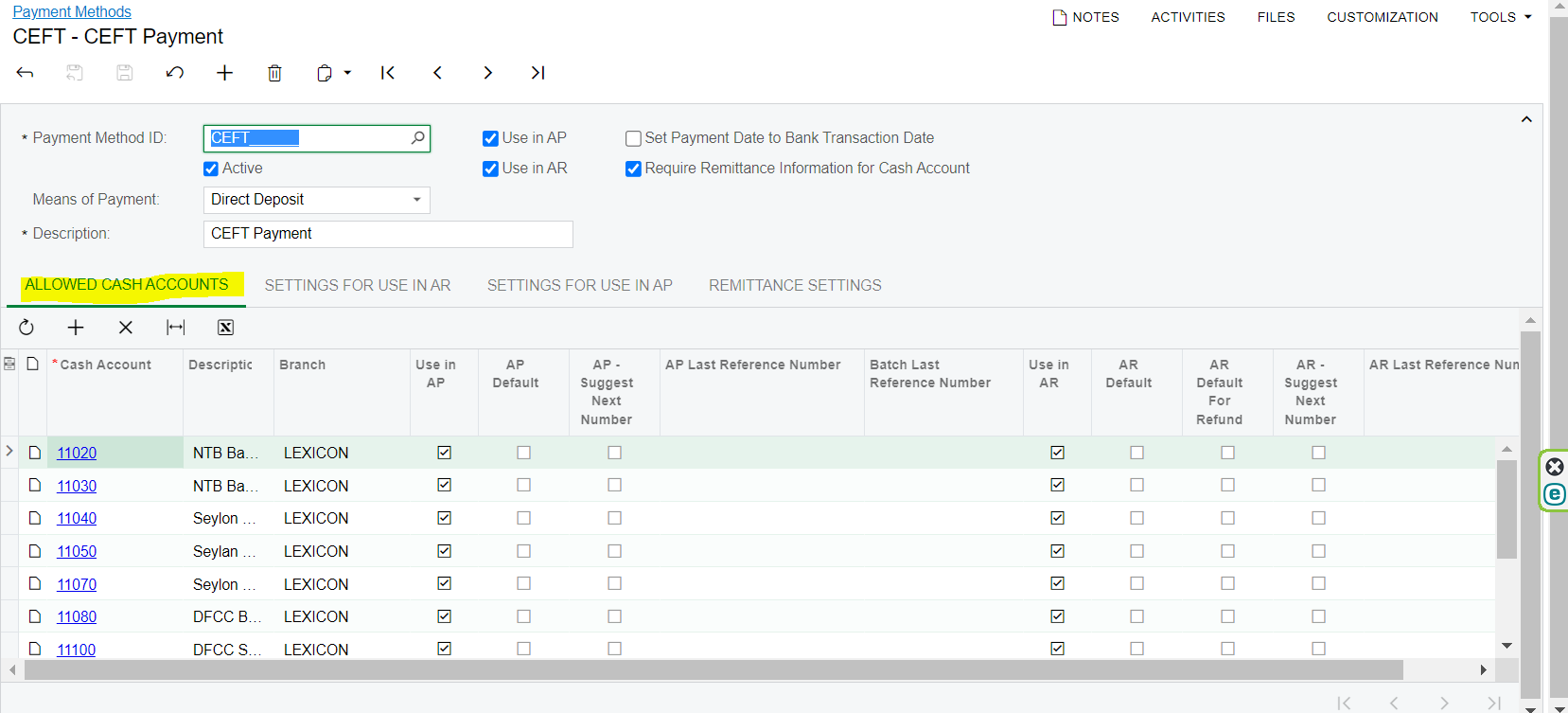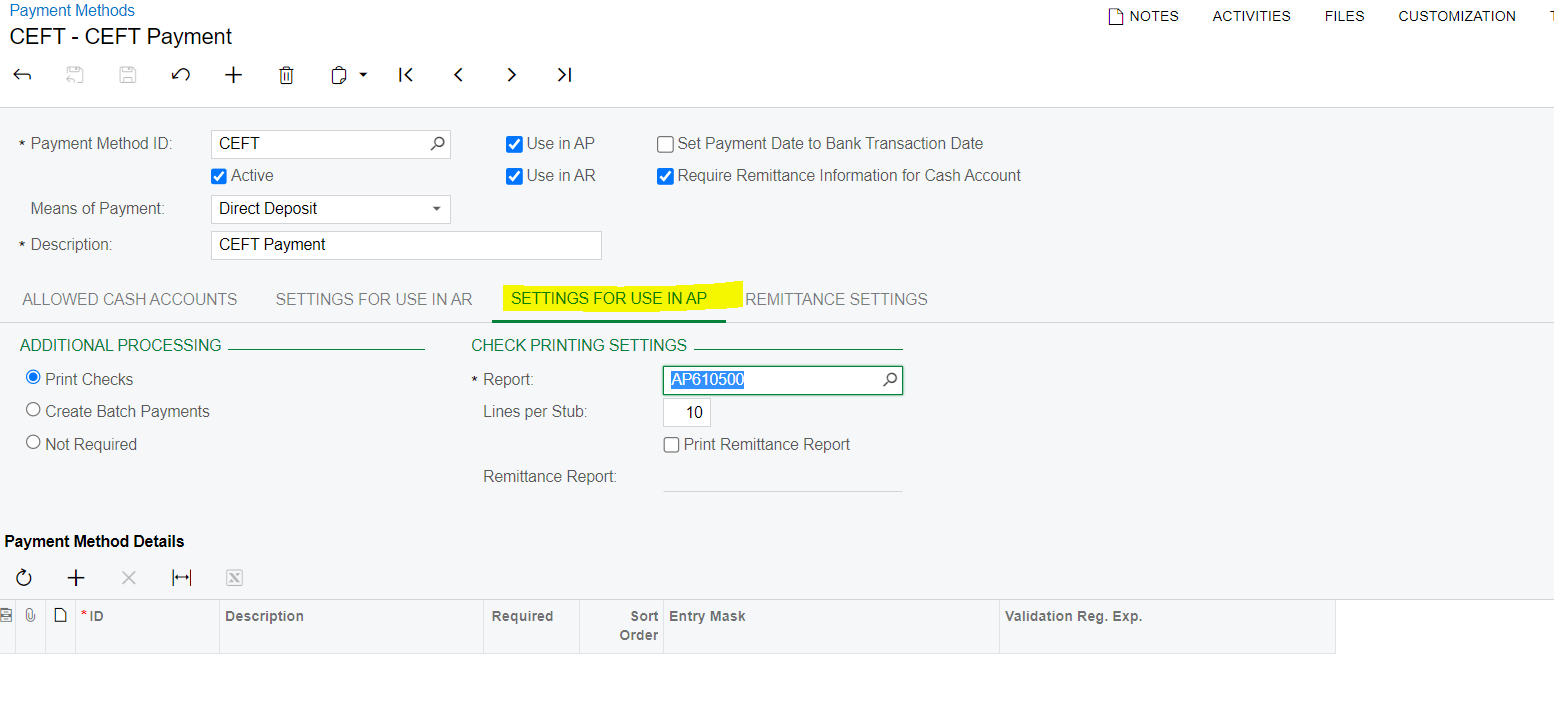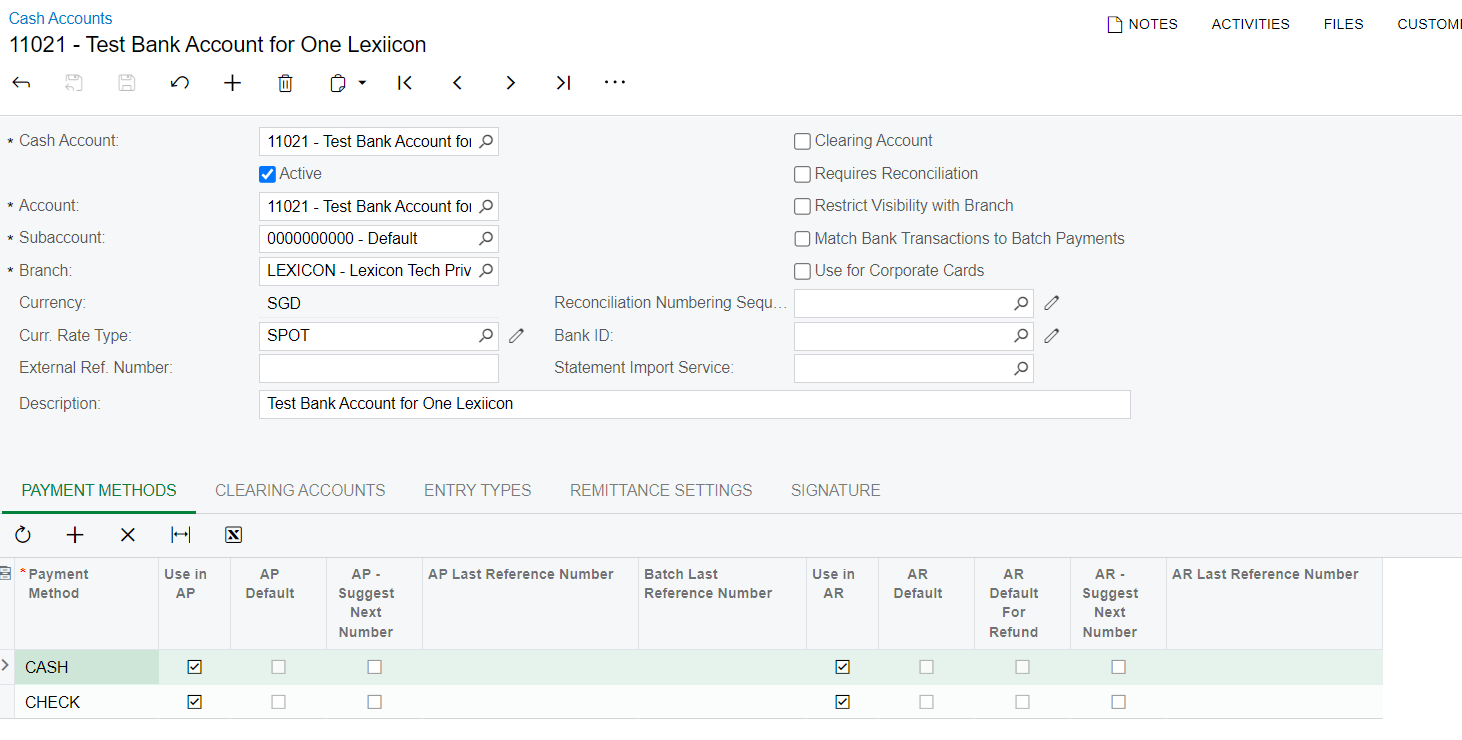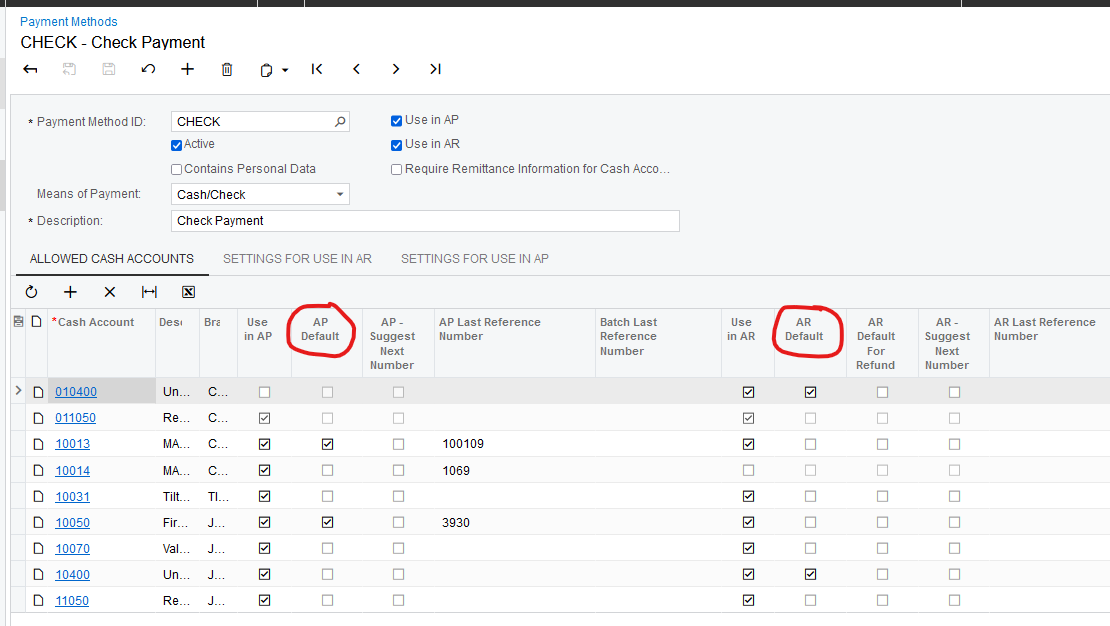Hello,
I see restrictions are turned on for both bank accounts and vendors. Is the vendor 00066 restricted to a different branch, or to the same branch that cash account 11021 is restricted to? If vendor is restricted to [branch 1] and cash account is restricted to ONELEXICON, you may not be able to assign the cash account to this vendor.
For accuracy and efficiency, I recommend leaving the Cash Account BLANK on all vendors. Then assign a Default Cash Account for Each Branch in the Payment Method screen. This configuration will cause the Bank Account to default into every AP Bill based on the Payment Method of the vendor + the Branch on the AP Bill.
Laura