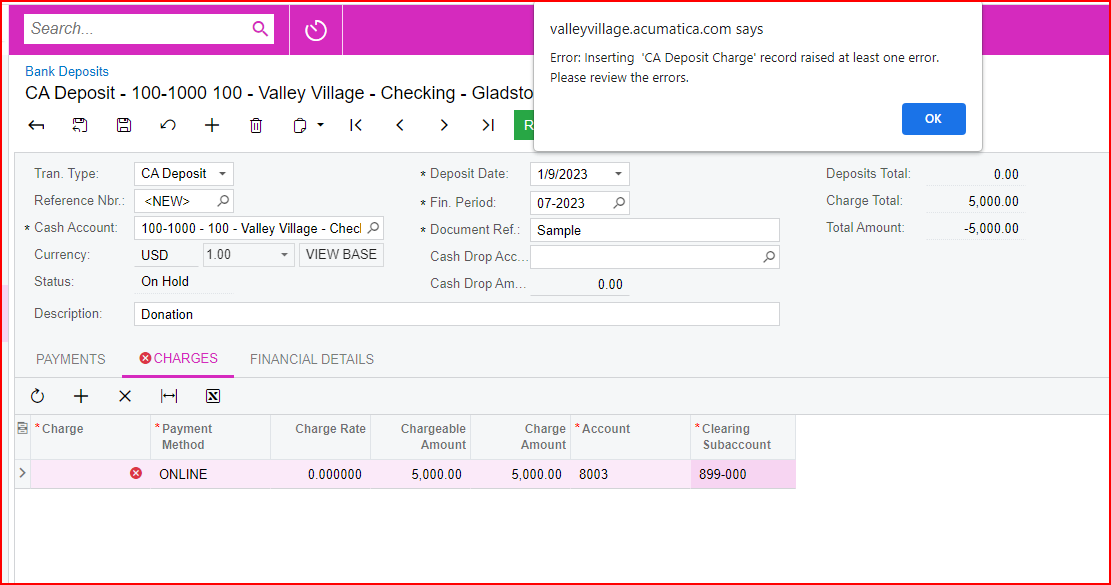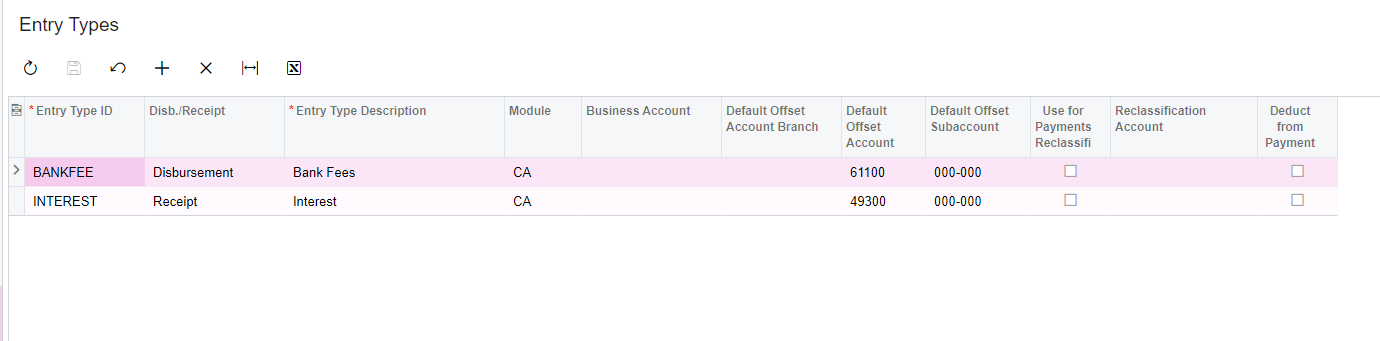Hi @enriquey
Did you created entry type for cash account?
Banking> Preferences> Entry Types this is where you can create them
The entry types are used in Acumatica in module like Banking (Cash Manager), Receivables, Payables to record the Cash Receipt(Payment received), and Cash Paid(Disbursements) to record the miscellaneous fees paid or received.
Yes, you have to explain the use of Entry Types in Acumatica and get the list of direct cash entries on the legacy system. The person performing the bank reconciliation or an accountant can help you.
Just ask the below Question to the client to setup the entry types:
- List of direct entries like Bank Fees , Interest received, CC Fees, direct corporate credit card expenses (without an AP Bill)..etc.,
- Applicable Bank Account for the above entries(if more than one bank account (cash account) is defined in Acumatica
- Type - Receipt (Incoming Cash) or a Disbursement (Outgoing Cash)
- Account and Subaccount for the above transactions. .
Examples of Entry types:
Bank Fees - Directly paid or deducted by bank without any AP documents(Vendor Invoice)
Interest Charge received from bank - Interest
Credit Card fees
Late fee or Charge
Thanks