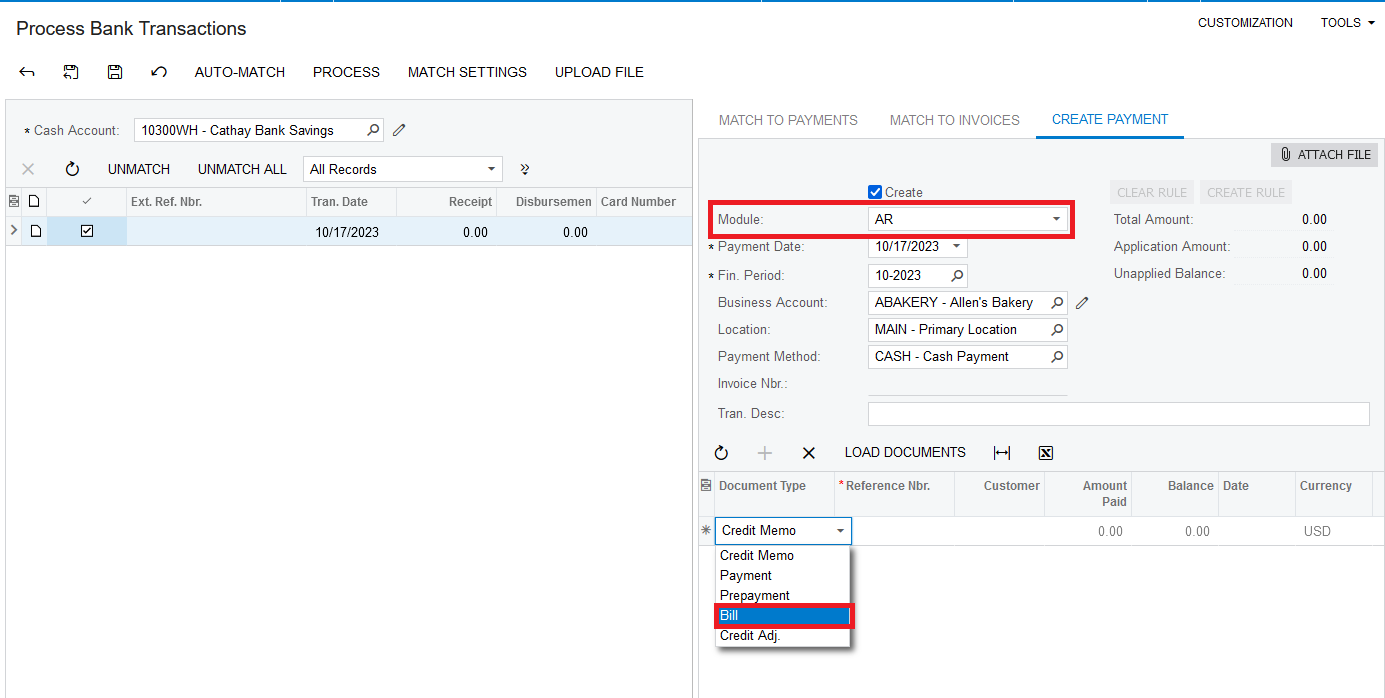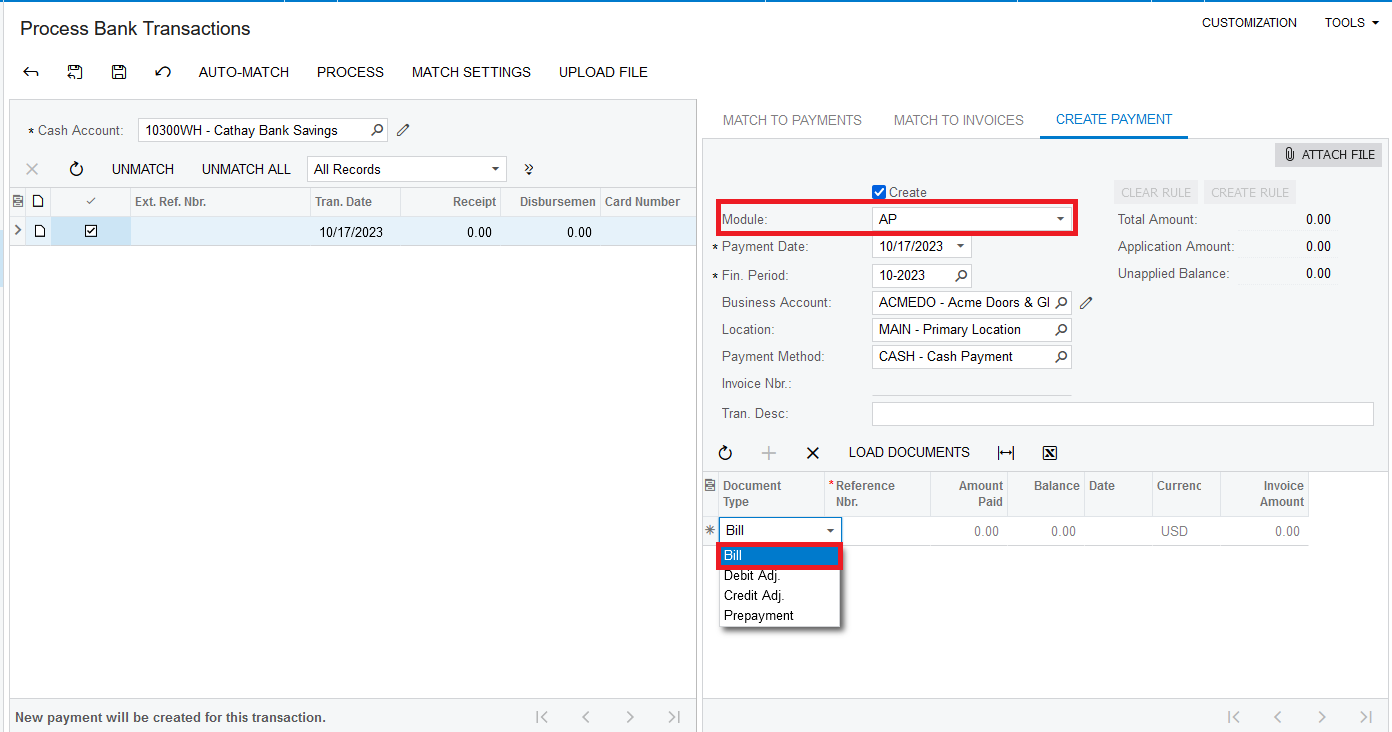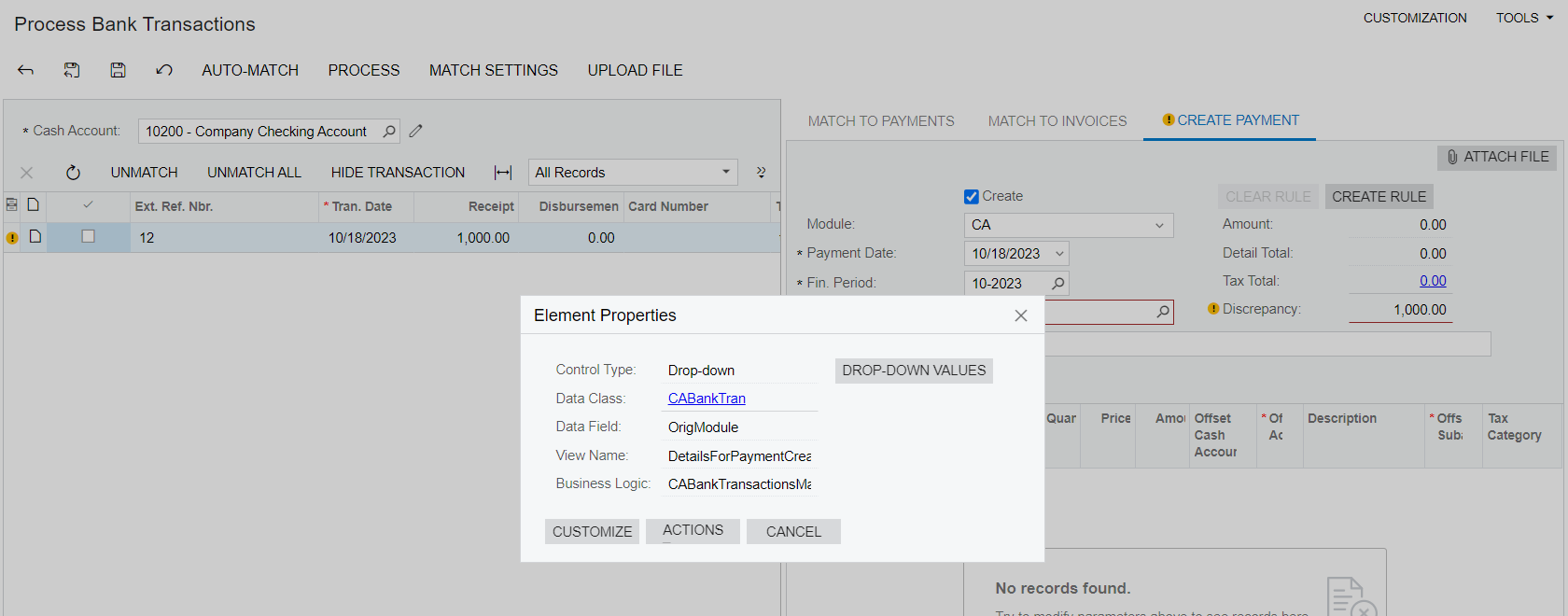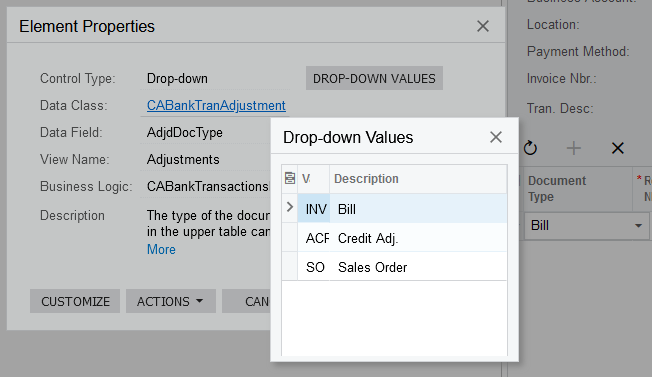Thanks! it worked.
"Here is the attached code."
protected void CABankTran_RowSelected(PXCache cache, PXRowSelectedEventArgs e)
{
CABankTran doc = (CABankTran)e.Row;
if (doc != null)
{
if (doc.OrigModule == "AR")
{
// Modify the list of values for the 'adjdDocType' dropdown
PXStringListAttribute.SetList<CABankTranAdjustment.adjdDocType>(
Base.Adjustments.Cache,
null,
new string[] { "Invoice", "Payment" }, // List of values to display
new string[] { "INV", "PMT" } // List of corresponding keys
);
}
else
{
// Restore the original list of values for the 'adjdDocType' dropdown
PXStringListAttribute.SetList<CABankTranAdjustment.adjdDocType>(
Base.Adjustments.Cache,
null,
new string[] { "Invoice", "Bill", "Payment" }, // Original list of values
new string[] { "INV", "BILL", "PMT"} // Original list of corresponding keys
);
}
}
}