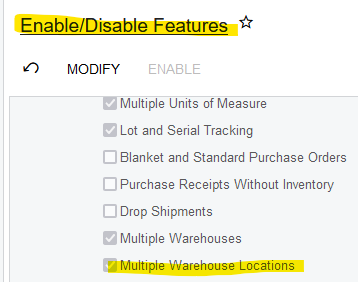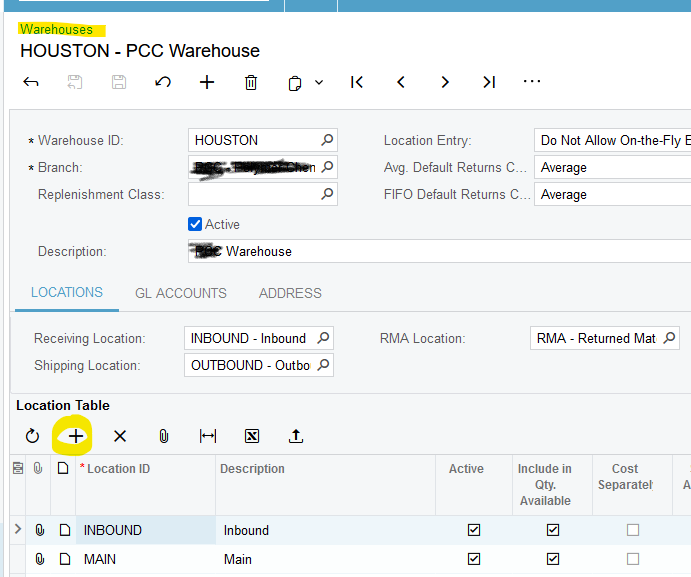How do I create a location ID?
Solved
Location ID
Best answer by vladda
Hello
Are you able to navigate to Customer / Vendor locations and attempt to add a new record?
Screenshot for reference:
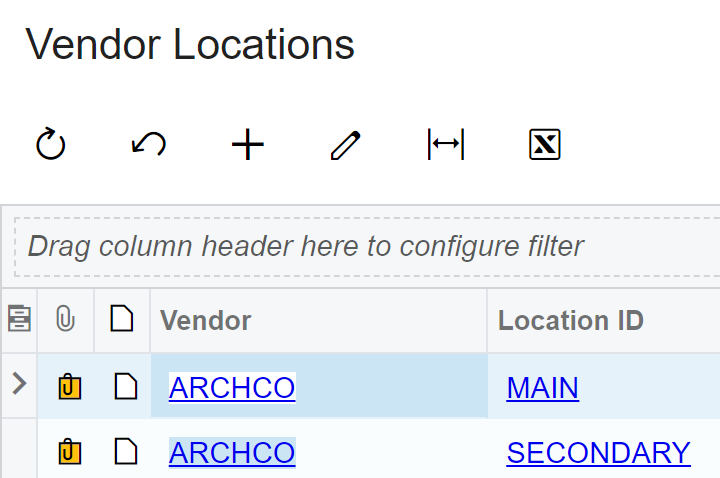
Enter your E-mail address. We'll send you an e-mail with instructions to reset your password.