I'm currently having issues setting up a mileage rate within our non-stock items (for our employees to use when submitting expense receipts) so it will automatically calculate for the employee. Currently, every time I enter the rate of .655 and try to save it, it defaults to zeros. I have tried many times and cannot get it to save what I have entered. I have created non-stock items before so I don't believe this is an access issue. Any guidance on how to remedy this is appreciated!
Solved
Issue with Editing Non-Stock Items - Mileage
Best answer by meganfriesen37
On the Price/Costs tab, enter your new pending cost and the effective date:

Then under the More Items (...) button, press Update Cost:
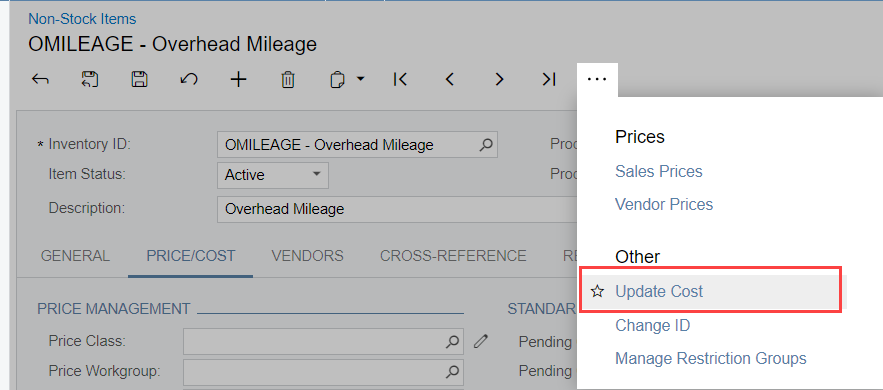
Now, any items will come in with your new cost.
Megan
Enter your E-mail address. We'll send you an e-mail with instructions to reset your password.


