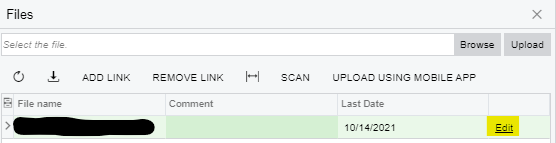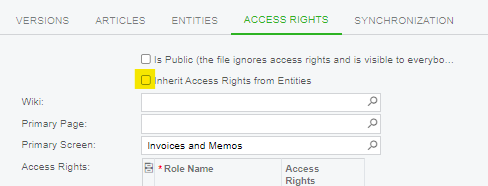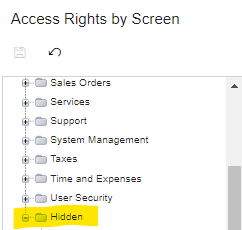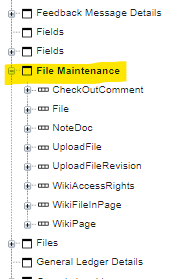Scenario: Occasionally there are invoices that contain confidential matters e.g. legal invoices. There is read only security set for department type security roles on the Bills screen so users have visibility to the invoice details. But this also gives them access to view attachments.
Is there a way to keep invoice attachments on AP bills and restrict access to the attachments?