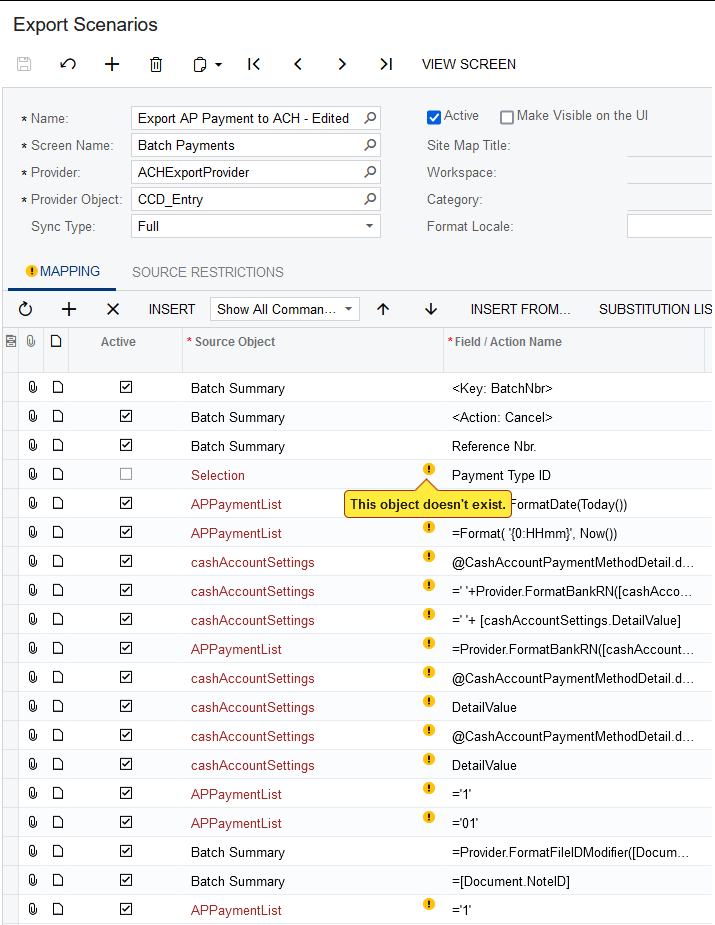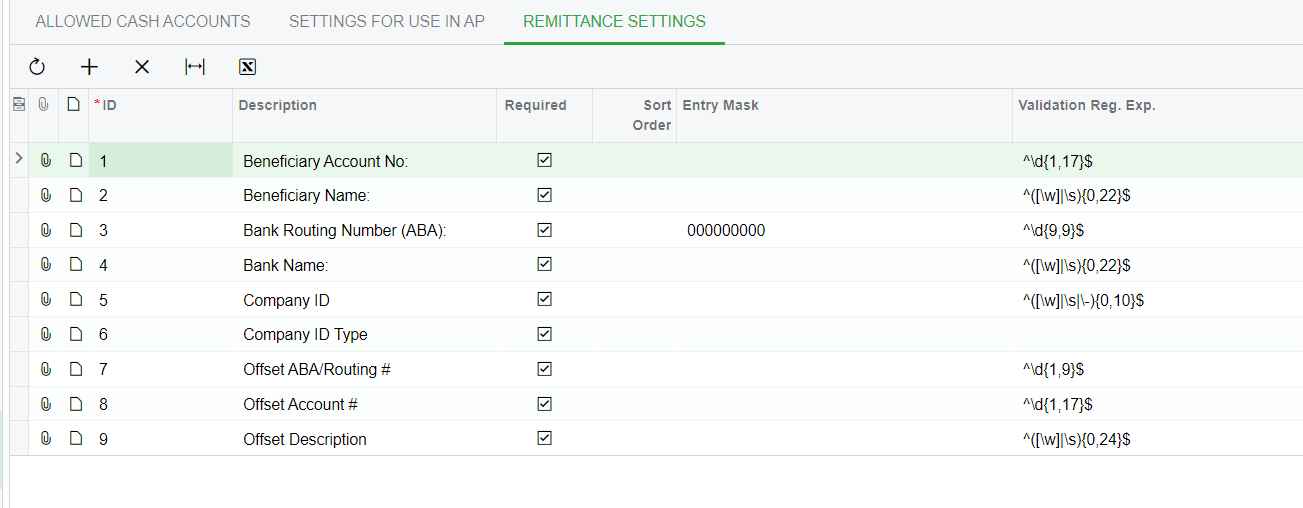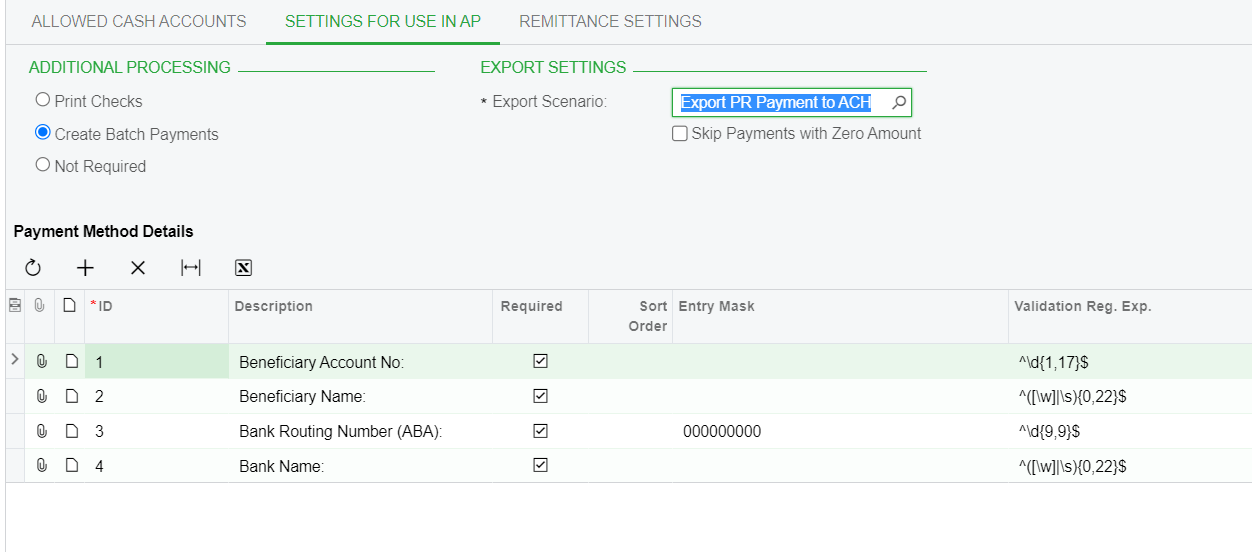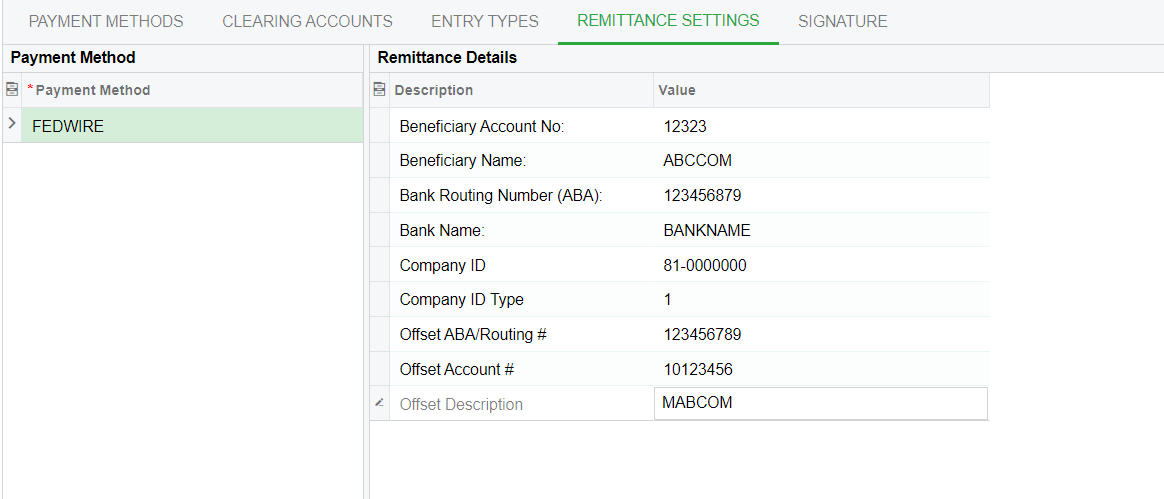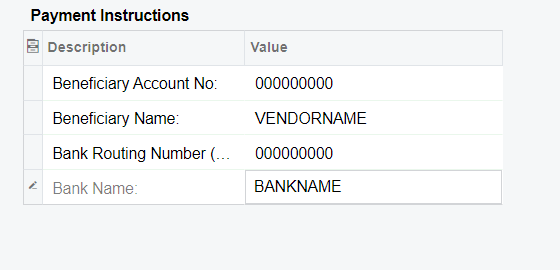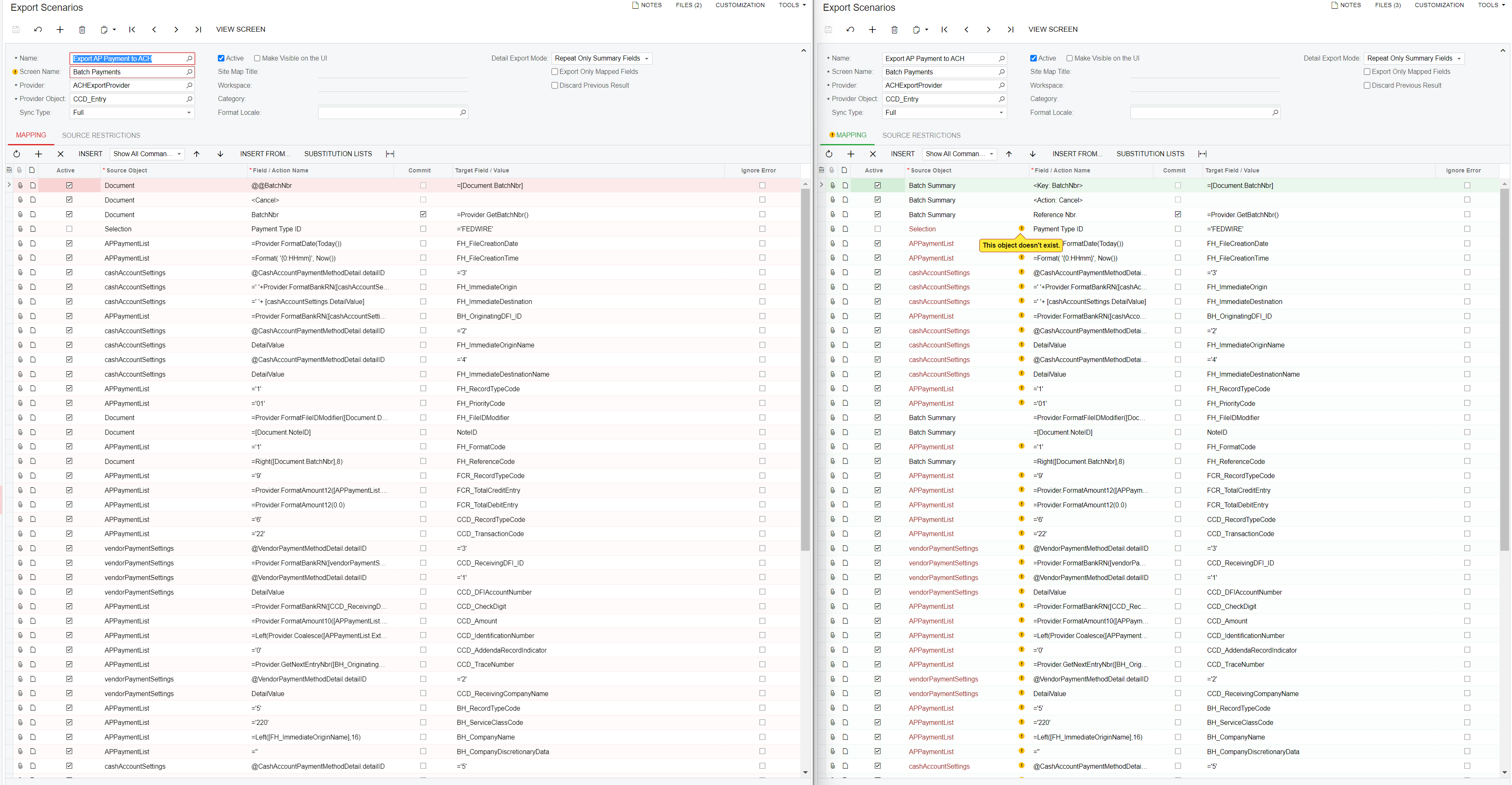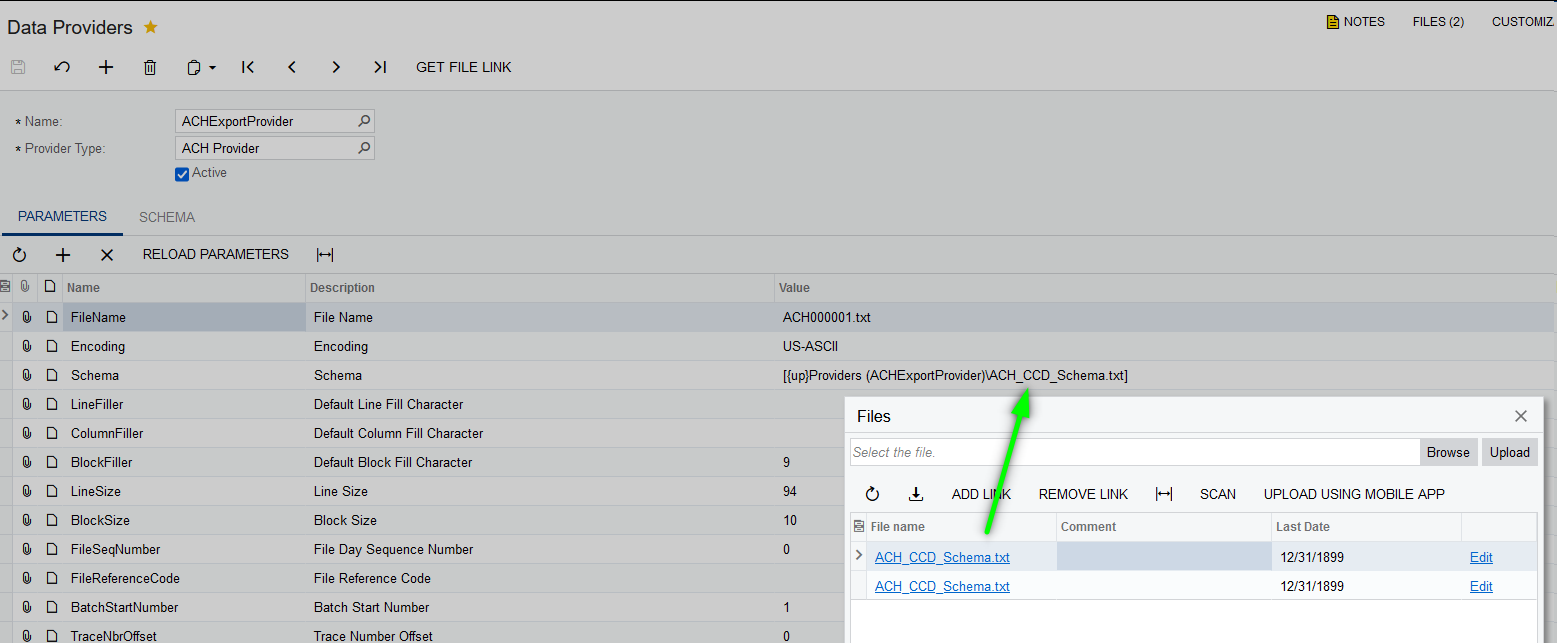In trying to Export an ACH payment using FEDWIRE Payment Method, I am receiving the following error: - Acumatica Cloud ERP 2021 R2 Build 21.214.0034
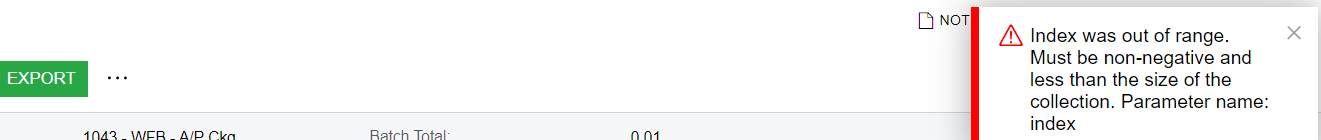
TRACE:
Error: Index was out of range. Must be non-negative and less than the size of the collection.
Parameter name: index Send
Raised At: 10/13/2022 12:46:07 AM Screen: AP.30.50.00
Details:
10/13/2022 12:46:07 AM Error:
Index was out of range. Must be non-negative and less than the size of the collection.
Parameter name: index
at System.ThrowHelper.ThrowArgumentOutOfRangeException(ExceptionArgument argument, ExceptionResource resource)
at PX.DataSync.ACHSYProvider.Export(String objectName, PXSYTable table, Boolean breakOnError, Action`1 callback)
at PX.Api.SyMappingUtils.WritePreparedDataToProvider(SYProcess graph, SYMapping mapping, SYImportOperation operation, PXSYTable preparedData)
at PX.Api.SyMappingUtils.ImportData(SYProcess graph, SYMappingActive mapping, SYImportOperation operation, SYMappingActive updated)
at PX.Api.SyMappingUtils.ProcessMapping(SYProcess graph, SYMappingActive mapping, SYImportOperation operation)
at PX.Api.SYExportProcess.RunScenario(String scenario, RepeatingOption repeatingData, Boolean breakOnError, Boolean refreshPrepare, PXSYParameter[] parameters)
at PX.Objects.CA.CABatchEntry.<>c__DisplayClass21_0.b__0()
at PX.Data.PXLongOperation.<>c__DisplayClass18_0.b__0()
Information: Export optimization failed due to Bql delegate on view Payments Send
Raised At: 10/13/2022 12:46:07 AM Screen: AP.30.50.00
Details:
10/13/2022 12:46:07 AM Information:
Export optimization failed due to Bql delegate on view Payments
at Serilog.Core.Logger.Write(LogEventLevel level, Exception exception, String messageTemplate, Object[] propertyValues)
at Serilog.Core.Logger.Information[T](String messageTemplate, T propertyValue)
at PX.Data.Api.Export.SyImport.GrowingTableBuilder.Create(PXGraph graph, SyExportContext context)
at PX.Api.SyImportProcessor.ExportTableHelper..ctor(SyExportContext context, Boolean submit)
at PX.Api.SyMappingUtils.ExportPreparedData(SYProcess graph, SYMapping mapping, Boolean breakOnError, Boolean newApi)
at PX.Api.SYExportProcess.QueryPreparedData(SYMapping mapping, SYImportOperation operation)
at PX.Api.SyMappingUtils.PrepareData(SYProcess graph, SYMappingActive mapping, SYImportOperation operation, SYMappingActive updated)
at PX.Api.SyMappingUtils.ProcessMapping(SYProcess graph, SYMappingActive mapping, SYImportOperation operation)
at PX.Api.SYExportProcess.RunScenario(String scenario, RepeatingOption repeatingData, Boolean breakOnError, Boolean refreshPrepare, PXSYParameter[] parameters)
at PX.Objects.CA.CABatchEntry.<>c__DisplayClass21_0.b__0()
at PX.Data.PXLongOperation.<>c__DisplayClass18_0.b__0()
at PX.Data.PXLongOperation.PerformOperation(Object arg)
at System.Threading.ExecutionContext.RunInternal(ExecutionContext executionContext, ContextCallback callback, Object state, Boolean preserveSyncCtx)
at System.Threading.ExecutionContext.Run(ExecutionContext executionContext, ContextCallback callback, Object state, Boolean preserveSyncCtx)
at System.Threading.ExecutionContext.Run(ExecutionContext executionContext, ContextCallback callback, Object state)
at PX.Data.PXThreadPool.RunItem(RequestItem item)
at PX.Data.PXThreadPool.Run()
at System.Threading.ExecutionContext.RunInternal(ExecutionContext executionContext, ContextCallback callback, Object state, Boolean preserveSyncCtx)
at System.Threading.ExecutionContext.Run(ExecutionContext executionContext, ContextCallback callback, Object state, Boolean preserveSyncCtx)
at System.Threading.ExecutionContext.Run(ExecutionContext executionContext, ContextCallback callback, Object state)
at System.Threading.ThreadHelper.ThreadStart()