I’m trying to increase font size on checks in Report Designer. I’ve gone to style and increased the size and then saved to server, but the font size is the same when I print. Any ideas??
Solved
Increase Font Size on Check
Best answer by BenjaminCrisman
Hi
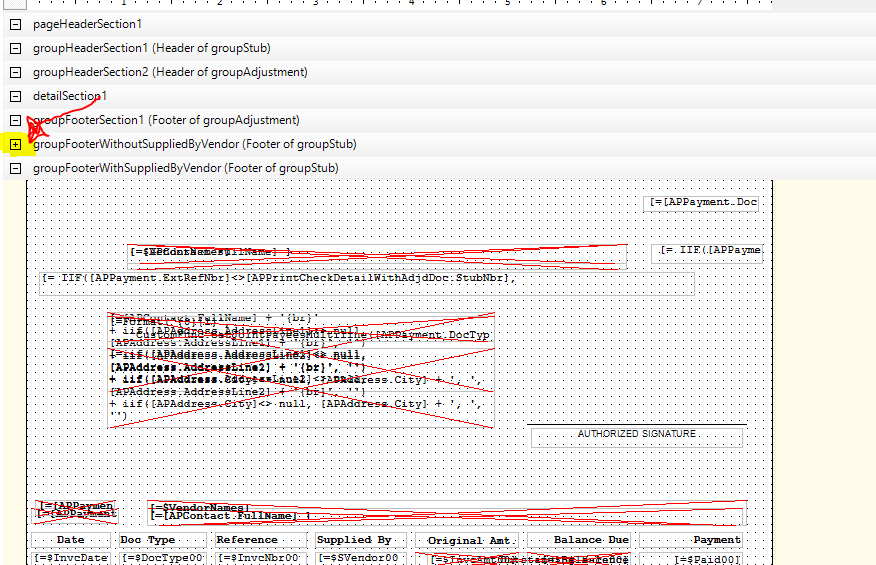
One other thing you can do it add something else or change the back color of the section so you can be sure the section you’re editing in, appears on the printed form:
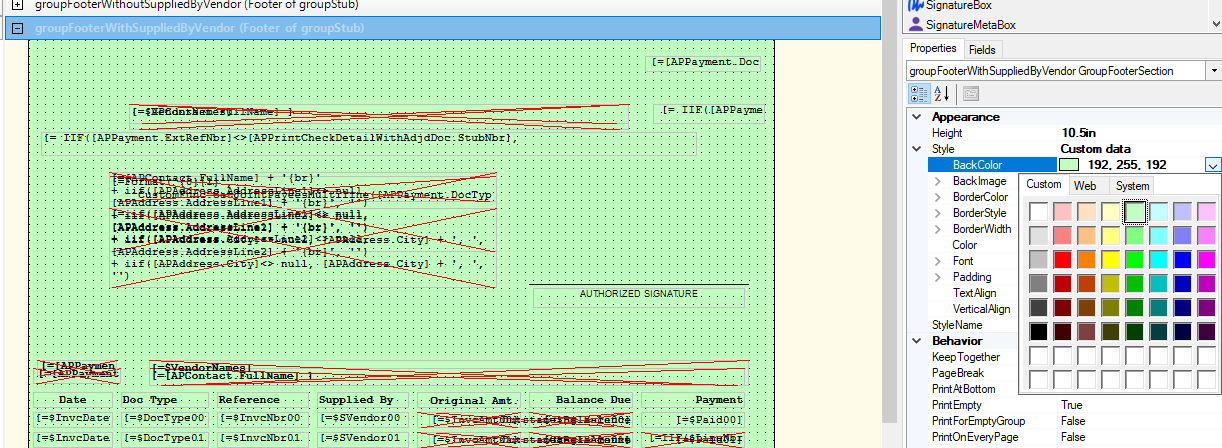
Enter your E-mail address. We'll send you an e-mail with instructions to reset your password.




