Hi,
I’m importing trial balance . the debit and credit amounts exactly tally in the excel. but system keep showing below error. Appreciate your help.
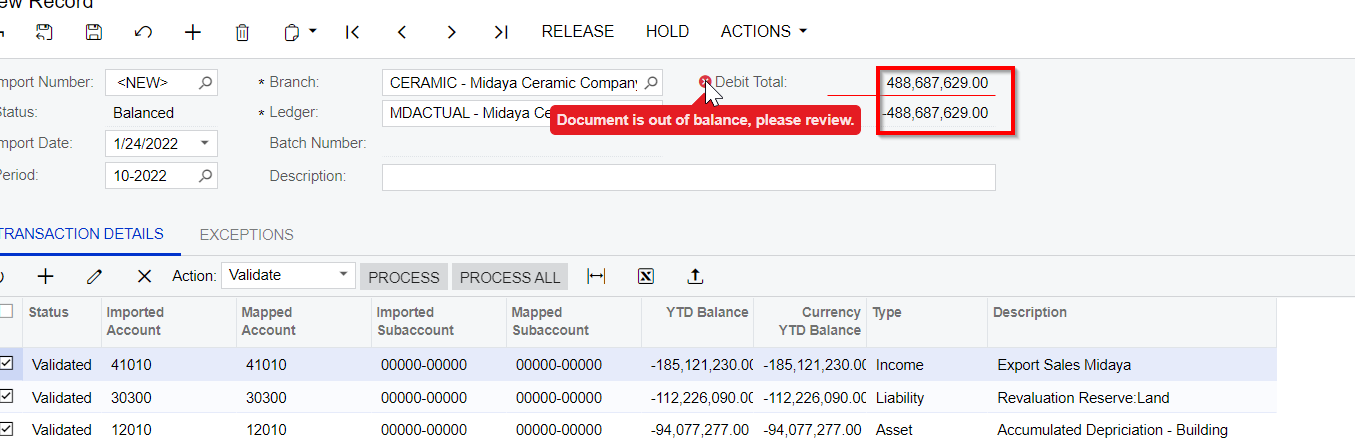
Thanks,
Dulanjana
Hi,
I’m importing trial balance . the debit and credit amounts exactly tally in the excel. but system keep showing below error. Appreciate your help.
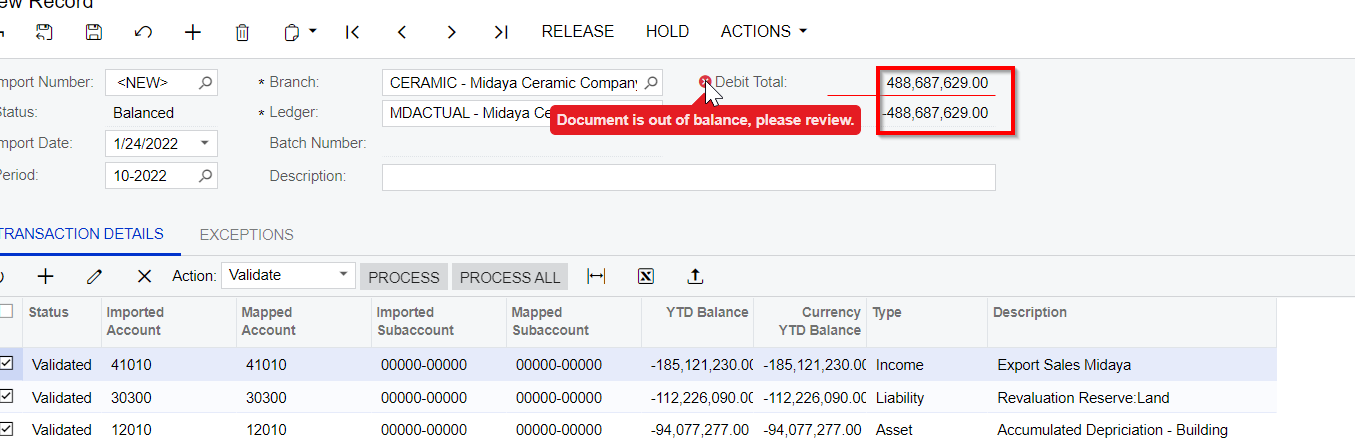
Thanks,
Dulanjana
Best answer by vkumar
Hi
Note the Credit balance is reflecting negative number. You can try the following if you prefer to use the same file :
1. Delete the existing Trail Balance (if imported and saved)
2. On the GL Preferences screen - change the Sign of Trial Balance from Normal to Reversed
3. Create a new Trial Balance and import the data once again. Check and confirm if the balances on the Trial balance match
Refer to following documentation as well:
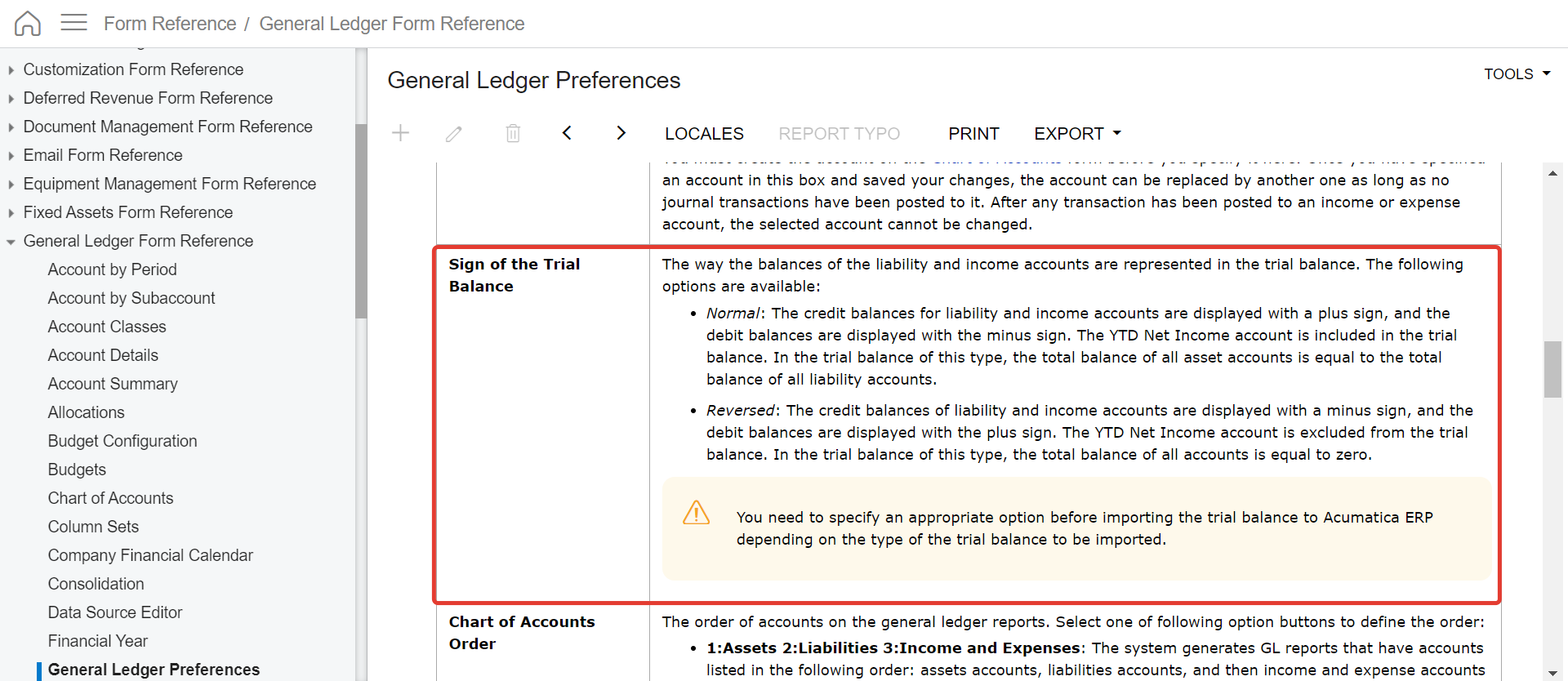
Hope this helps,
Regards
Enter your E-mail address. We'll send you an e-mail with instructions to reset your password.