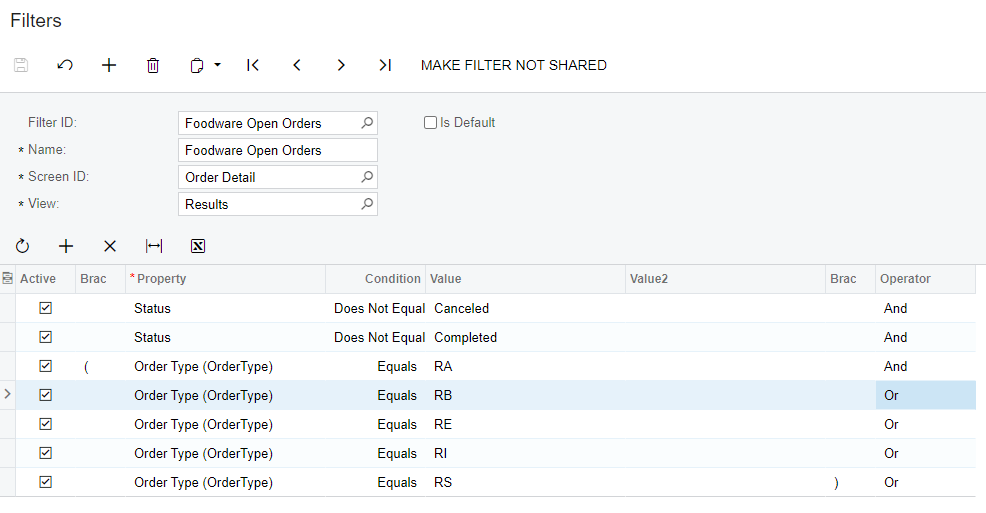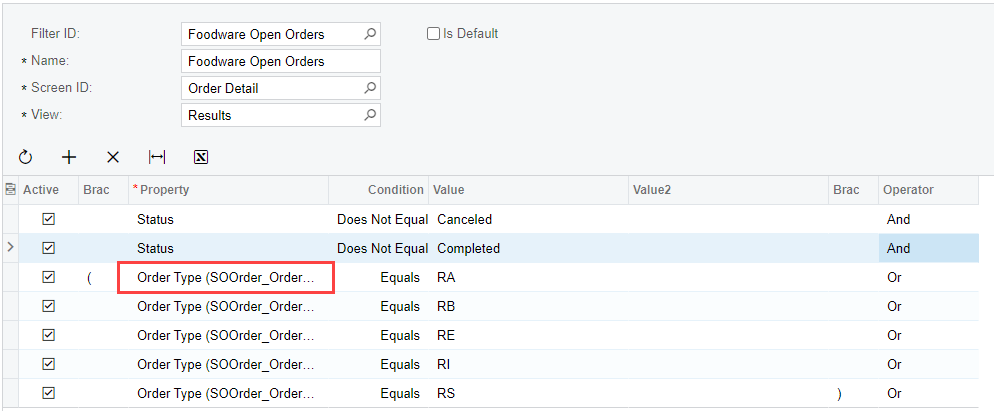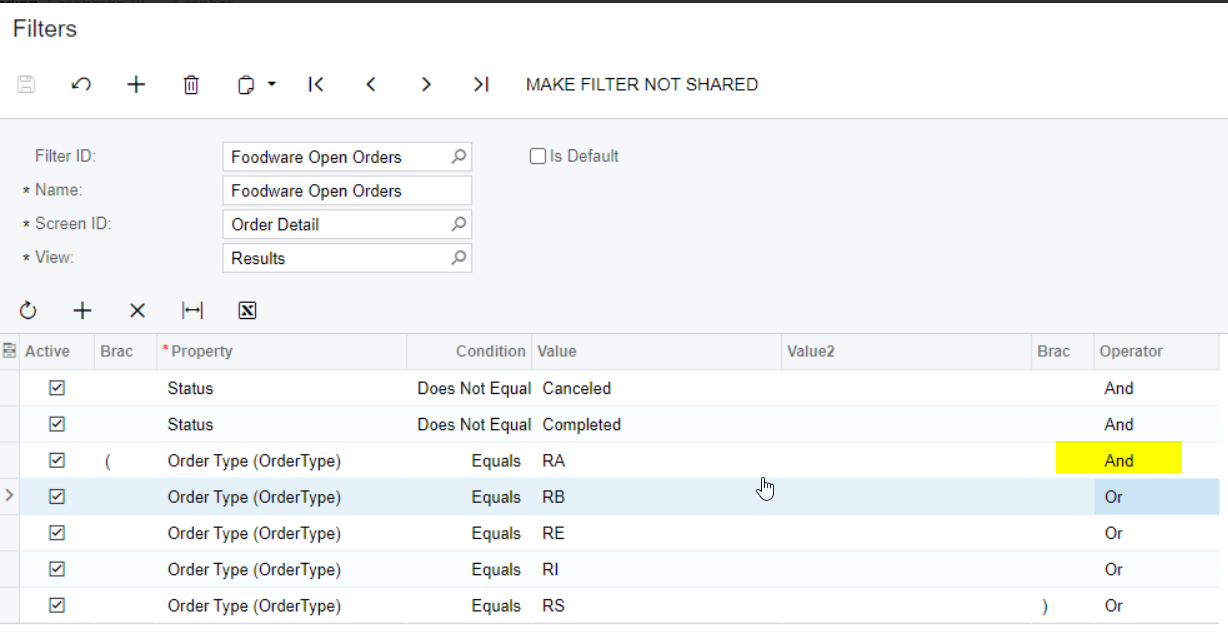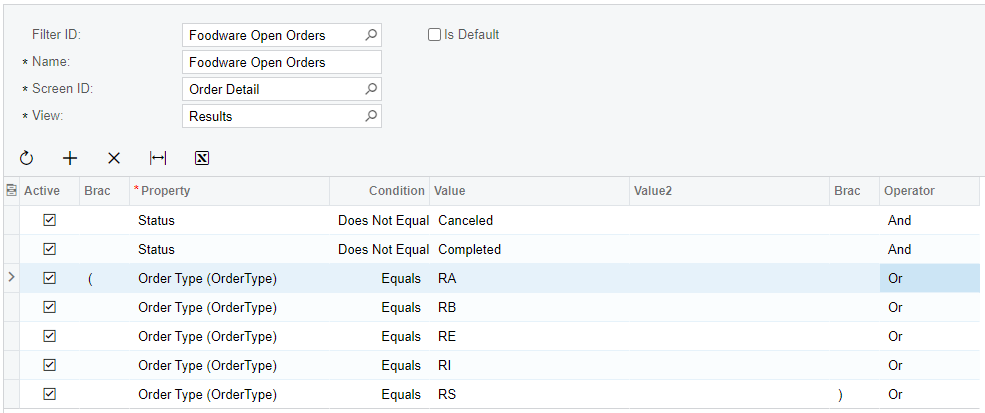I am trying to make a Shared filter for open orders where the order type is one of these: (RA, RB, RE, RI, RS)
I have tried many combinations of And/Or but I’m still seeing sales orders with type “SO” in my results.
What is the correct way to use these operators? They are not in the documentation.