Hello
I’ve released a budget (in a ledger called FORECST) but now wish to replace this entirely.
Can I simply load this via an Excel import and it will replace everything?
Or can I load a zero budget and then load the correct values?
Thanks
Hello
I’ve released a budget (in a ledger called FORECST) but now wish to replace this entirely.
Can I simply load this via an Excel import and it will replace everything?
Or can I load a zero budget and then load the correct values?
Thanks
Best answer by vkumar
Hi
You can use ‘export to excel’ and ‘upload from excel’ option to export the old budget details, modify the numbers on excel and upload it again.
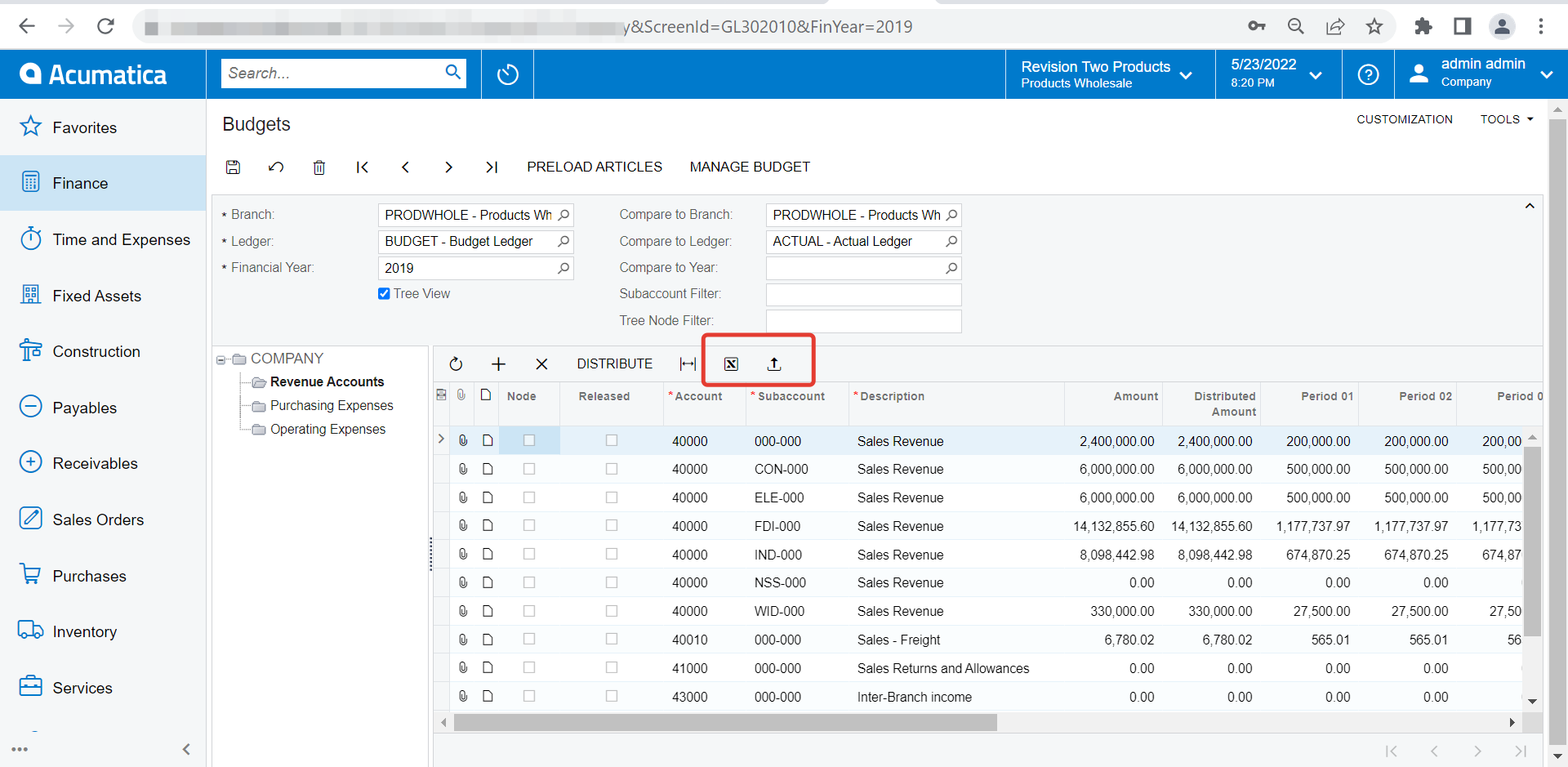
Distribute if you update just the ‘Amount’ and not distributed amounts
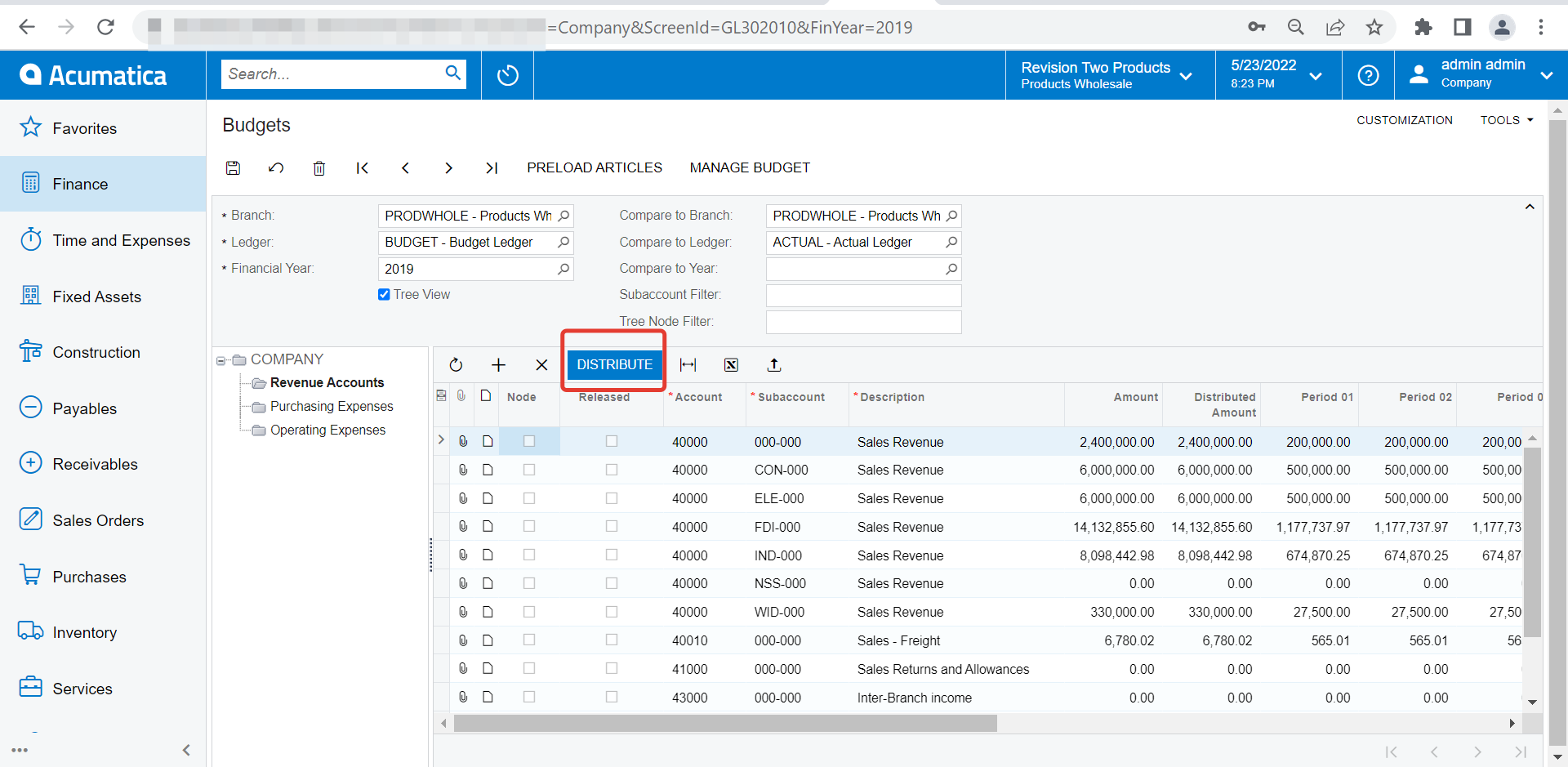
Release the budget after making above changes.
Hope this helps,
Regards,
Enter your E-mail address. We'll send you an e-mail with instructions to reset your password.