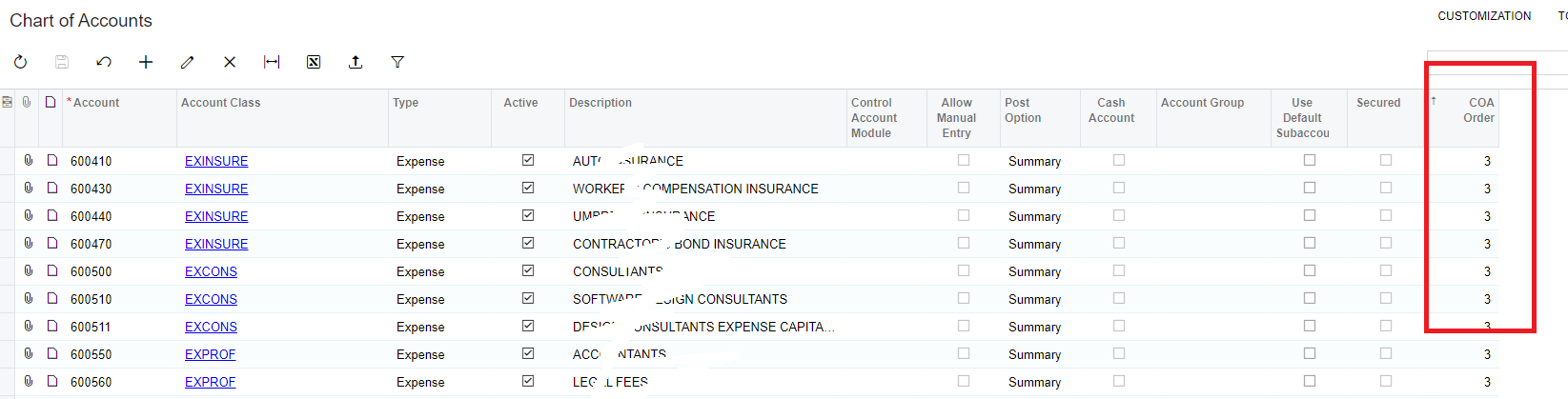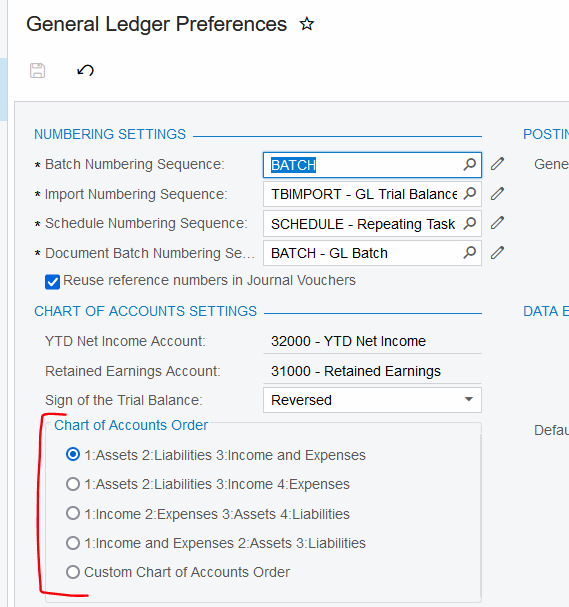Some financial reports in Acumatica use the COA order value in the chart of account for sorting. One of this is the Trial balance summary and detail reports.
Do you know where I can modify it? I have Expenses and Revenue accounts with COA Order 3 so revenue accounts print after expenses. This because having the same COA order and Expense alphabetically before Revenue.