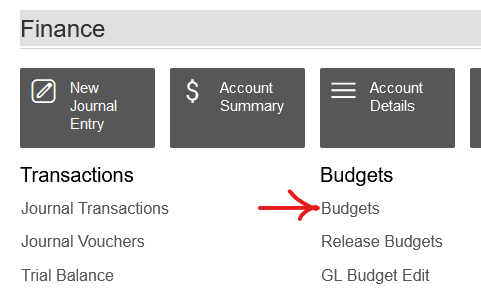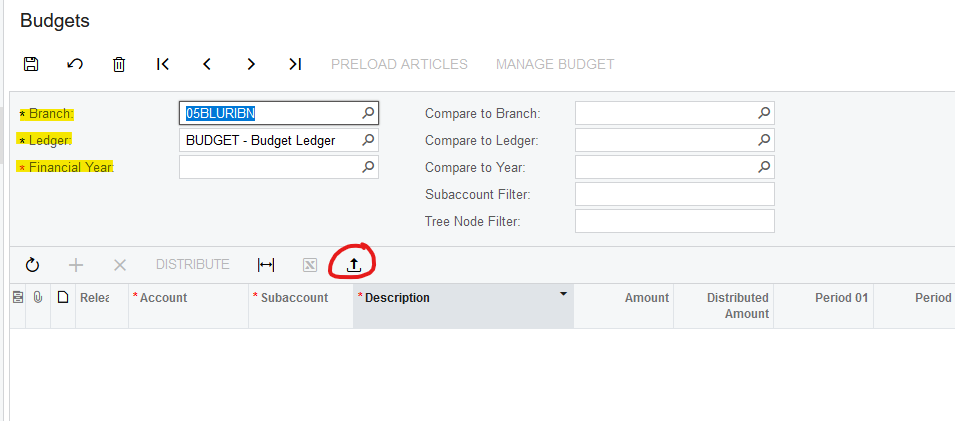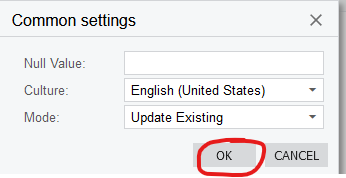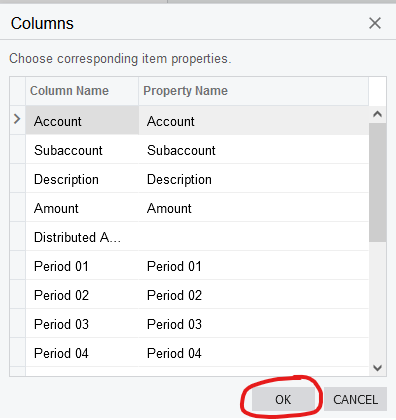we are currently doing an implementation. How do I load the budget? I have the template ready to go.
Solved
how to load budget
Best answer by Kandy Beatty
Hi
To upload a Simple Budget, here is how:
To upload the budgets from the respective Excel files, do the following:
The system uploads the budget articles from the Excel file.
The system uploads the budget articles from the Excel file.
- Open the Budgets (GL302010) form.
- In the Branch box of the Summary area, select HEADOFFICE.
- In the Ledger box, make sure BUDGET is selected.
- In the Financial Year box, select the year.
- On the table toolbar, click Load Records from File.
- In the File Upload dialog box that opens, click Choose File and select the
)/Icons/xls.gif) Sales_Budget_HEADOFFICE_2023.xlsx file. Click Upload.
Sales_Budget_HEADOFFICE_2023.xlsx file. Click Upload. - In the Common Settings dialog box that opens, select Insert All Records in the Mode box and click OK.
- In the wizard that opens, leave all the default settings and map the columns the system has filled in, and click OK.
- On the form toolbar, click Save to save the uploaded budget.
- In the Ledger box, make sure BUDGET is selected.
- In the Financial Year box, make sure 2022 is selected.
- On the table toolbar, click Load Records from File.
- In the File Upload dialog box that opens, click Choose File and select the
)/Icons/xls.gif) Production_Budget_HEADOFFICE_2023.xlsx file. Click Upload.
Production_Budget_HEADOFFICE_2023.xlsx file. Click Upload. - In the Common Settings dialog box that opens, select Update Existing in the Mode box and click OK.
- In the wizard that opens, leave all the default settings and map the columns the system has filled in, and click OK.
- On the form toolbar, click Save to save the uploaded budget.
You must then Release the Budget:
To release the budgets, do the following:
The Processing dialog box opens. Close this dialog box when the processing is complete.
- Open the Release Budgets (GL505510) form.
- On the form toolbar, click Release All.
Here is also the help where you can find more on simple budgets and Hierarchical budgets:
Enter your E-mail address. We'll send you an e-mail with instructions to reset your password.