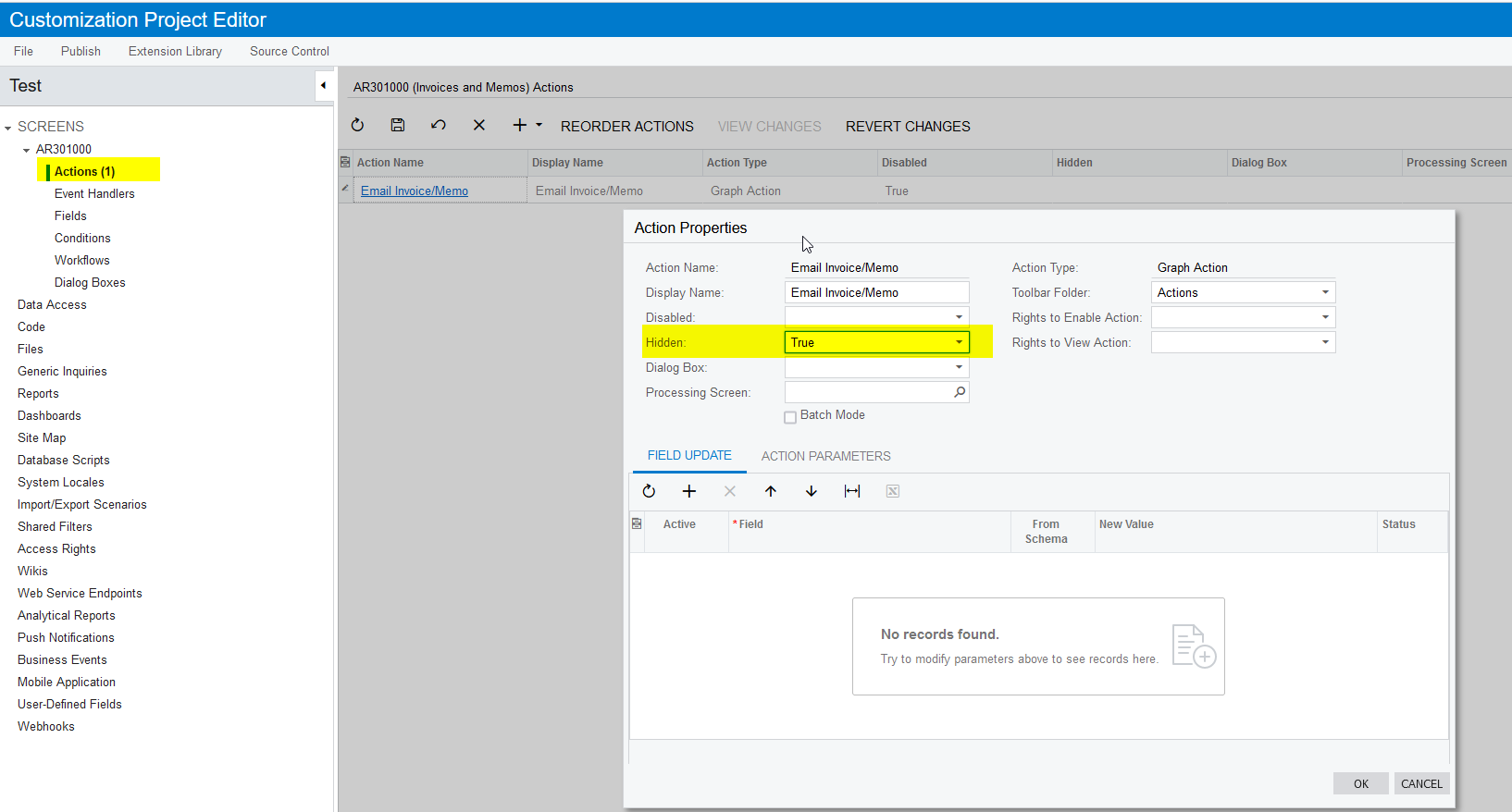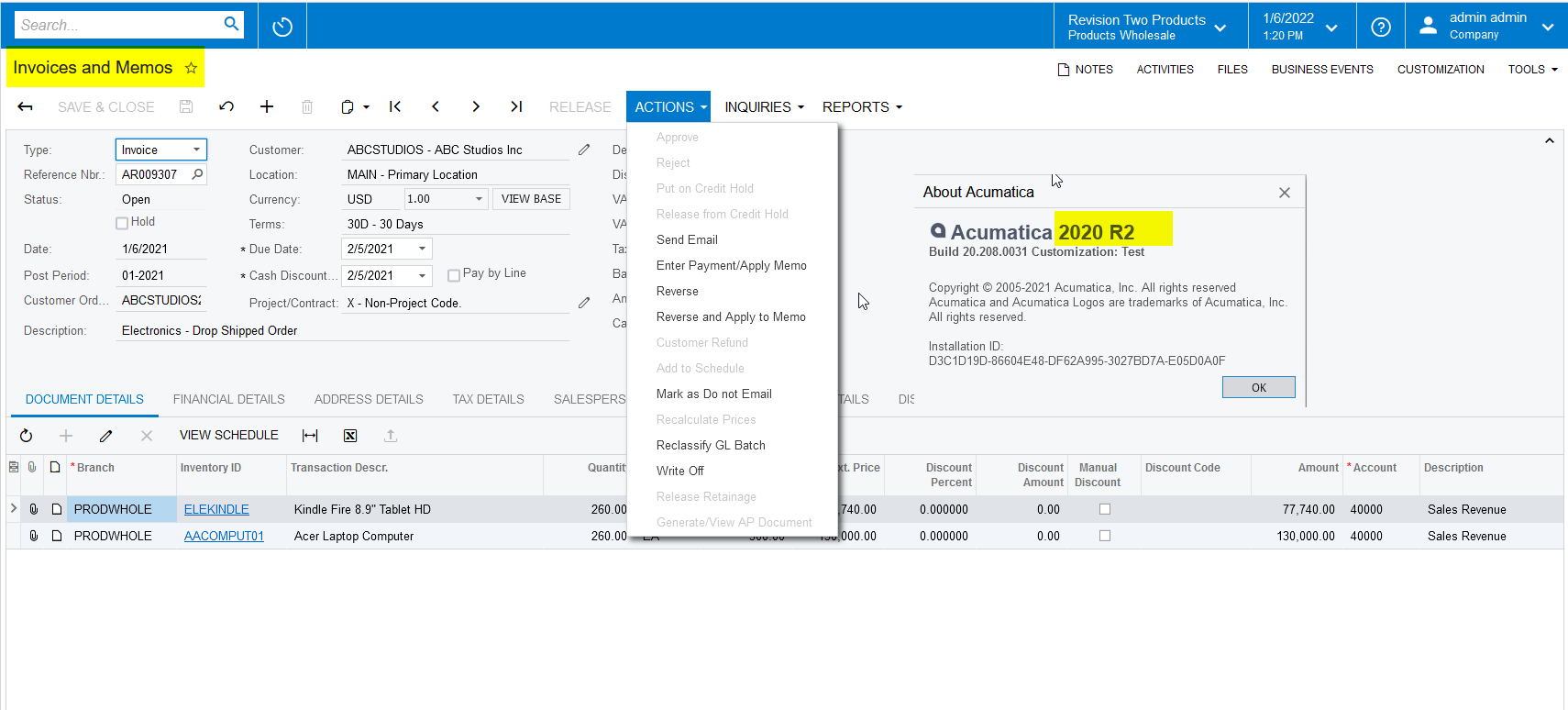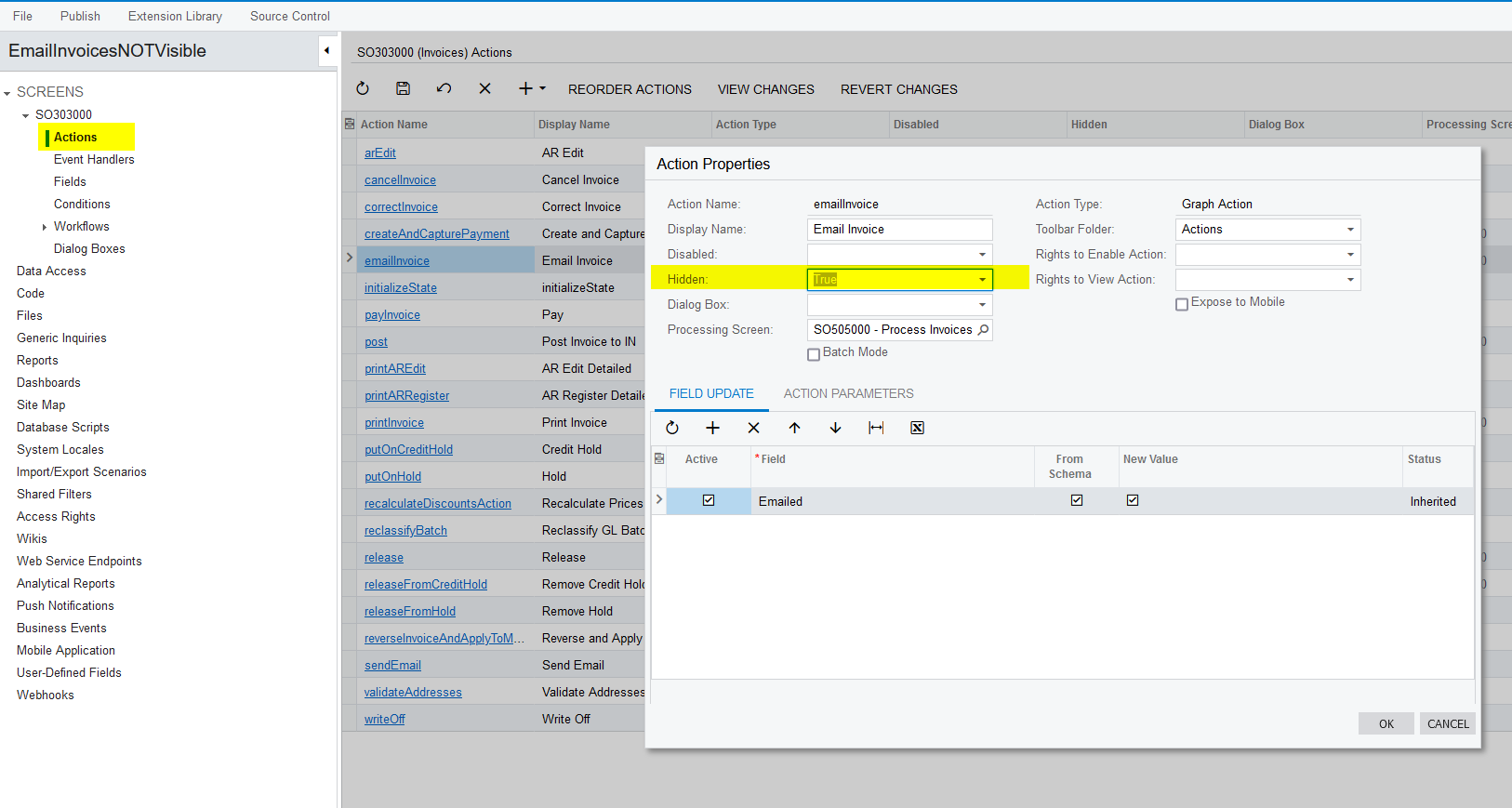Hi, A client, at version 2020 R2, wants to eliminate the Email Invoice/Memo Action on the AR Invoices and Memos.
I tried to set the Visible value to false on the Form specific option but that did not do anything.
In 2021r2, I can do this fairly easily by selecting & setting the action to hidden.
Is there anyway to eliminate this action without coding?
Thanks,
Bill