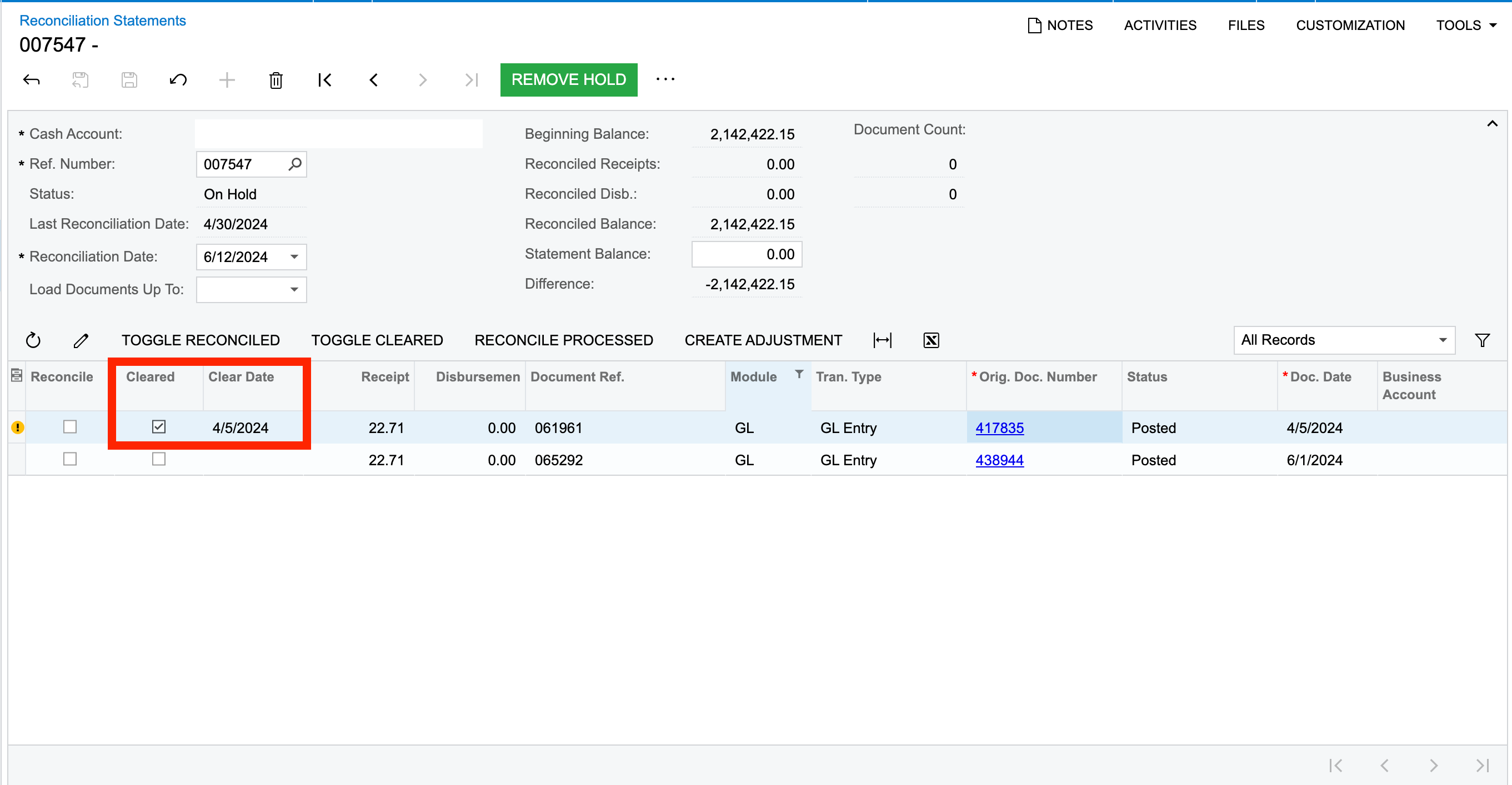
Thanks in advance.
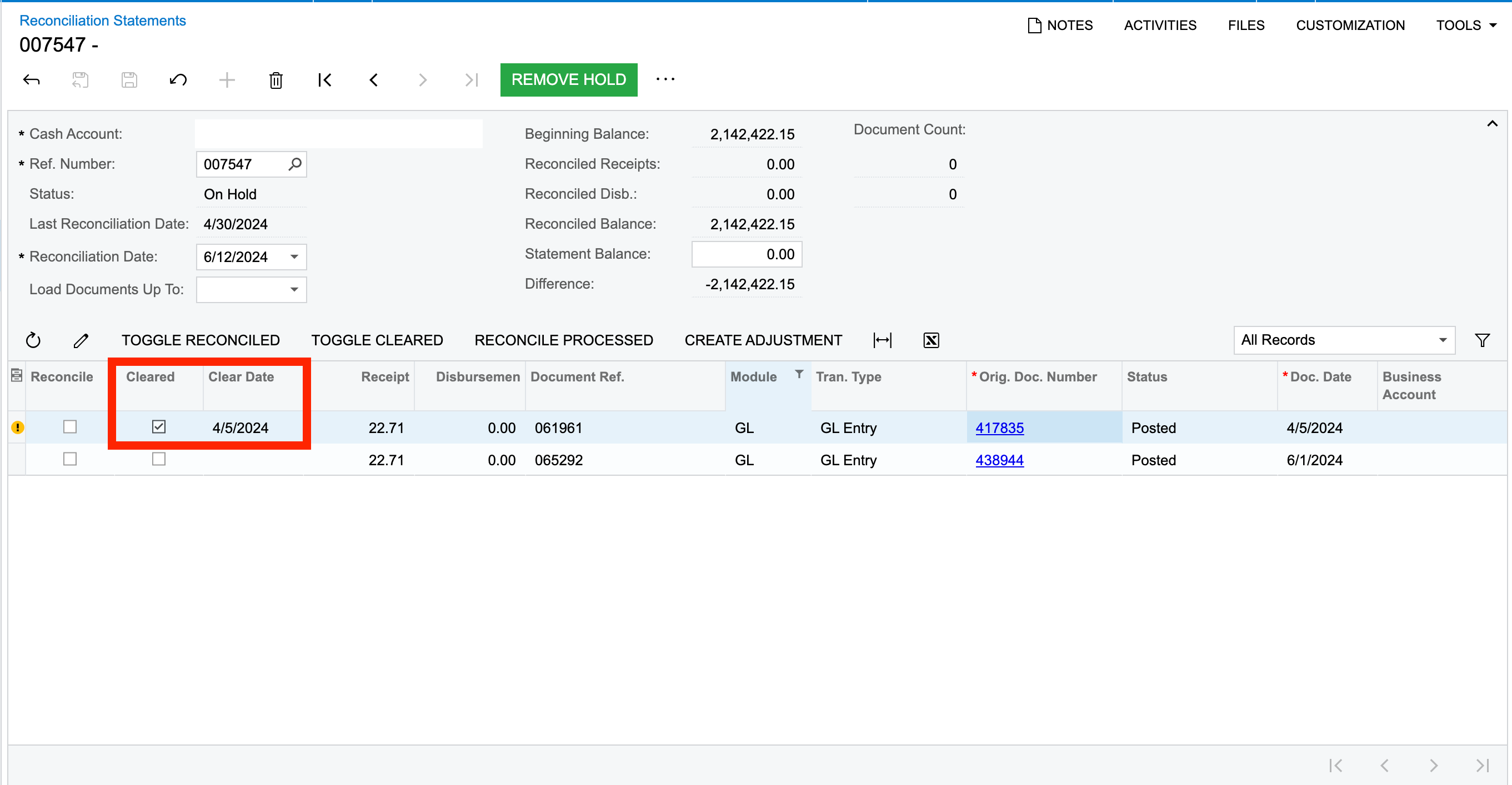
Thanks in advance.
Best answer by AmaanFazeer11
Hello
You can manually mark transactions as cleared from the “Cash Account Details” screen or the “Reconciliation Statement” screen
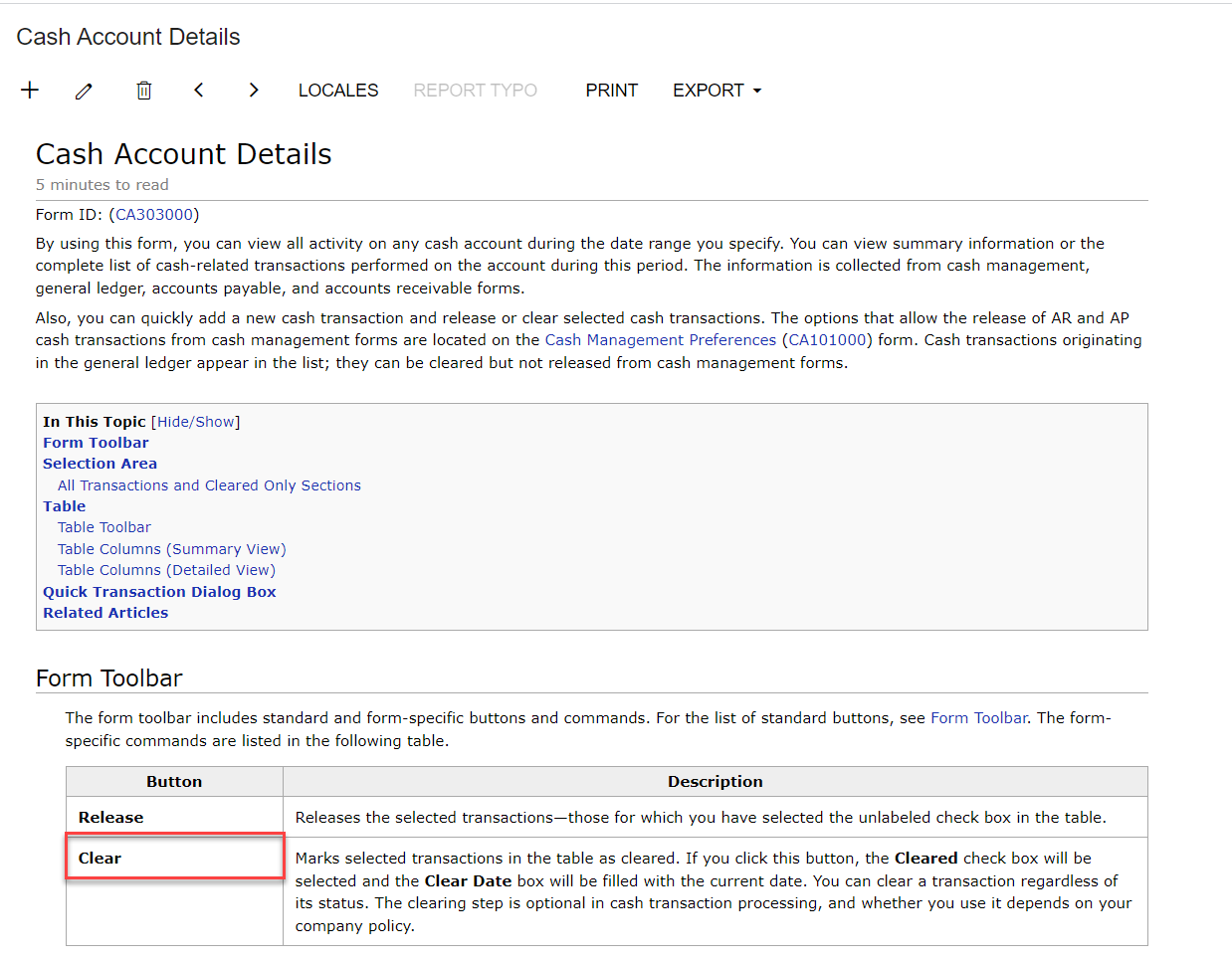
If this has already been marked as cleared, it indicates that the document was matched to the transaction on the imported bank statement already.
Kind Regards,
Amaan
Enter your E-mail address. We'll send you an e-mail with instructions to reset your password.