How can I add the user ID column in the journey entry transaction reports by period or by account? And how can I inquire based on userID?
Please advise. Thank you so much!
Aaren
How can I add the user ID column in the journey entry transaction reports by period or by account? And how can I inquire based on userID?
Please advise. Thank you so much!
Aaren
Best answer by lcombrinck55
Hi, not sure if I am on the same screen you are referring to, but if you need the user who created the journal on the report you can do the following:
Screens are from my local Sales Demo
GL633000 - Transactions by Period
You will have to edit the report to include the CreatedByID.
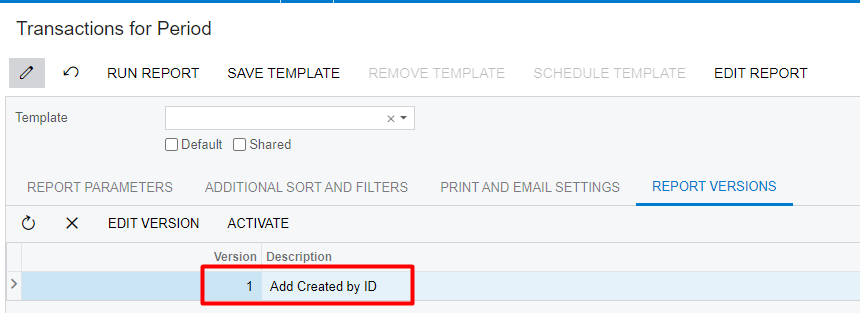
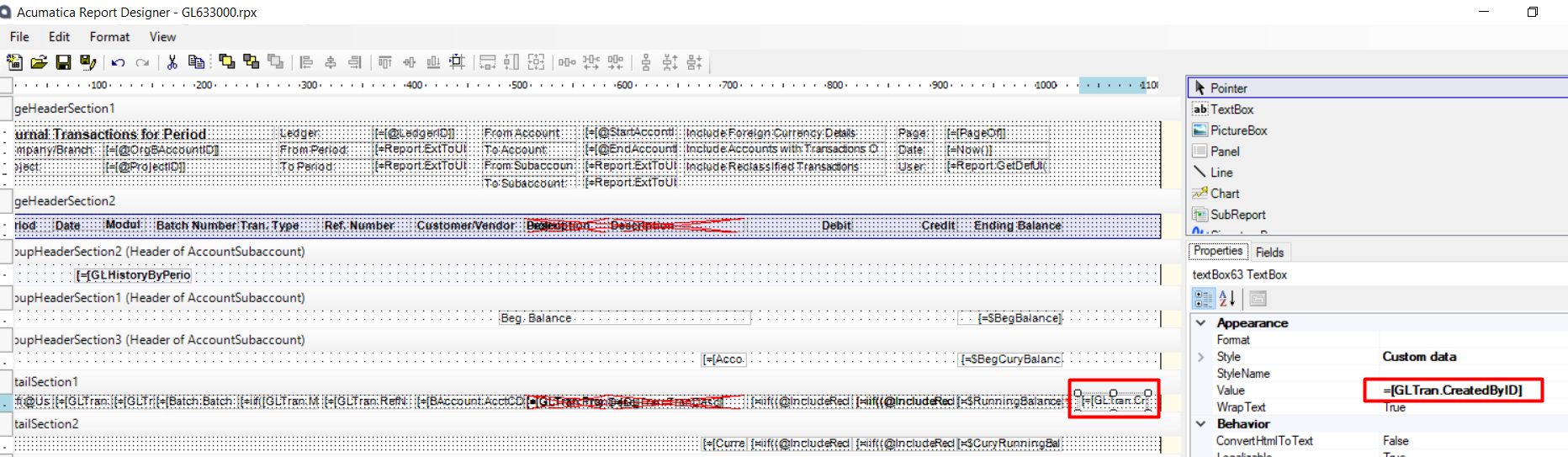
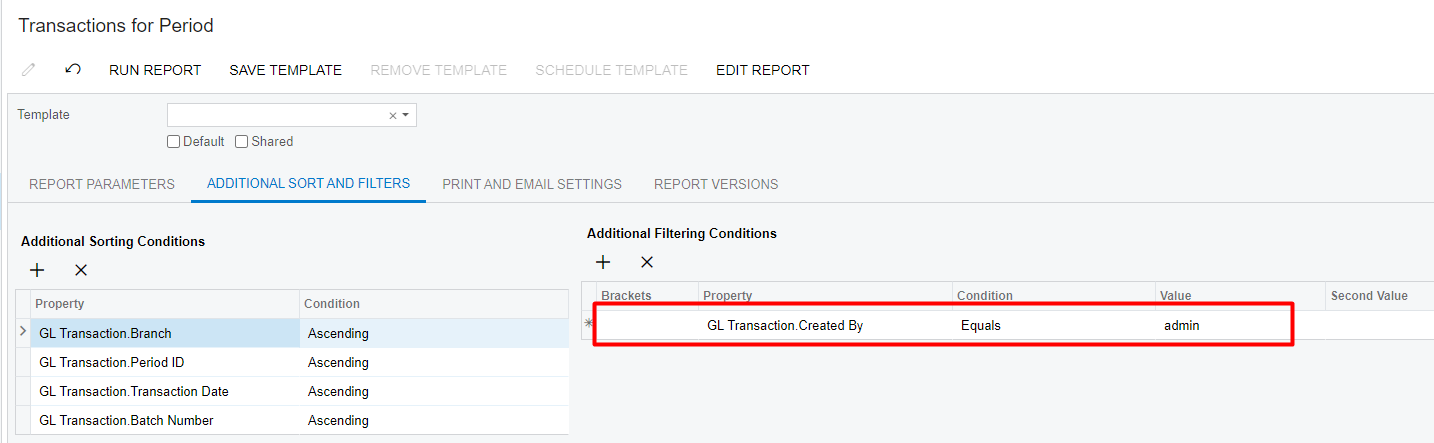
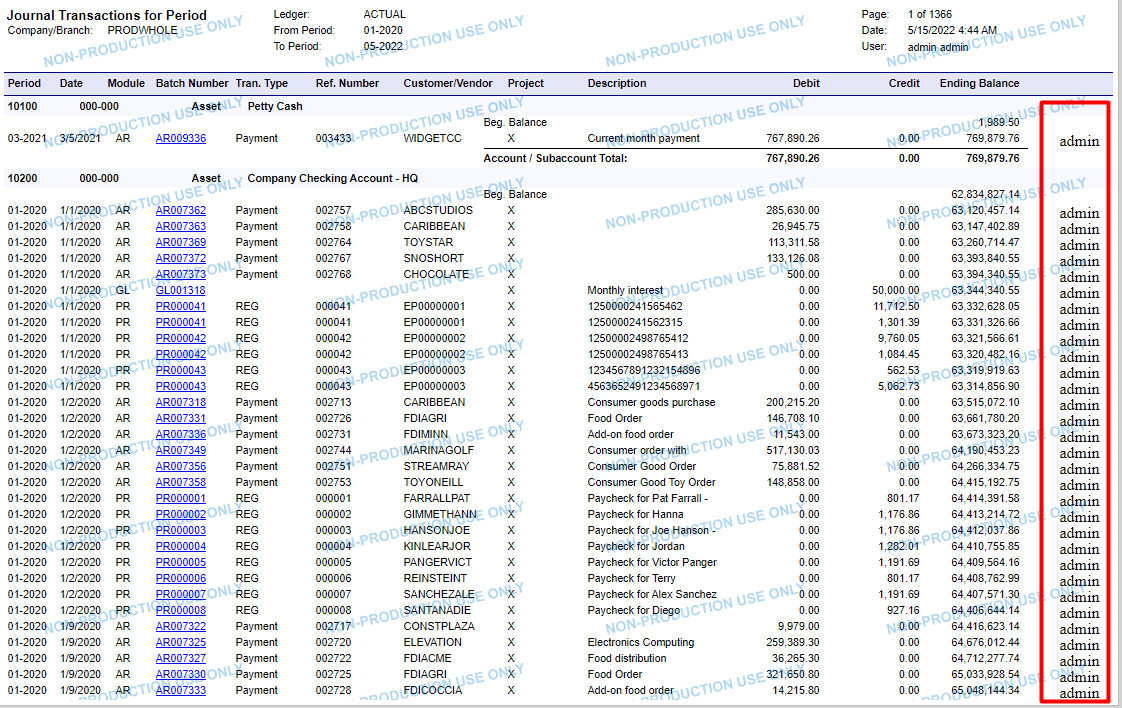
Enter your E-mail address. We'll send you an e-mail with instructions to reset your password.