Hello everyone,
with the rising trend on data privacy, how can I disable the ‘export to excel’ button on the customer generic list for most users? Thank you.
Kind regards,
mrivera67
Hello everyone,
with the rising trend on data privacy, how can I disable the ‘export to excel’ button on the customer generic list for most users? Thank you.
Kind regards,
mrivera67
Best answer by Naveen Boga
Hi
Action Name: ExportExcel
<px:PXToolBarButton Text="" CommandSourceID="ds" CommandName="ExportExcel" Enabled="false" />
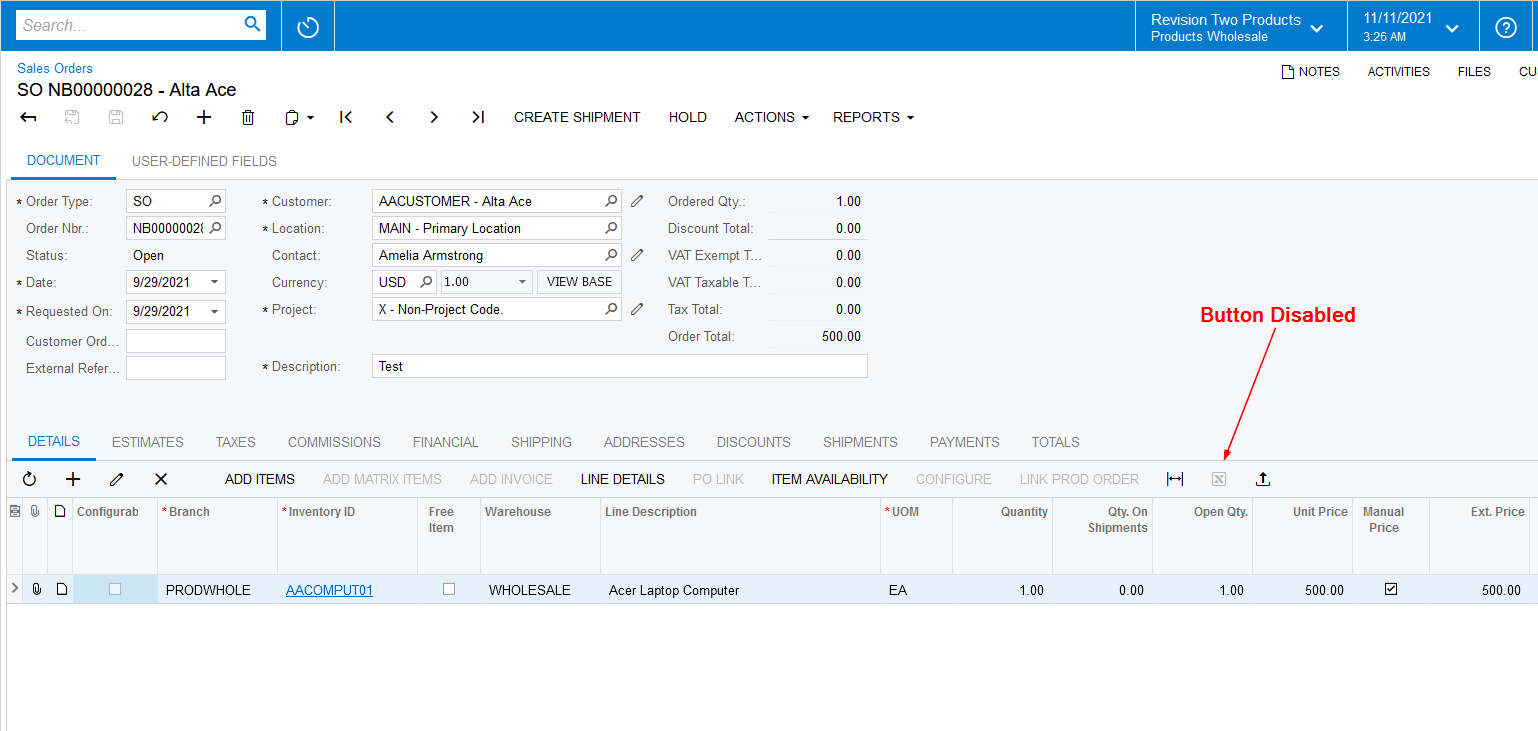
Enter your E-mail address. We'll send you an e-mail with instructions to reset your password.