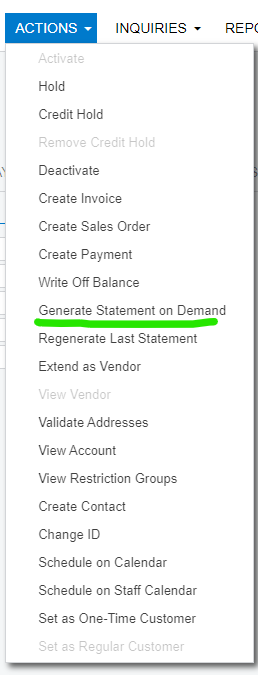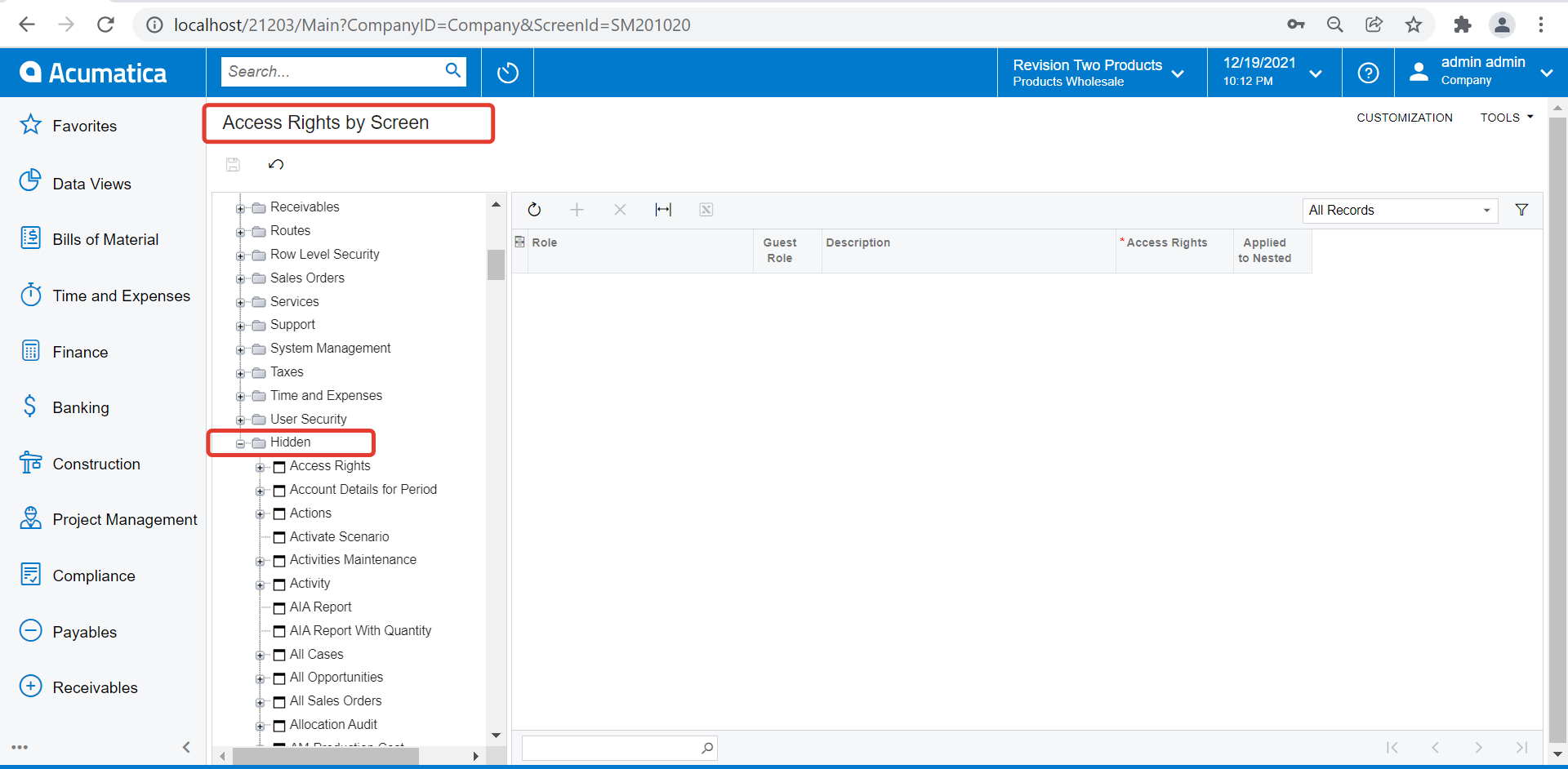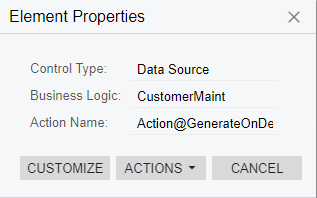
Action Name: Action@GenerateOnDemandStatement
Hello,
I am trying to give a role access to generate a statement on demand. This is using the Actions dropdown on a customer record.
I’ve given the user’s role permissions to generate statements, etc, and they can get to the main generate statement menu, but they do not see the “Generate Statement on Demand” selection in Actions.
I was able to find what I think is the exact permissions, but the user already has (inherited) delete rights to Receivables: Customers: Customer: Generate Statement on Demand
How do I determine which rights are needed for dropdown actions?
Thanks for reading!