Need to any sample pivot or matrix reports.
Solved
How to Create Matrix/Pivot Report?
Best answer by Laura03
Hello,
One easy way to begin a Pivot Table is: From an Inquiry screen, click Customization → Pivot Tables.

In order to see ‘Customization’ you must be a member of the Customizer role.
Another way to create a Pivot table in Acumatica is in Customization → Pivot Tables screen.
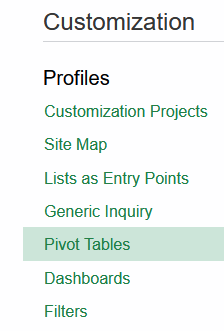
Here is a link to an Acumatica Open University class that includes Pivot Tables as a topic.
https://openuni.acumatica.com/courses/reporting/s130-inquiries-reports-and-dashboards/
Enter your E-mail address. We'll send you an e-mail with instructions to reset your password.




