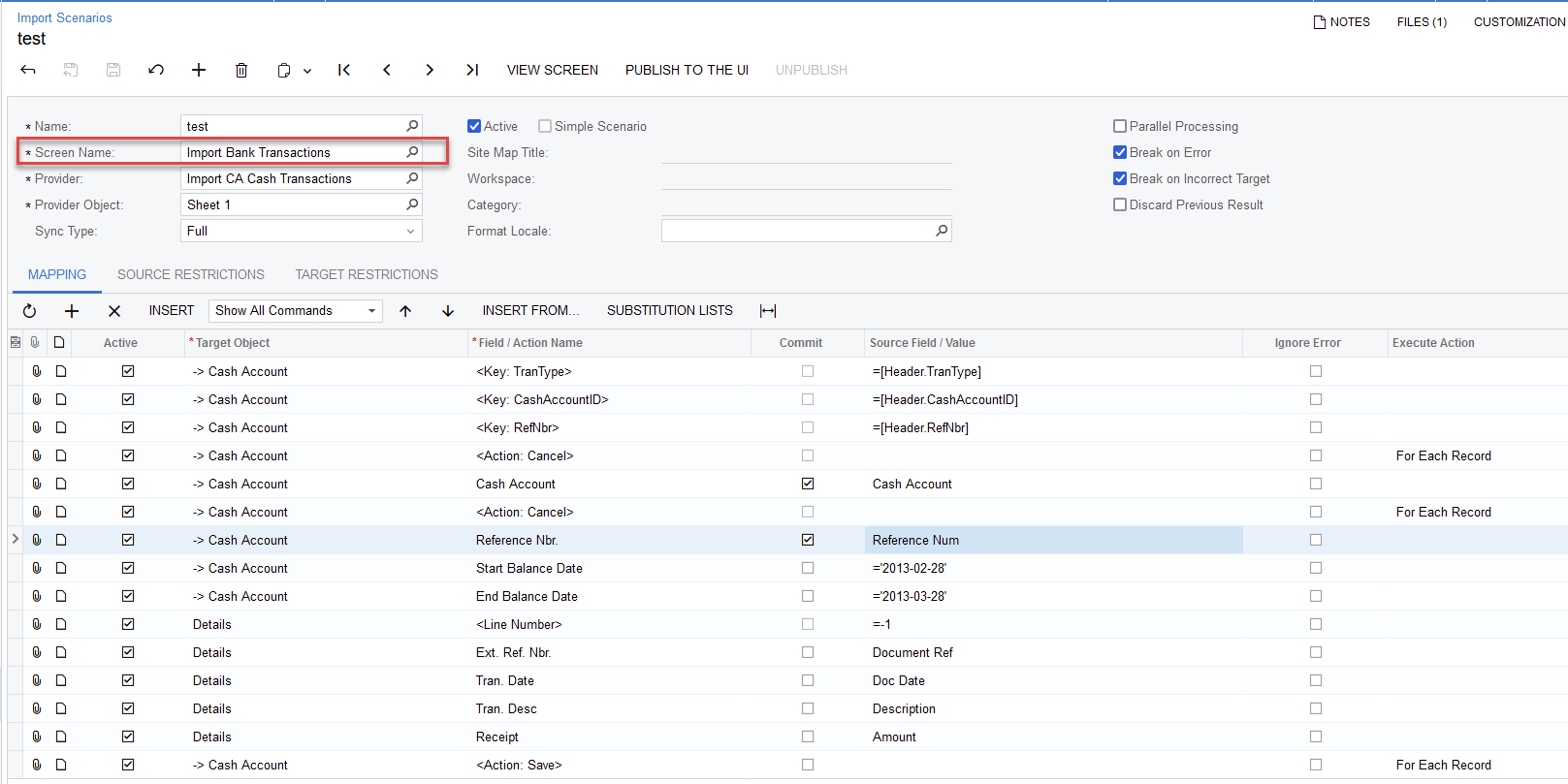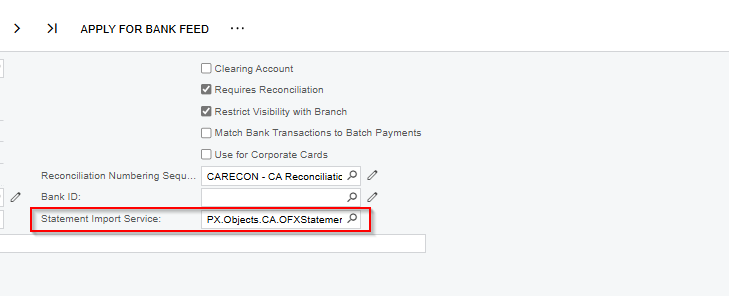Hi,
If I use the Upload File button and choose an CSV, it gives an error saying “CA Error: This file format is not supported for the bank statement import. You must create an import scenario for this file extension prior uploading it.” since the button only allows some fixed file types but not SCV or excel.
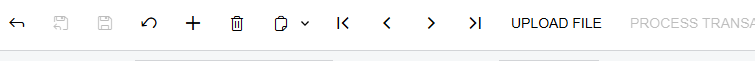
If I use the Load from file button, it requires mapping my bank file with the system fields and upload each and every time. I rather prefer creating an import scenario and use the Upload File button as instructs by the error message.
Will this work If I create an import scenario for the import bank transactions screen? Do you have any samples/import scenarios done for this?
Thank you,
Dulanjana