I think I need to create a new column set but don’t know how to set up the formula so that in one single report I can view an actual vs budget. Also, not sure if I am able to do this in the ARM reports?
Solved
How to create a report that compares budget ledger to actual ledger?
Best answer by Laura03
Hello
We can compare Actual to Budget on a period by period basis, or on a YTD Basis using ARM reports. Below I show a Period Budget vs. Actual column set. For a YTD report, change Amount Type from Turnover to Ending Balance in the Data Source for both columns B and C.
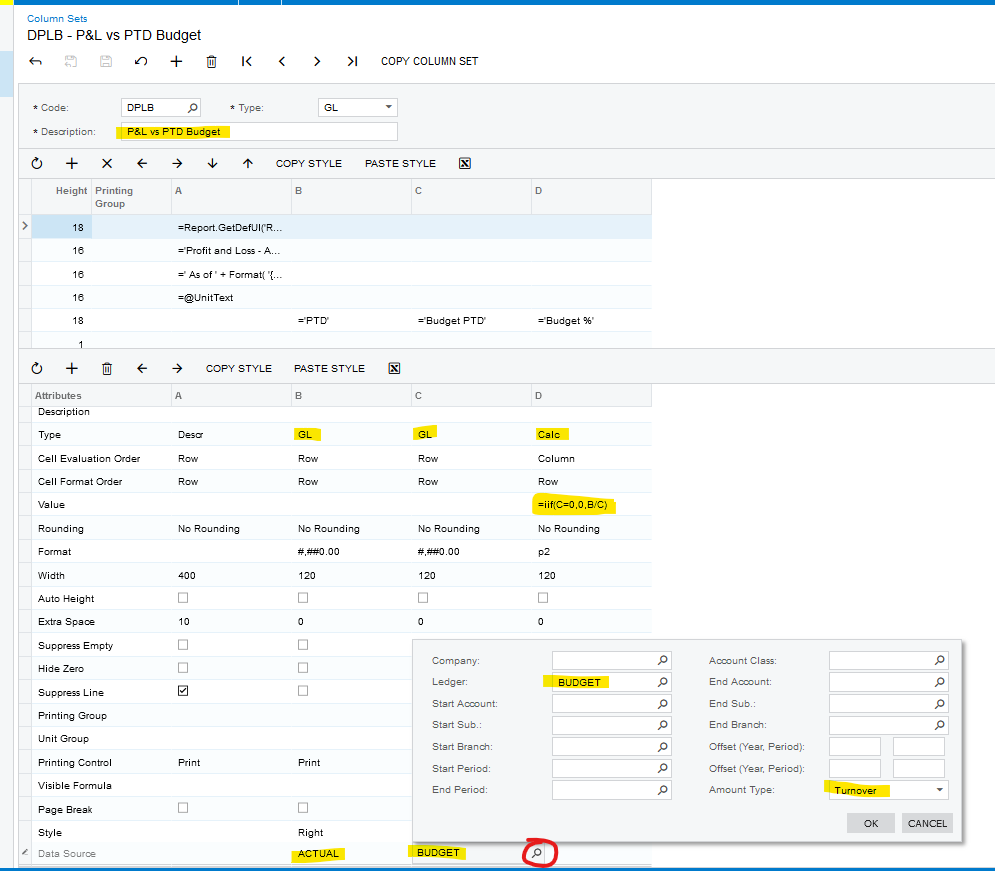
I recommend copying your P & L column set, as a start. Good luck!
Laura
Enter your E-mail address. We'll send you an e-mail with instructions to reset your password.





