Hi All,
How do I copy this report from on tenant to another tenant
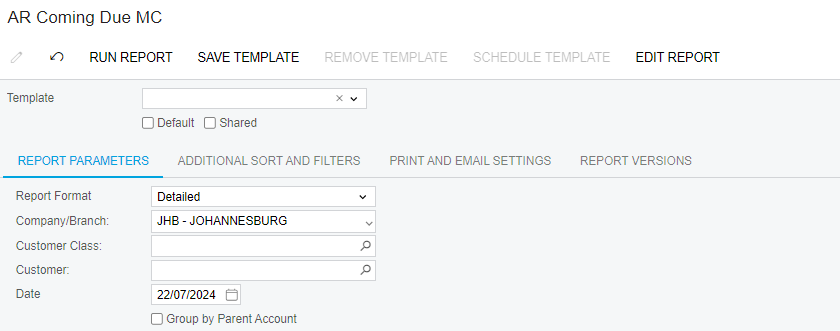
thank you
Dries
Hi All,
How do I copy this report from on tenant to another tenant
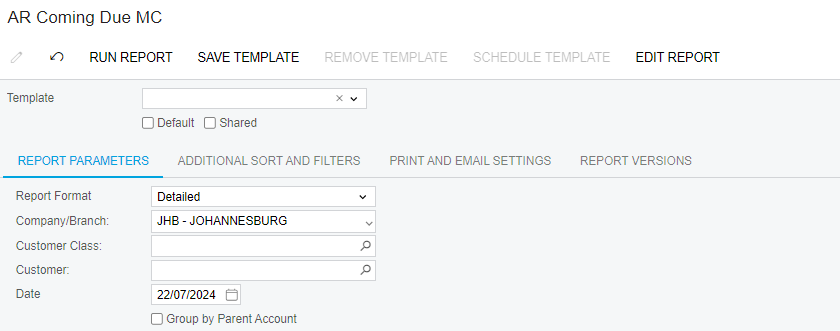
thank you
Dries
Best answer by MichaelShirk
If you’re able to create customization projects, here’s one way to do this.
1. Add your report to a customization project. (Or create a new project just for this.) and make sure the Site Map node is added to the customization project as well.
2. Export the customization project from the source tenant.
3. Import the customization to the destination tenant and publish it.
4. Now you can unpublish and delete the customization from the destination tenant and the report will still be there.
Enter your E-mail address. We'll send you an e-mail with instructions to reset your password.