Is there a formula or function to count the days from the beginning of a period to the end of a period specified to the ARM report form? I tried the following but it’s not giving the correct result:
=DateDiff('d', @PeriodEnd, @PeriodStart)
Is there a formula or function to count the days from the beginning of a period to the end of a period specified to the ARM report form? I tried the following but it’s not giving the correct result:
=DateDiff('d', @PeriodEnd, @PeriodStart)
Best answer by aborisova94
Hello!
You can try this formula
=DateDiff('d',Report.GetPeriodEndDate(@EndPeriod) , Report.GetPeriodStartDate(@StartPeriod))
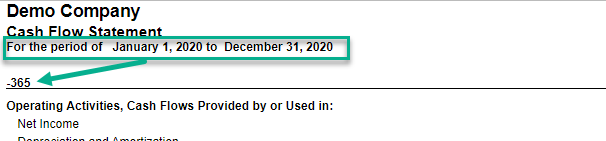
Enter your E-mail address. We'll send you an e-mail with instructions to reset your password.