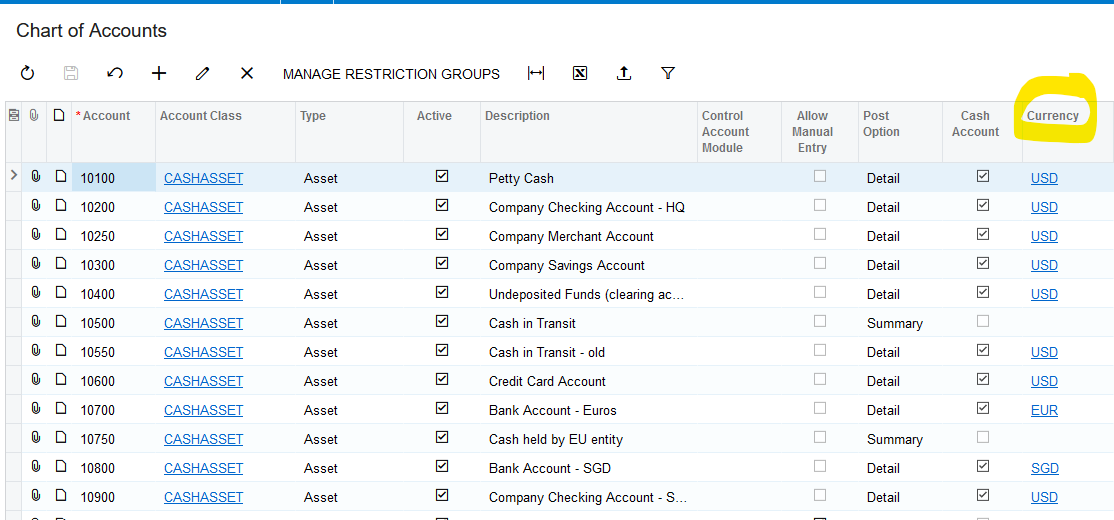Hi guys,
If I record a transaction not in the base currency to a GL account (not a cash account) manually (not through AP or AR), and I want to do GL revaluation at the end of the period. How to add this particular account to the list of GL revaluations accounts? Because right now I could only see the cash accounts when I try to revalue GL accounts. Thanks!