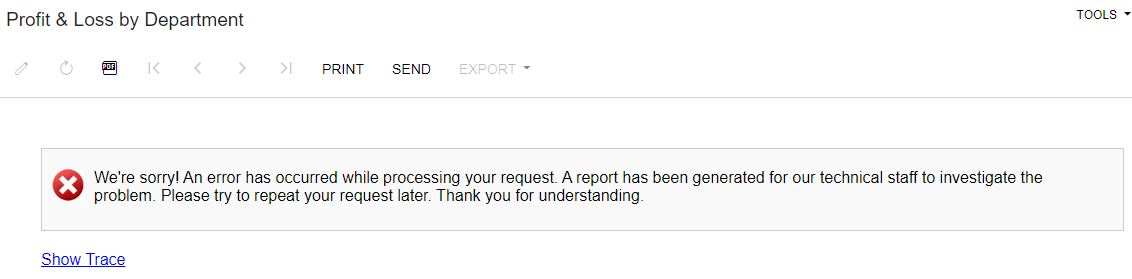Hi all,
In the sales demo test environment, there is a report of “Profit and Loss by Product”, of which the column set has been confirued to differentiate each column by “start sub”. It only defines the first 3 letters here.
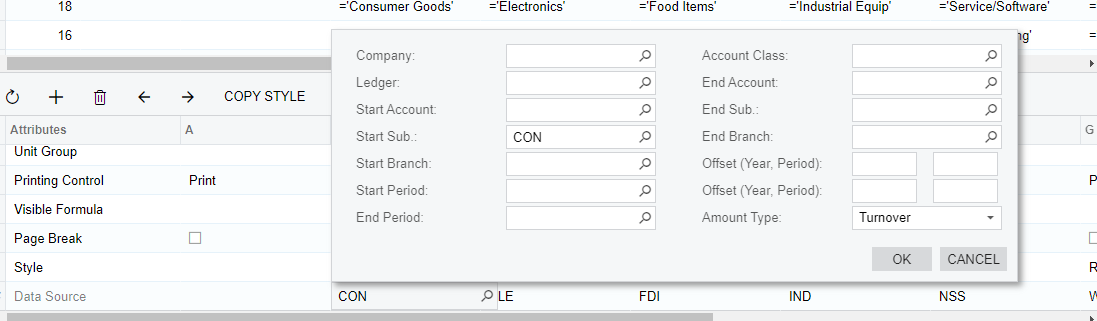
And if we take a look at the subaccounts, the logic here is to define products by the first 3 letters and define departments by the last 3 letters.
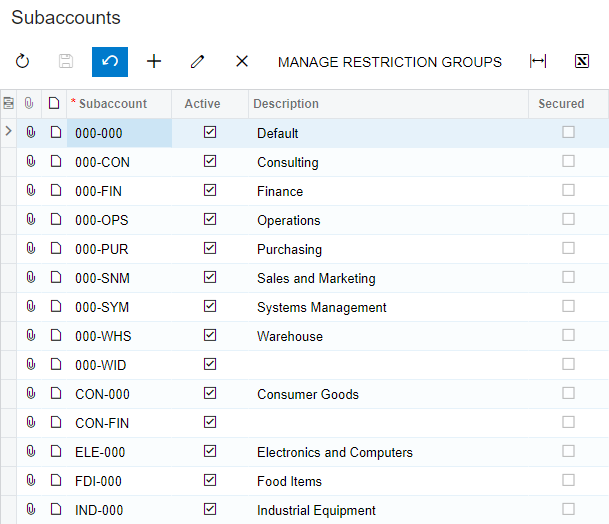
That makes me wonder if we can design a report called “Profit and Loss by Department”, and differentiate each column by “end sub”, for example in the column of Finance department, the data source would be like this:
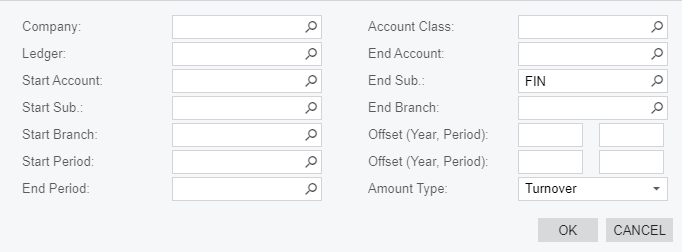
But when I tried to generate a report, en error occurred. So do I misunderstand the logic of “end sub” here? And how should I design a report of “Profit and Loss by Department”? Thanks a lot.