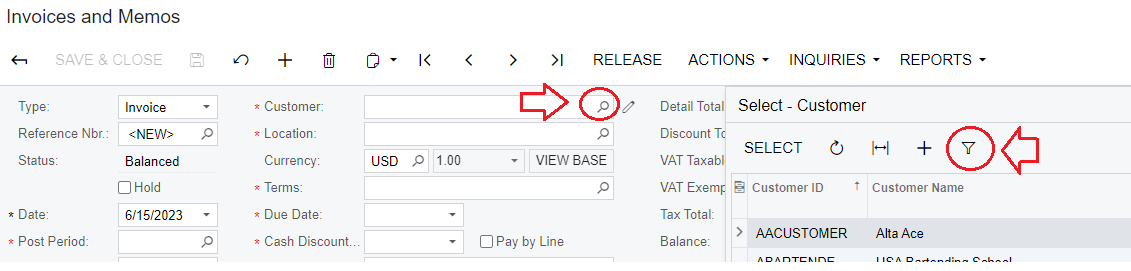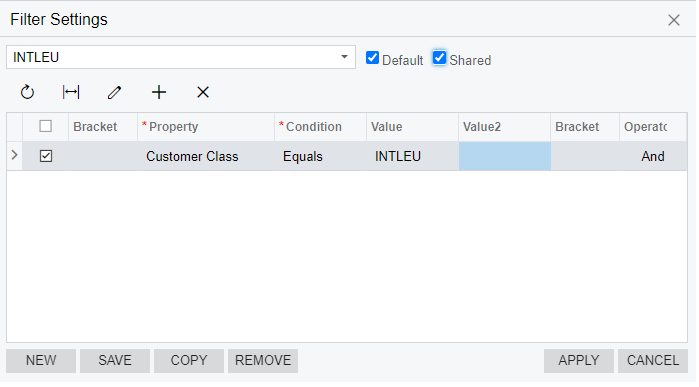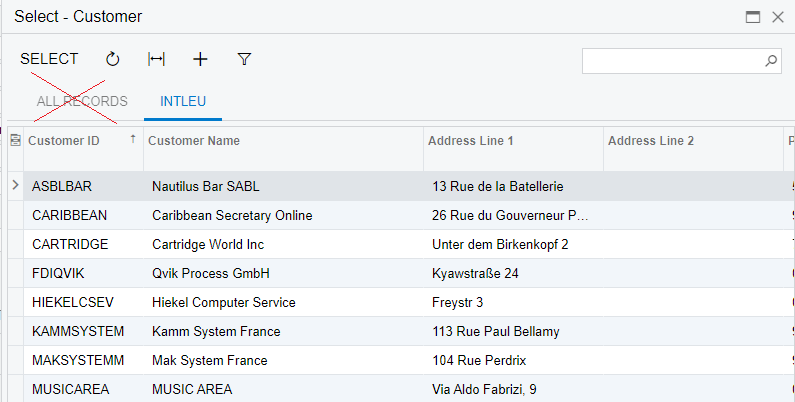Dear ALL,
For example: on the screen "Invoices and Memos" > Customer item > Clicking the selector > Creating new “filter settings” > entering the filter name > and new TAB is created then.
Please guide us How do users only see the data on the new TAB of the generated filter settings. Users must not see the “ALL RECORDS” TAB.
Regards,
NNT