Hi all,
I am trying to make a GI to show the top 100 customers by sales numbers. I think the easiest way to do this is to modify the Sales Profitability Analysis Detailed report to make it summarized.
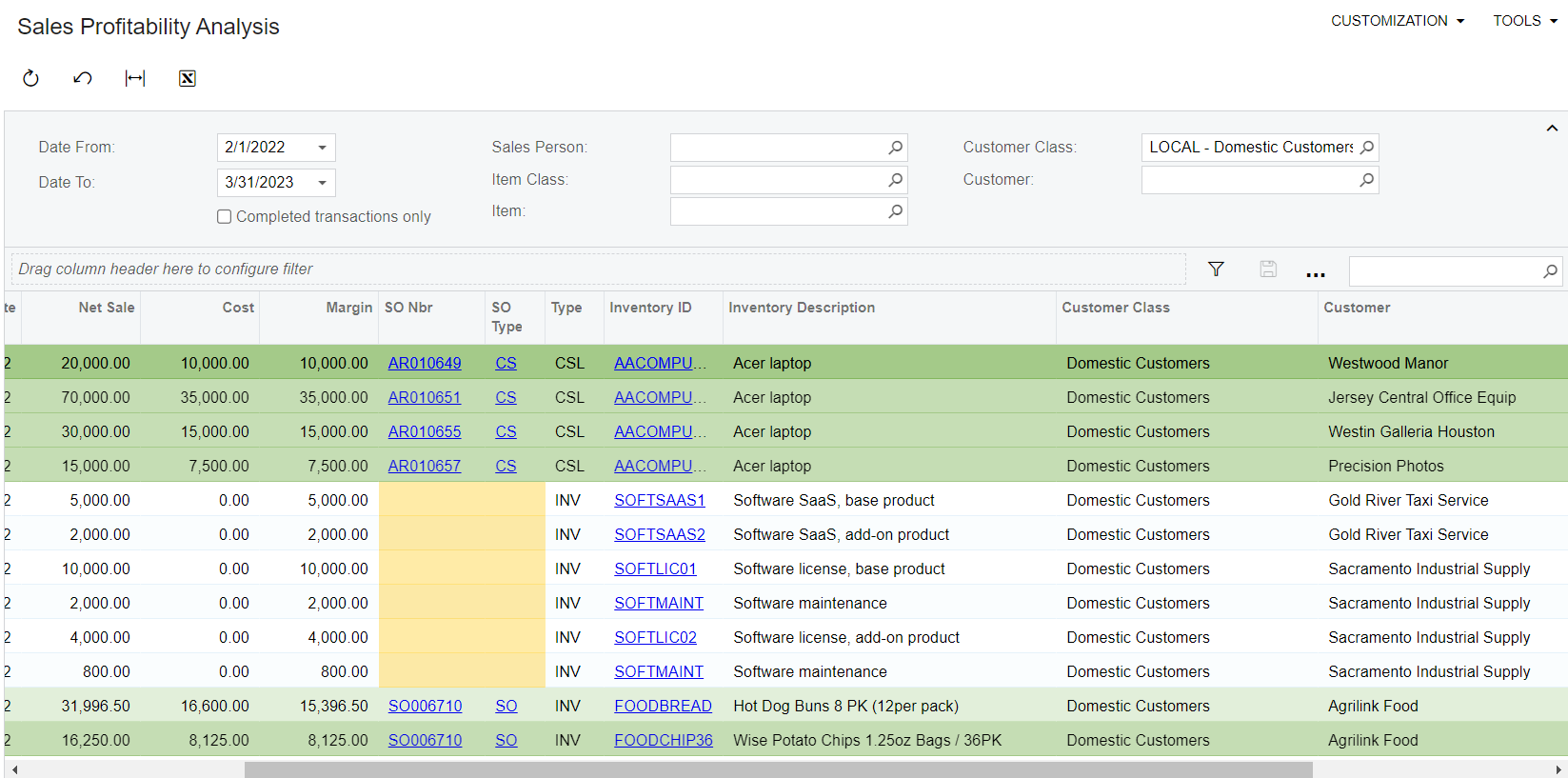
For example, I would like to add all of the line items for the same customers together to get a net sale number for the customer, and only show each customer once. How would I go about doing this?
Thanks all for the help!




