I am looking for a way to hold inventory at $0 and $0. This general idea is that I have used inventory that we want to bring into and out of a location. With this inventory being used, we do not want to value it at all in our GL. These inventory items have the same inventory ID as new items that we want to value. I’ve seen the options in the Warehouse Location to cost separately, but I am still seeing the value sitting when I run an inventory valuation report.
Solved
Holding inventory at $0 Price and $0 cost
Best answer by Laura03
Hi
I’m still thinking about your cost and I found more information in the Help that may change my answer. ;-)
You might try this in your test environment.
- Set up a different warehouse to keep the Used items.
- Use Item Warehouse Details to Over-ride Standard cost to $0 for the used items that reside in a different warehouse.
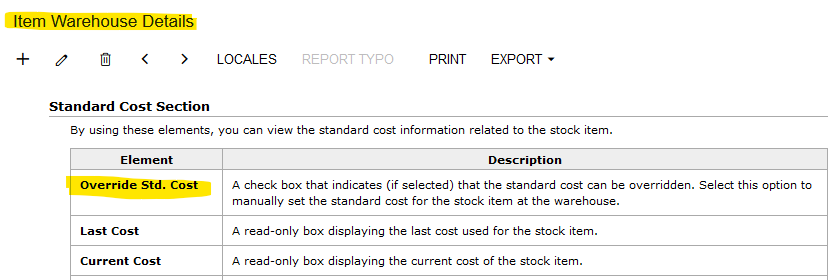
Override Standard Cost may work for your used items! Please try and let us know.
Laura
Enter your E-mail address. We'll send you an e-mail with instructions to reset your password.



