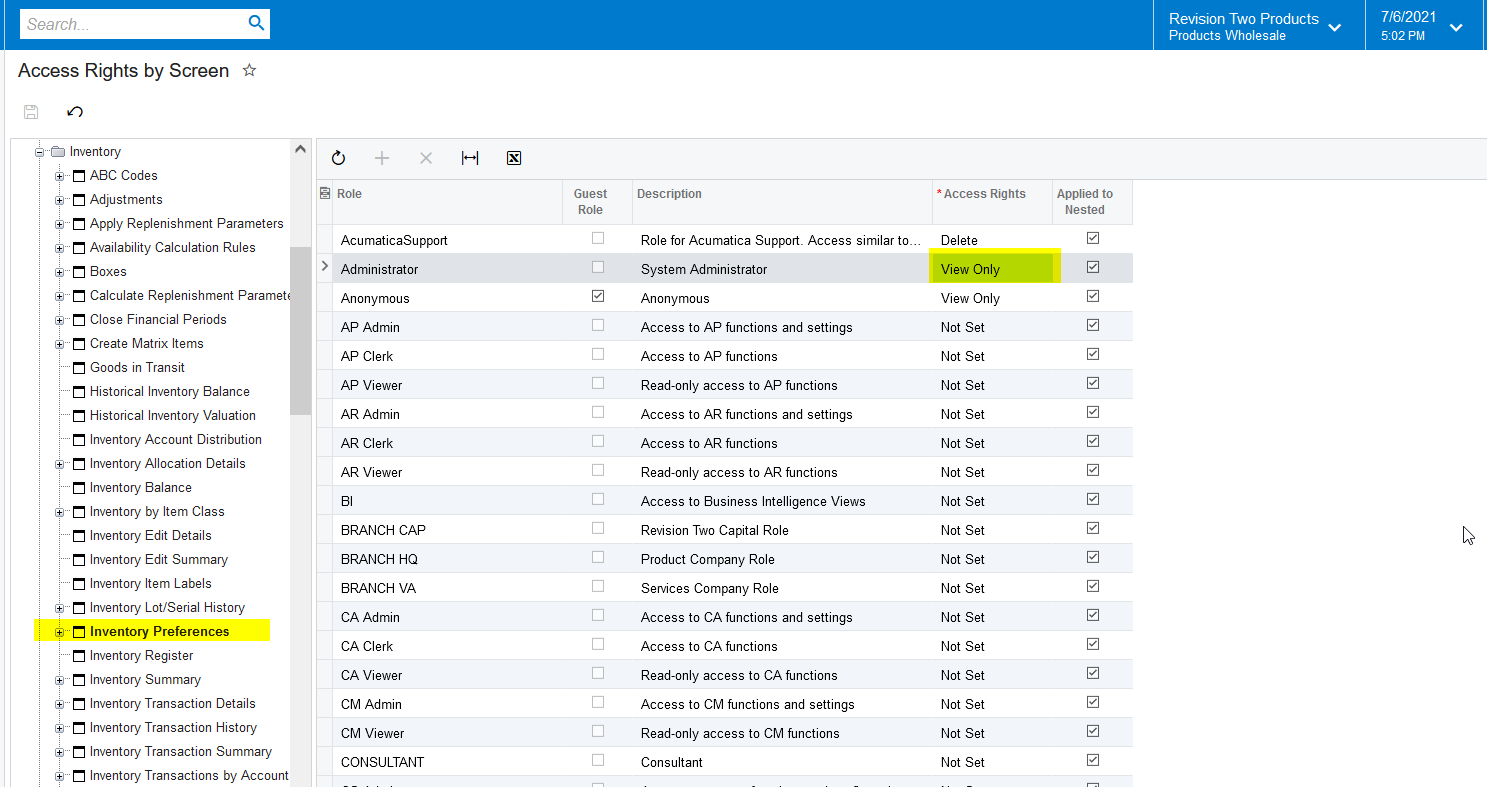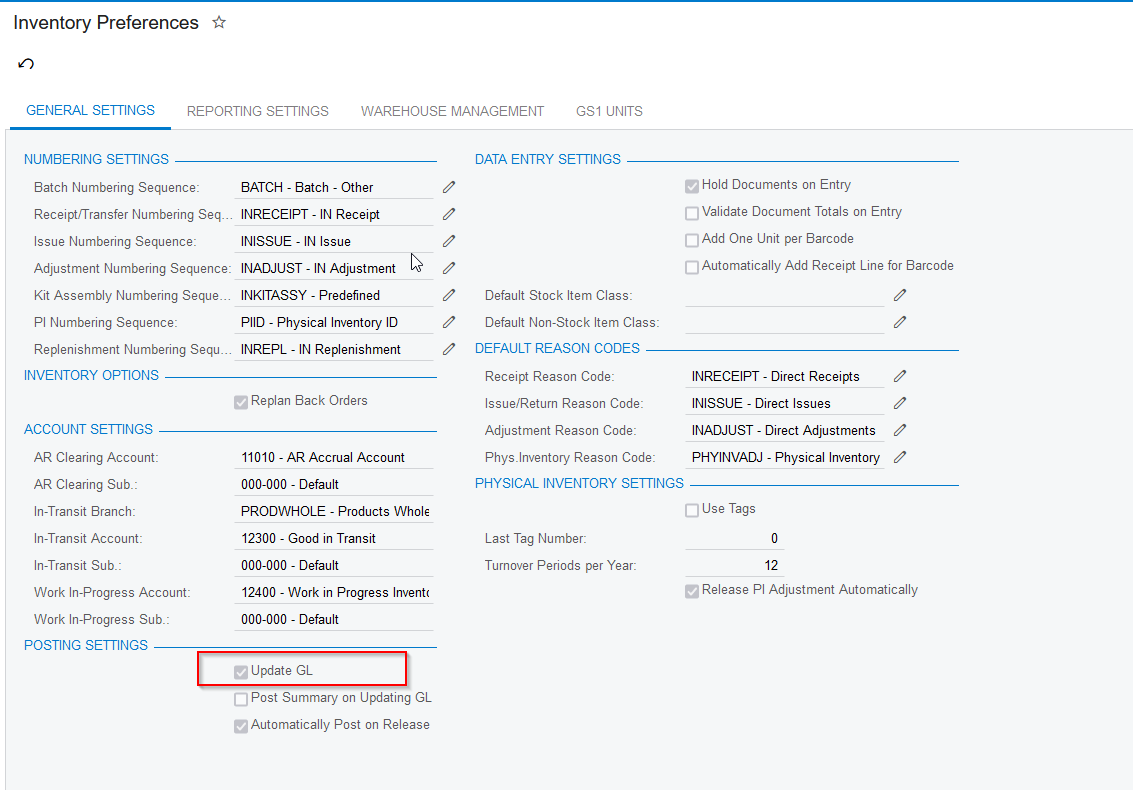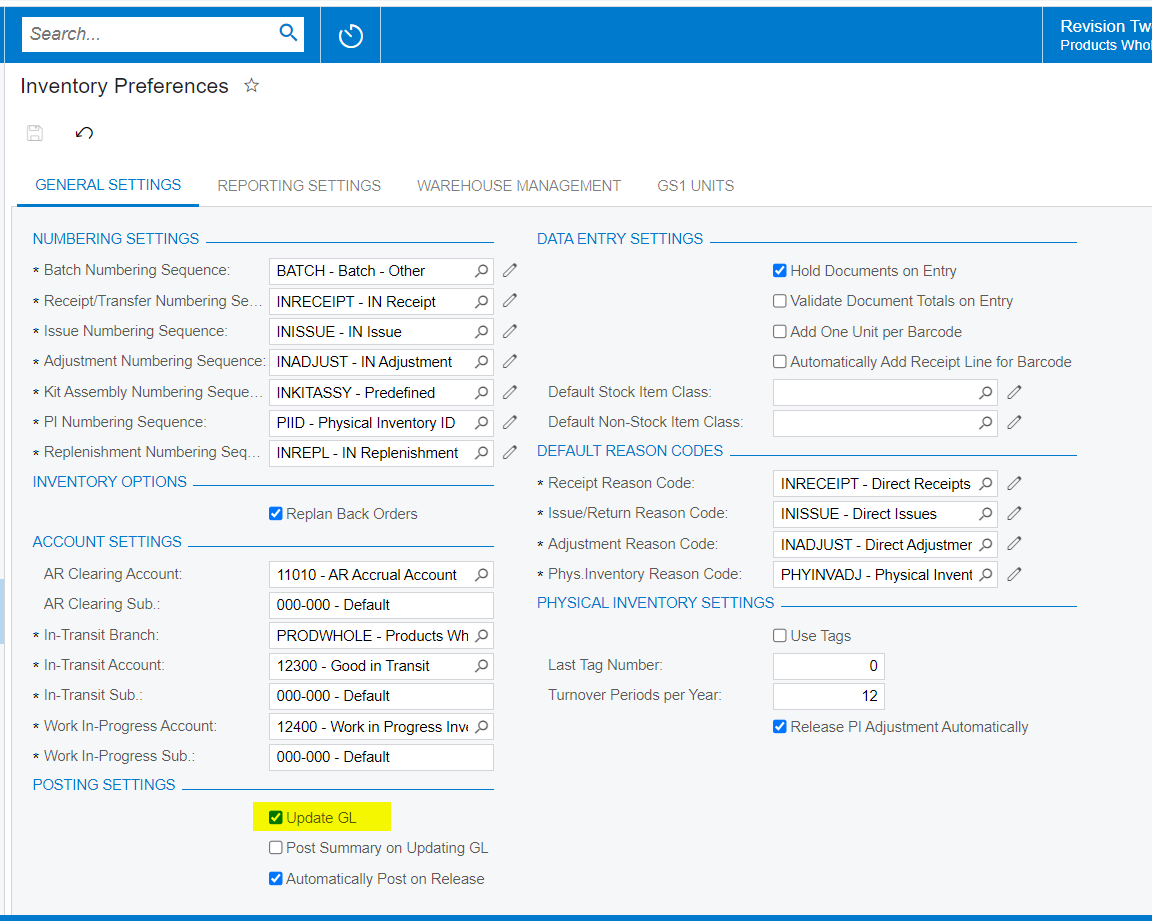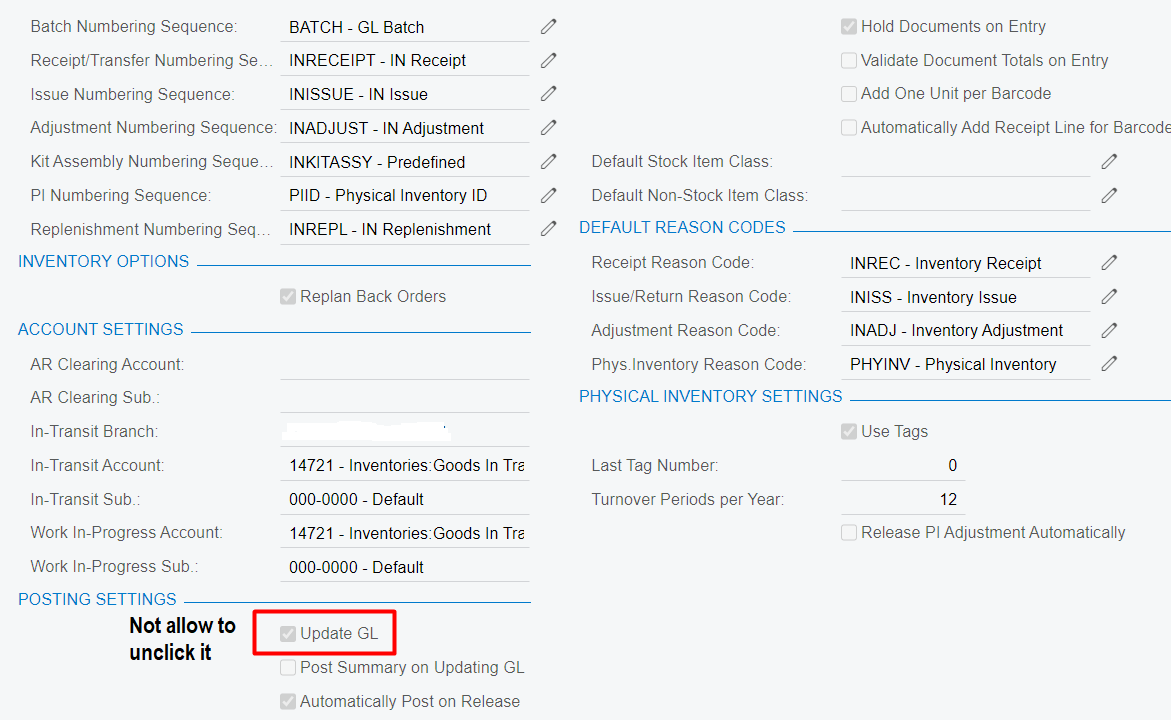Hi Sir
We have encountered a problem about the inventory , we make mistake do receipt in a part # where that should be use existing 5 parts to do kit assembly into one part # . Currently , our system have extra 5k in inventory history valuation but in financial inventory account is correct .
We cannot do adjustment transaction as it concern about double entry where it will affected financial account figure.
May i know if there is any way to do offset the extra 5k in inventory but not affected the financial inventory figure?
Hope to hear from you soon.
Thank you