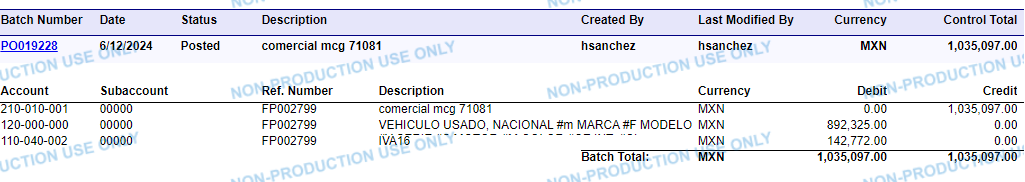Hi all
I would like to print the GL Register detail report filtering by account number. When I tried, I filtered in the GLTran table but it only shows one line of the journal transaction.
What I need is that the report shows the journal with all its lines if the policy contains the filtered account.
Have you done something similar?
Thank you.