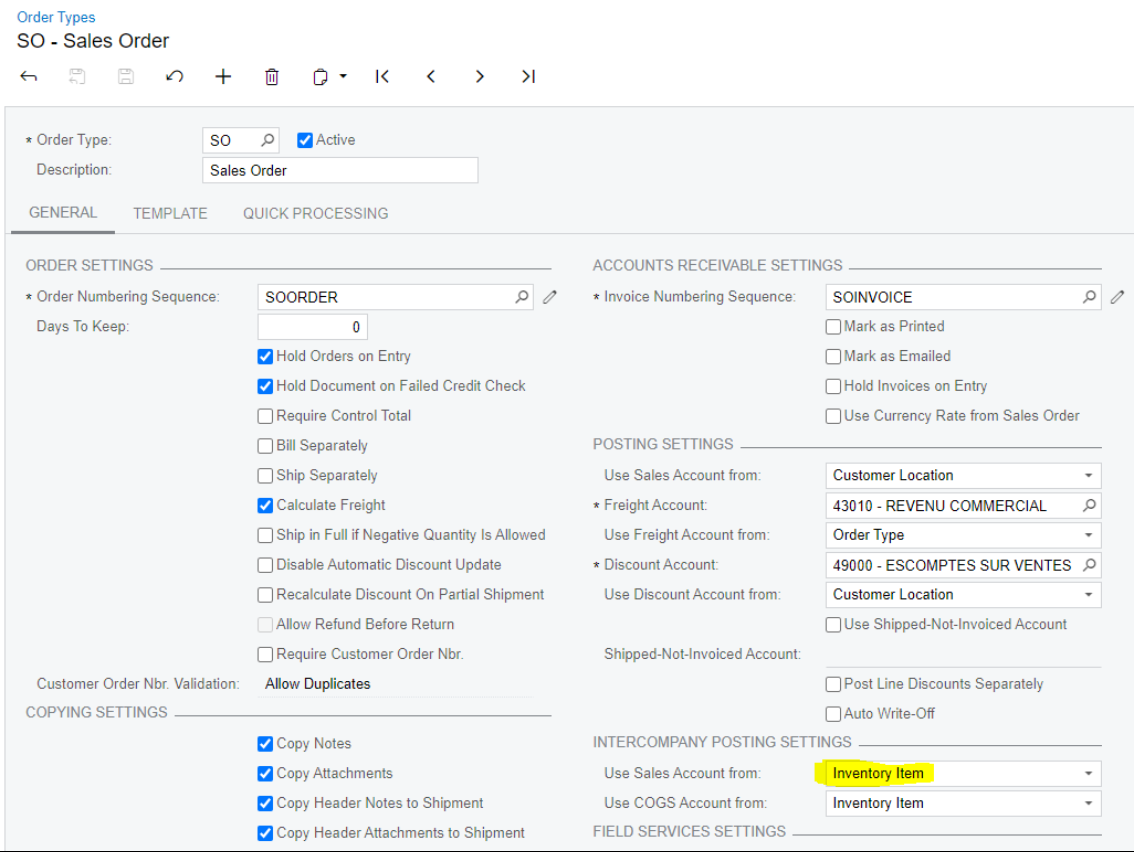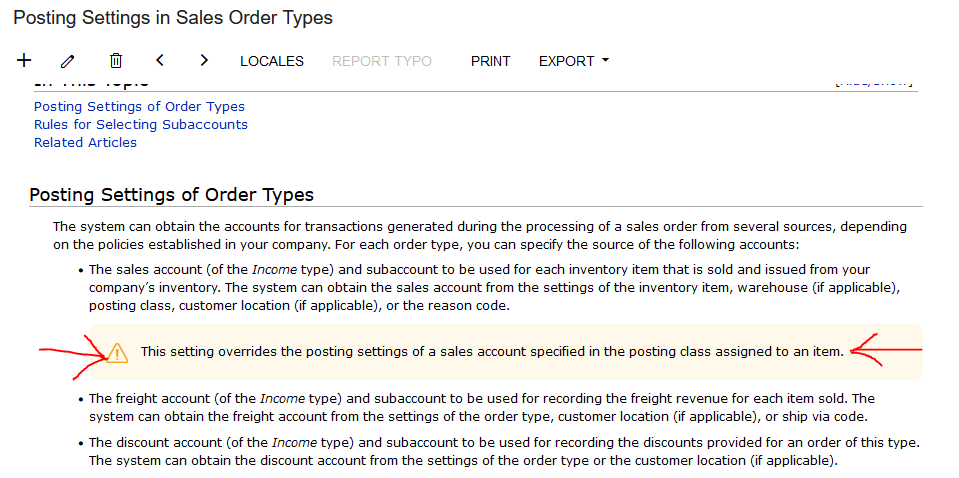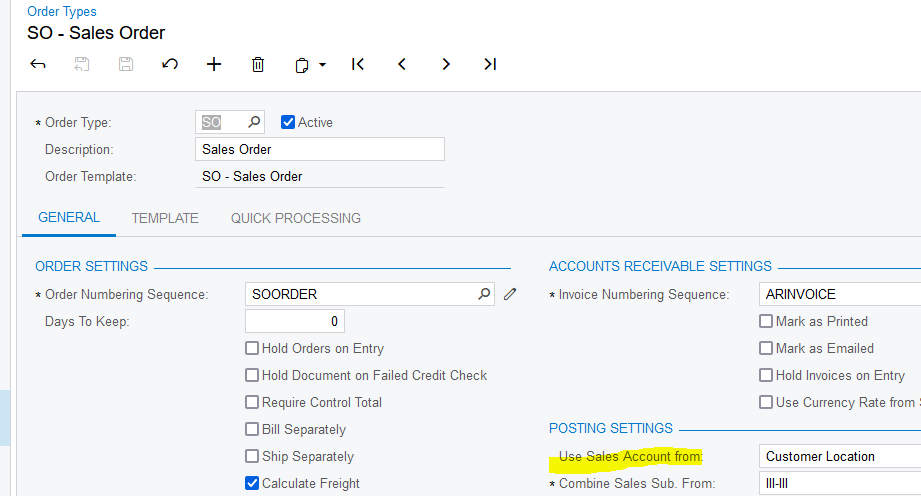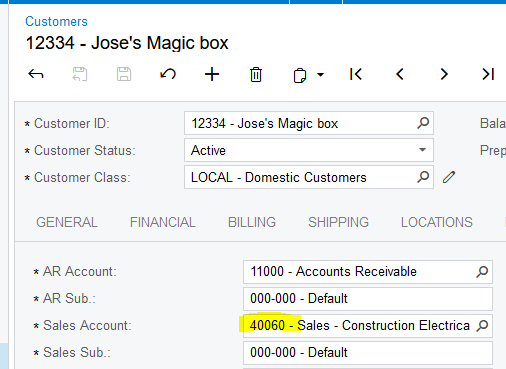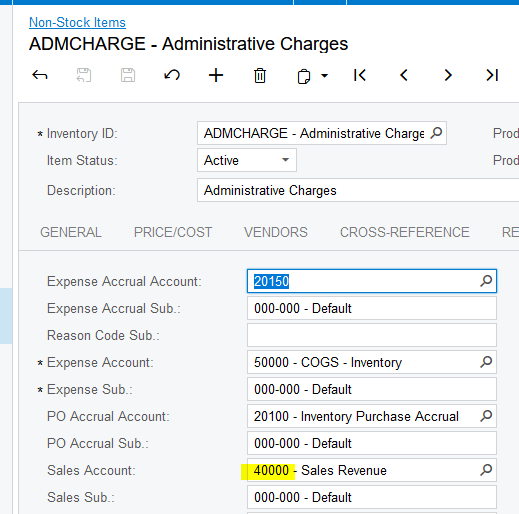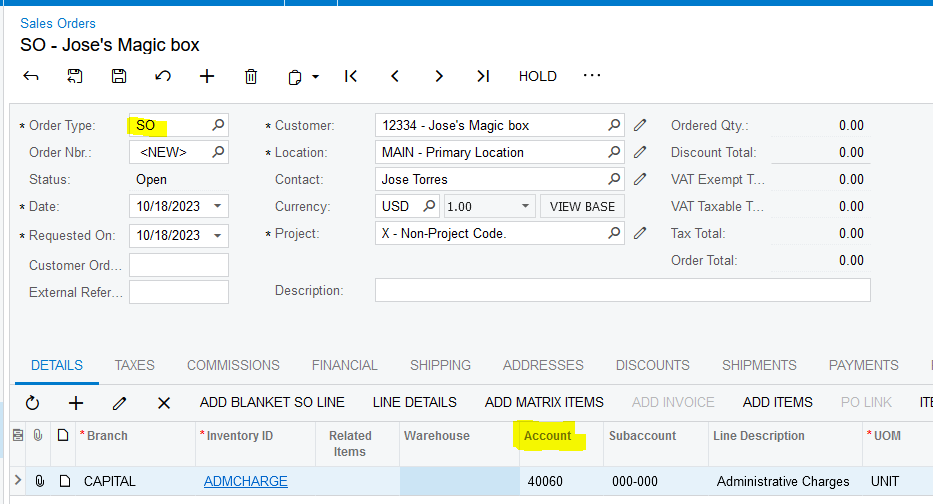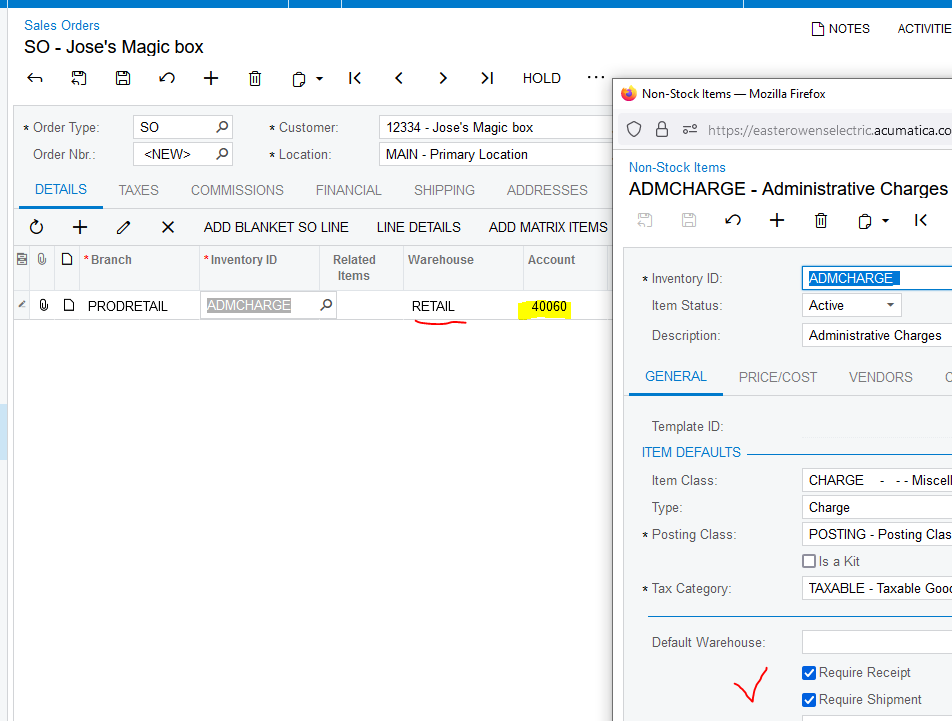Hello everyone,
We are looking for a way to change A/R revenue GL mapping. Currently we use non-stocks, however they must be received as you can see below:
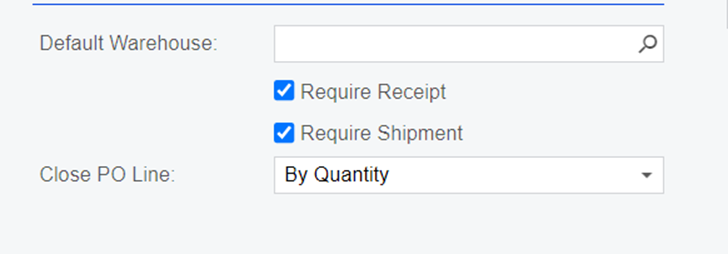
We want that, during a sale, the GL account used is that of the customer location as configured in the order type:
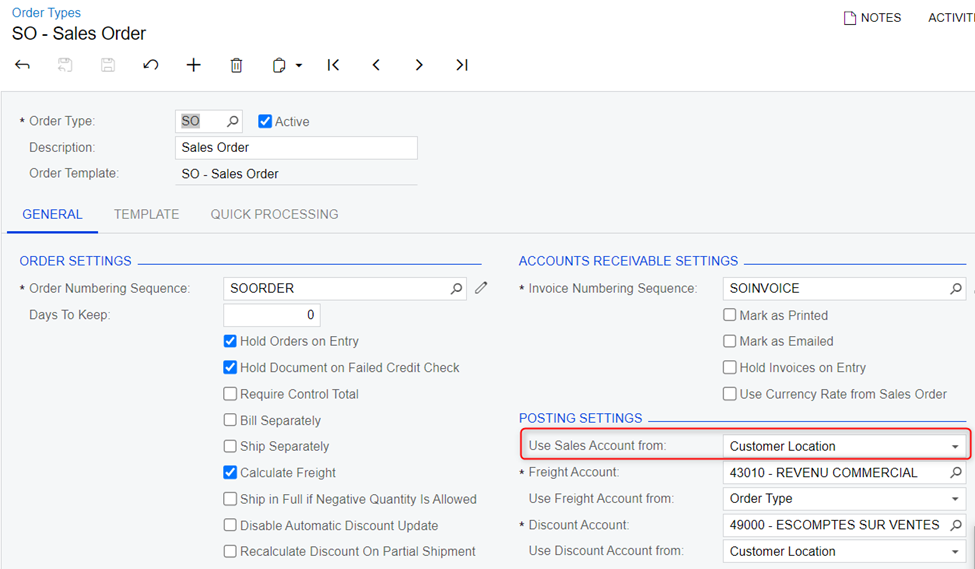
However, despite this configuration, the accounts used by the system are always those of the non-stock record. How can we change this?
Beside, do you have the help file of acumatica which explain the priorities of the differents posting settings.(which win between theses config : non stocks GL VS Posting class VS Order type/project billing GL VS Customer GL)
Thanks in advance.