Hi Team,
While releasing the “ Inventory Receipt”, I am getting the error ” GL Error: Missing Account Mapping for Branch 'CAPITAL ' and 'PRODWHOLE '” .
Kindly suggest the missing one here.
Hi Team,
While releasing the “ Inventory Receipt”, I am getting the error ” GL Error: Missing Account Mapping for Branch 'CAPITAL ' and 'PRODWHOLE '” .
Kindly suggest the missing one here.
Best answer by Laura03
Hello
You are using Intercompany (multiple companies or branches), and you have a batch that is split across branches, and there is no ‘map’ set up so Acumatica can record the intercompany transactions that happen in this circumstance. Maybe Capital or ProdWhole is a new branch/company for you?
Go to Finance, Preferences, Inter-Branch Account Mapping screen. Look at the existing maps between other companies/branches. At the top of the screen, choose one branch, then enter a line for the other branch on each tab. Repeat for your second company.
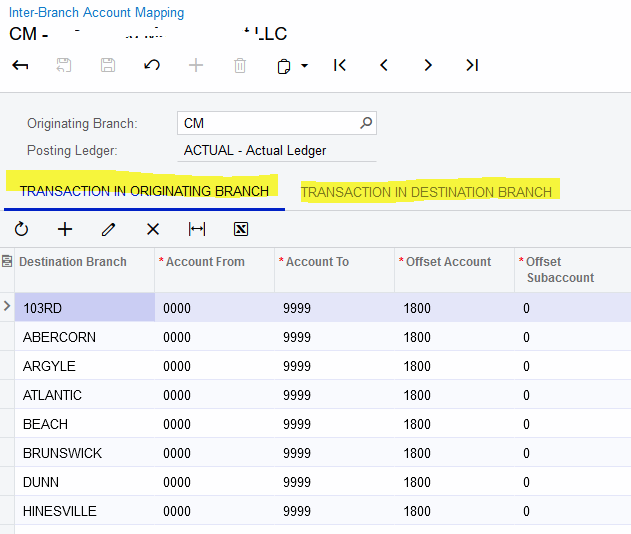
You may need to add the Intercompany accounts to GL - in the example above 1800 is Due From [company]. Some companies use 2 intercompany accounts (due to and due from) and some companies use 1 intercompany account that is combined, is both: Due To/Due From.
Enter your E-mail address. We'll send you an e-mail with instructions to reset your password.