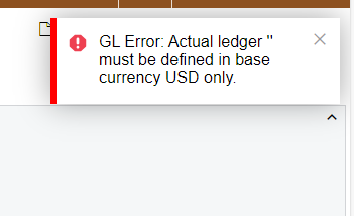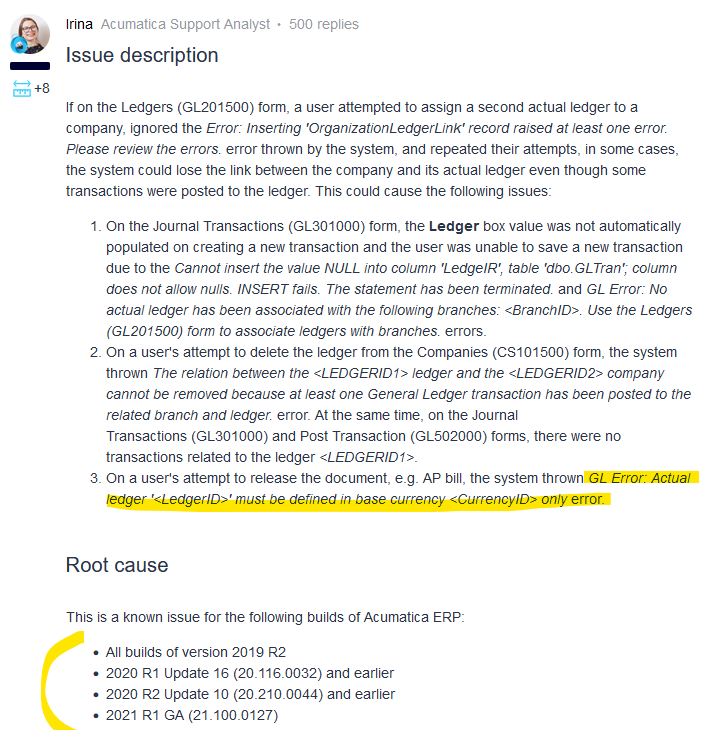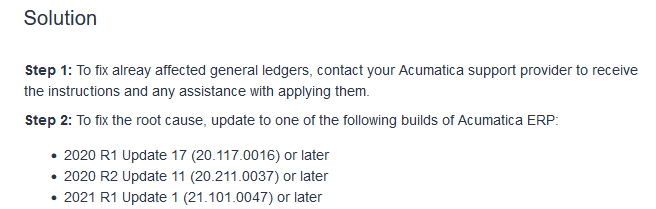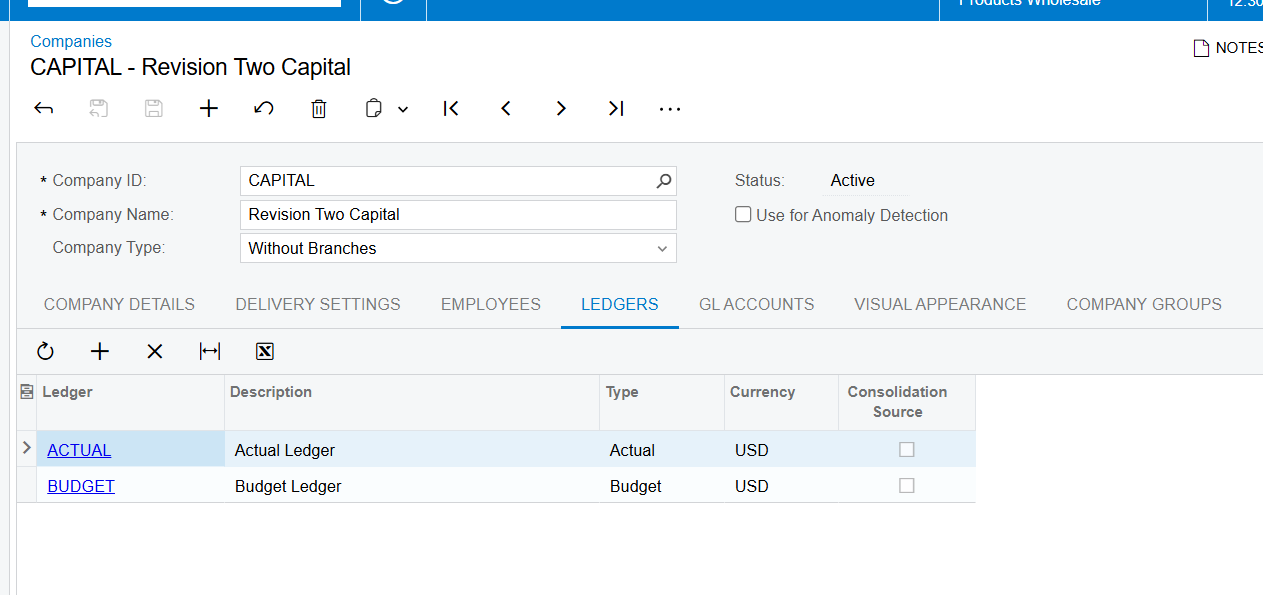Hello,
Are you showing the real company or an unrelated demo? If you are talking about a real company and showing us your demo, please show us the Company Details and Ledgers tab for your real company that has the error -OK to hide or blur identifying details like company name/address line 1. (Sometimes we see something off that we are not thinking to ask.)
Can you try removing the Ledger from your company, save, and add it back? If so, does that eliminate the error?
Does the error occur when you try to enter a GL transaction, or only invoices? Please try debit/credit $1 to the same account - can you release it?
If GL is OK and AR is throwing the error, please show us AR Preferences.
Is there any more detailed information in Tools → Trace, when the error occurs?
Laura