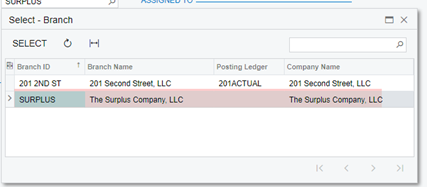Hi,
I am trying to Release an invoice but I get an error that says GL Error Actual Ledger “ must be defined in base currency USD only. This is happening in our live environment but not in the sandbox (which was refreshed yesterday). This leads me to believe that a setting was changed somewhere inadvertently by a user. Any help would be appreciated.
TIA