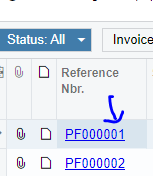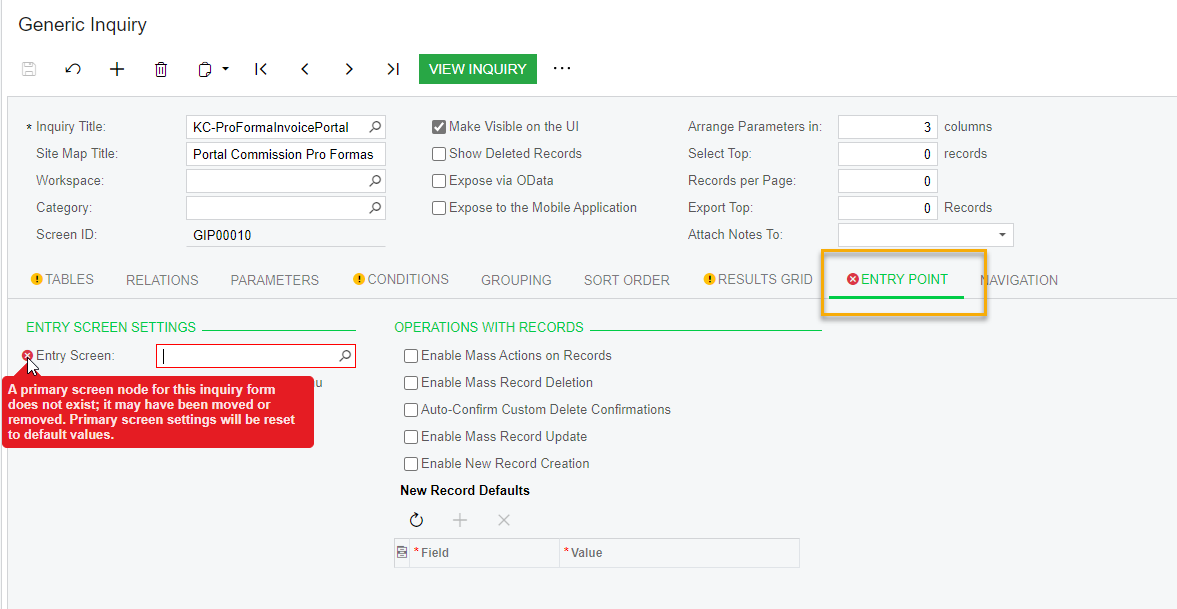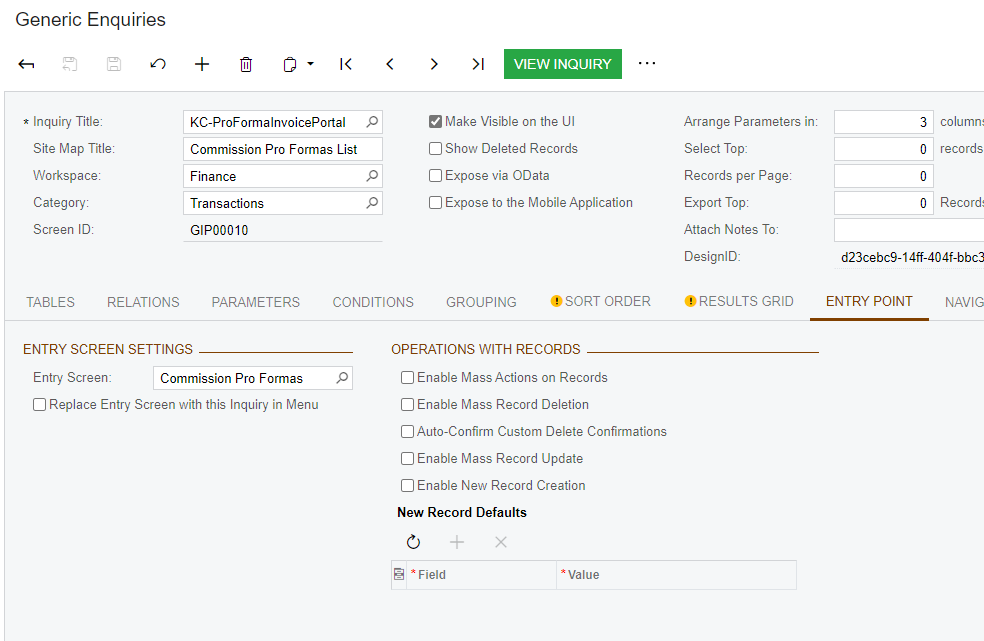Hi Team,
For one of the GI’s in the Customer Portal we are having issues with the navigation. This is happening in the upgraded version of 2022 R1, the same GI navigation was working in the older version.
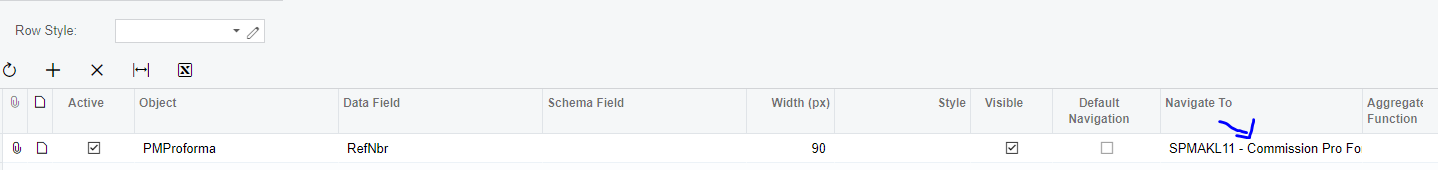
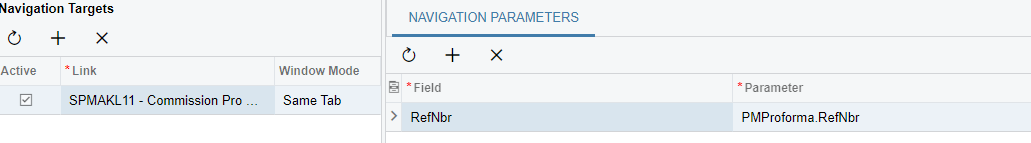
When the row is clicked on the GI, it always redirects to the home page.