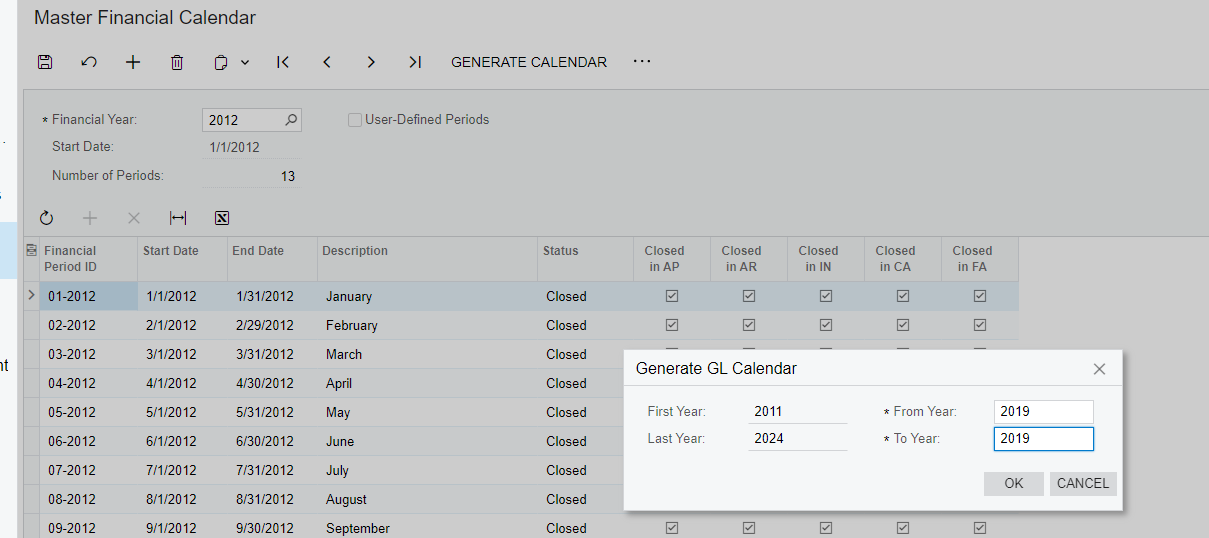Hello Community,
I have a scenario where I would be importing some invoices of the year 2019. Initially, I had defined 2020 as the first financial year in the system. So, now to import these invoices, I have shifted the first financial year to 2019, created periods, but i am not able to Generate Calendar nor even open the periods of the same year. Is there anything i am missing out here?
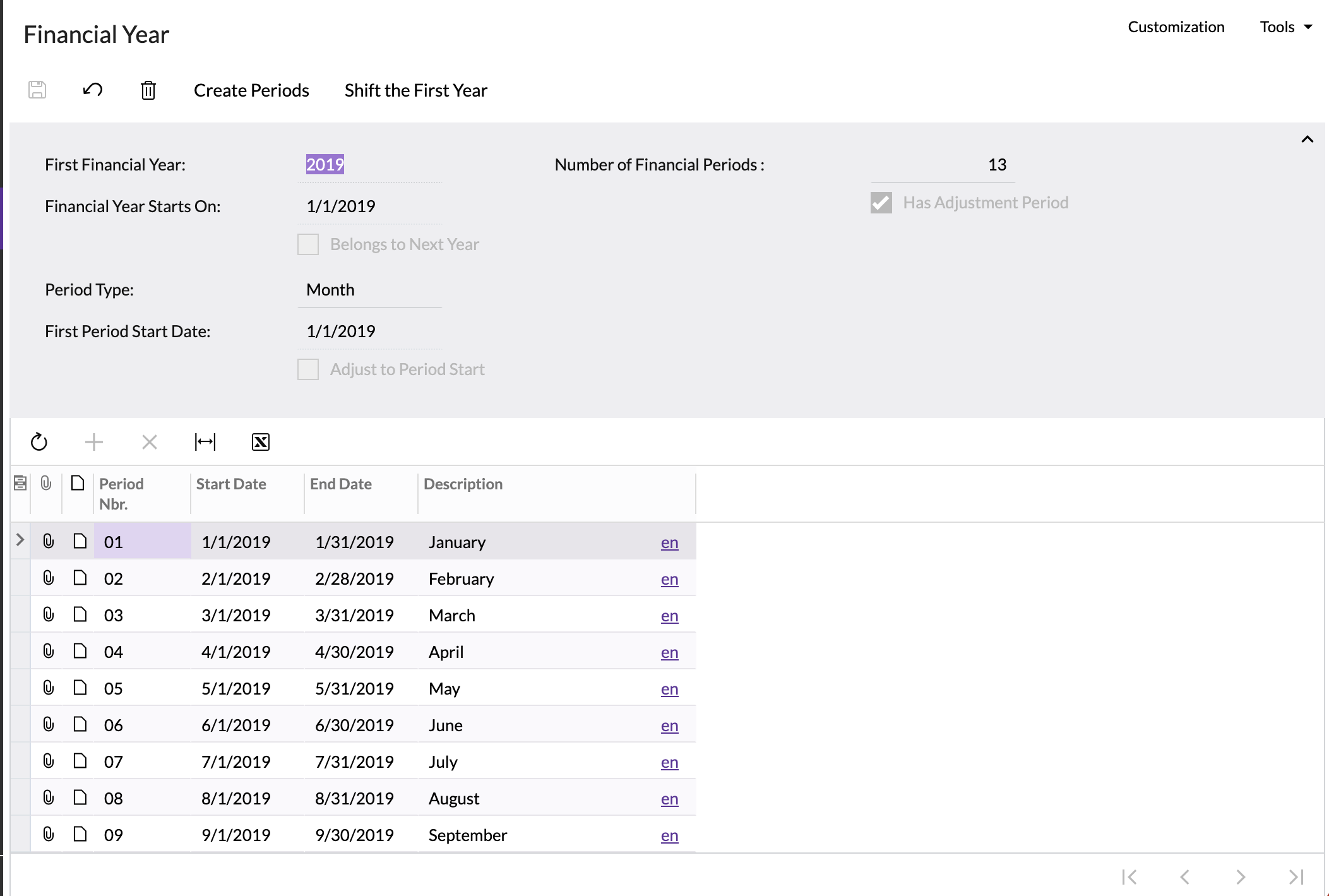
Thanks in Advance.