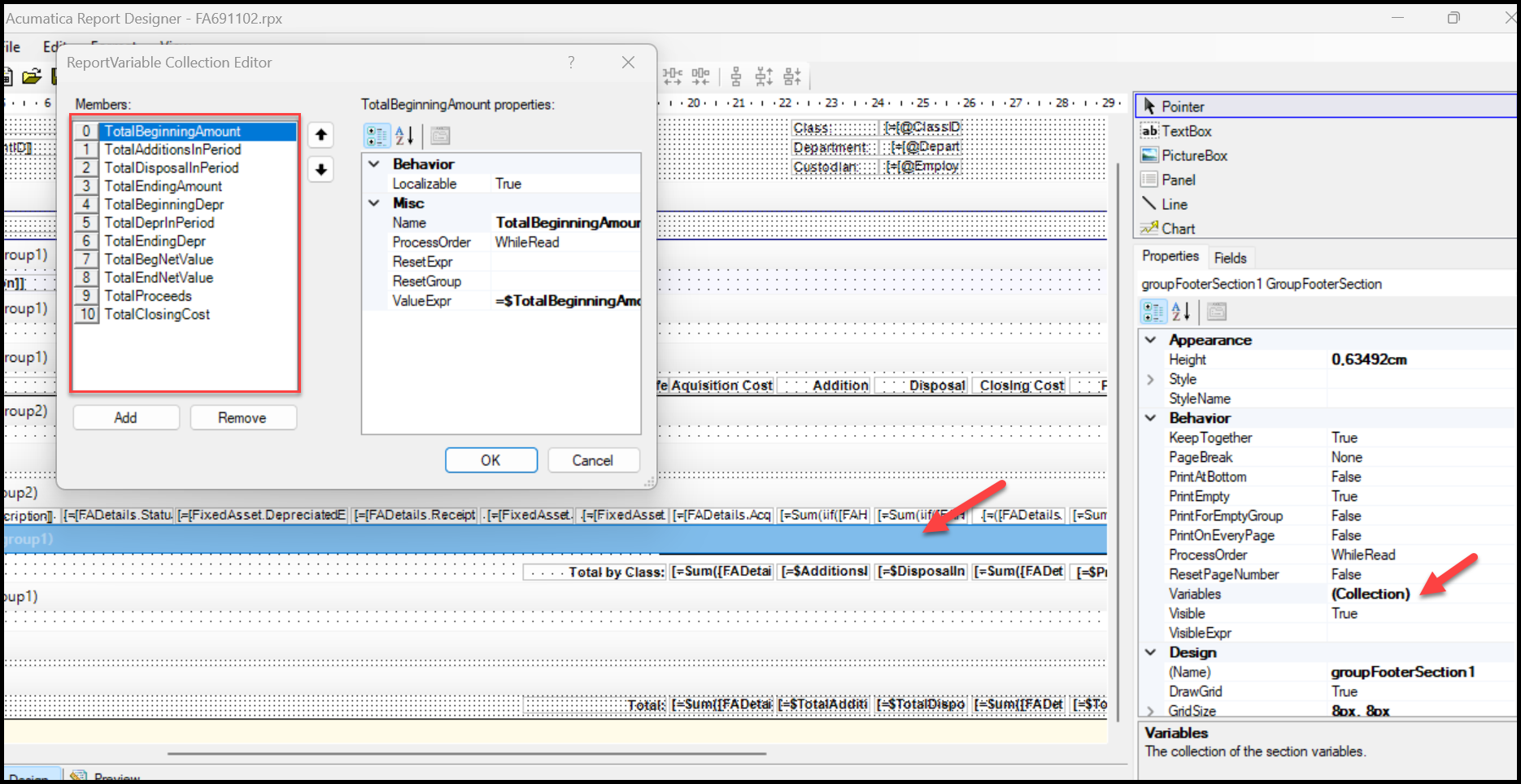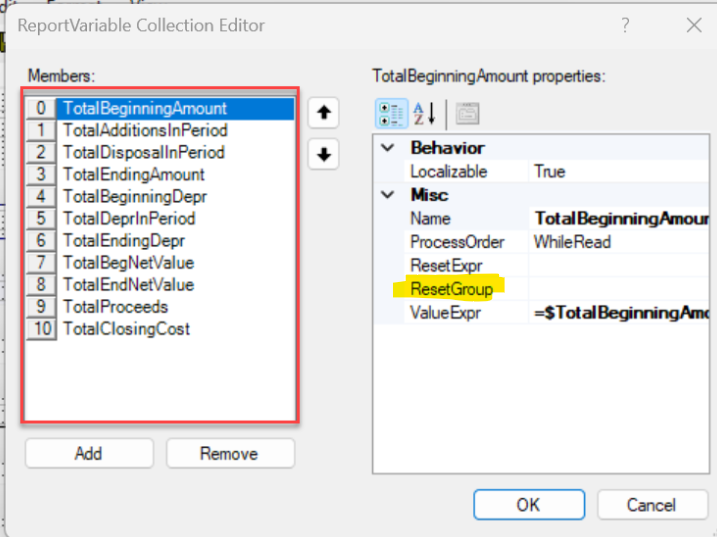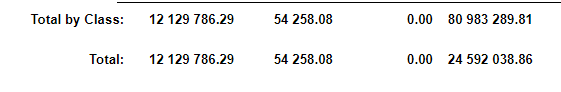Can anyone tell me what the formula $AdditionsInPeriod or $DisposalInPeriod in a FA report means? I assume it means the total additions or disposals for the period but I am not familiar with the prefix $.
The report I am working on seems fine but the totals do not balance. I am trying to understand the field content so I can correct the totals.
Many thanks in advance.