How does one filter the Purchase Order Receipt and Billing report to only show Unvouchered Receipts?
Solved
Filter Purchase Order Receipt and Billing report
Best answer by Laura03
Hello Jon,
Please try adding Additional Sort and Filter to the PO Receipt & Billing report, as shown. Partially Vouchered Rceipts could be missing from your report, using Additional Sort and Filters like this:
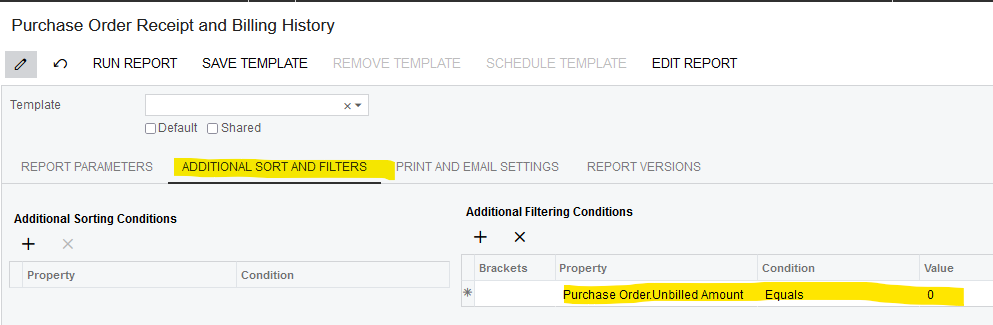
You might also try the Purchase Accrual reports. In this report you can see PO Receipts that have been partially billed as well as those that are not yet billed. Both the summary and detail versions of this report contain unbilled receipts.
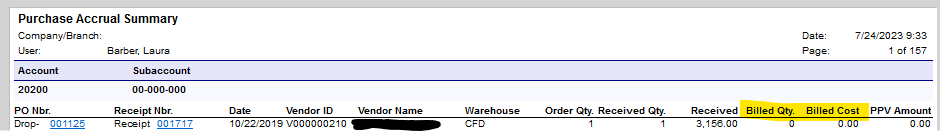
Laura
Enter your E-mail address. We'll send you an e-mail with instructions to reset your password.



