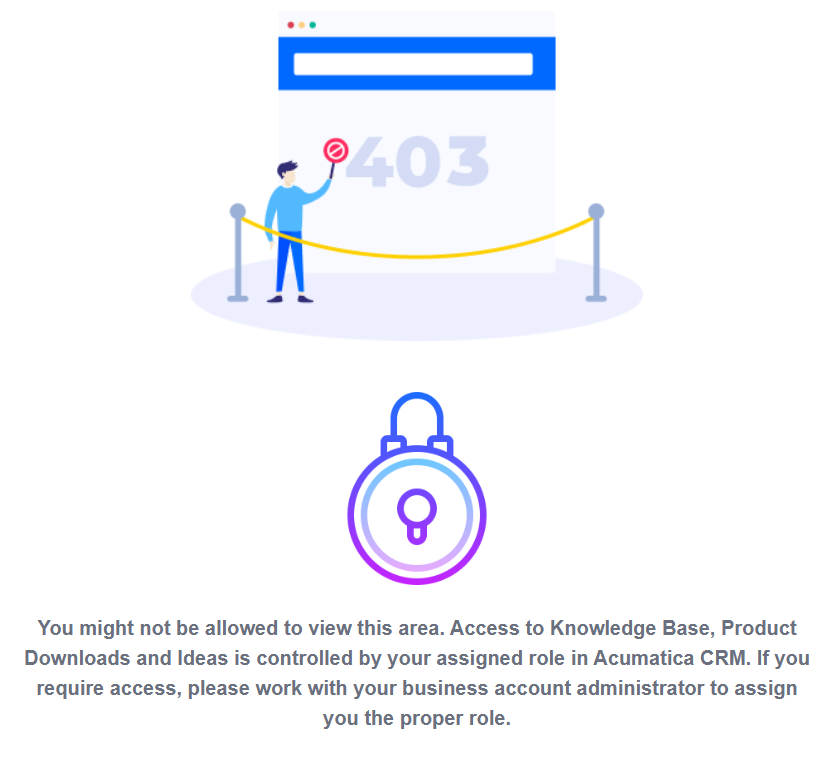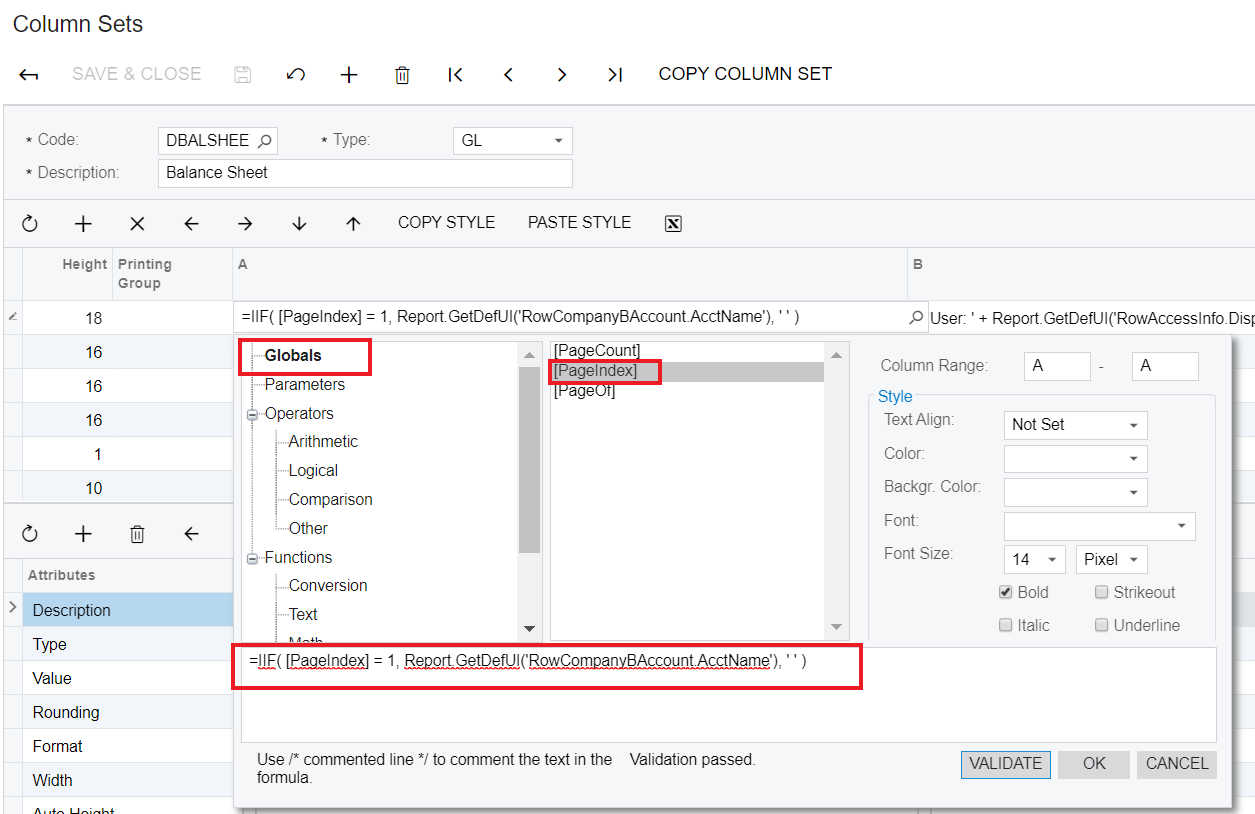When you export reports from Acumatica to excel, the headers of the report are repeated at every screen break. How do you stop these headers from repeating in excel? There are no page breaks in the column sets or row sets. This is something that annoys many clients, as they have to manually remove the headers from the excel file every time they export a report.
Solved
Exported Excel reports with repeating Headers
Best answer by Laura03
Hello,
It is possible to suppress headings on subsequent pages with an Iif statement, as outlined by Irina from Acumatica in the following Post:
If you want headers to print on every page *when printed to paper* and not print on every page when exported to Excel:
- Copy the Column Sets,
- Copy the Report Definitions, using different Column Set for Paper versus Excel, and
- Arrange the menu with two groups of financials: For Paper versus For Excel.
Laura
Enter your E-mail address. We'll send you an e-mail with instructions to reset your password.