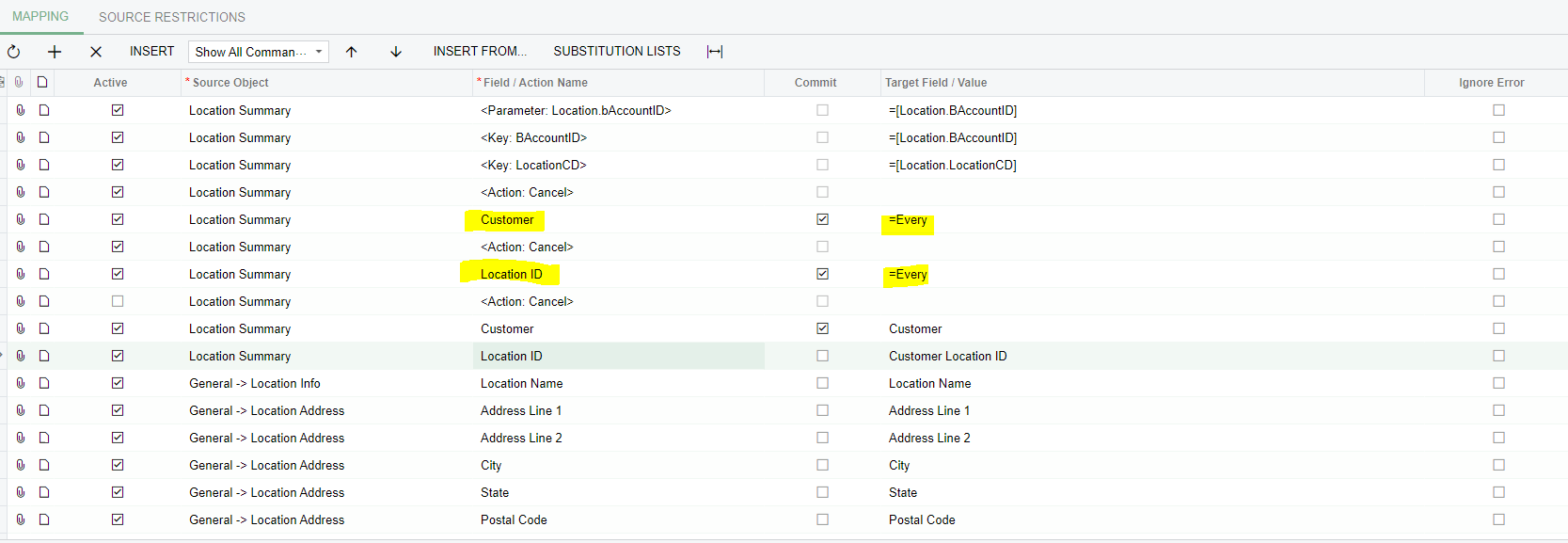I am trying to create an export for customer locations. on the export scenario, I have Source Object as Location Summary, Field / Action Name of Customer, target field / Value of =Every. customer mapped to customer id. Location ID mapped to location. I do not get all customer/locations on my export. The number of lines that exports is the number of customers only, I am missing hundreds of other customers which has multiple locations. Please advise
Solved
Export Scenarios for Customer Locations
Best answer by vkumar
Hi
Here are couple of screenshots from one of my previous attempt. This one is for Vendor location, but the mapping should be in similar format for Customer location as well.
- Location ID =Every
- Map a column to export Customer
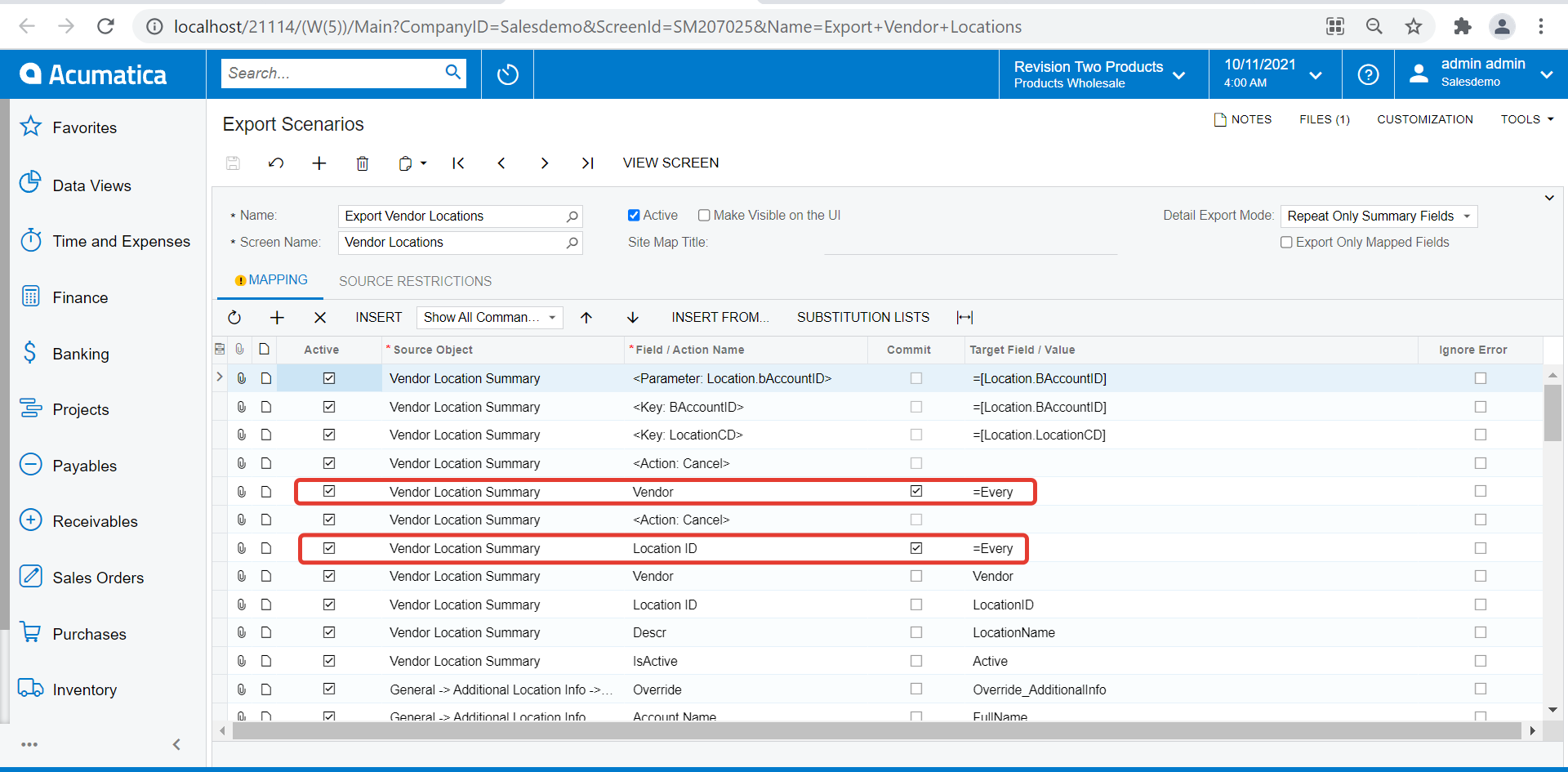
Hope this helps.
Regards,
Enter your E-mail address. We'll send you an e-mail with instructions to reset your password.