Hello,
I was wondering if there is a way to set up the security so a user group can place an approved expense claim on hold to edit and then resubmit on the employee's behalf.
Thank you,
KT
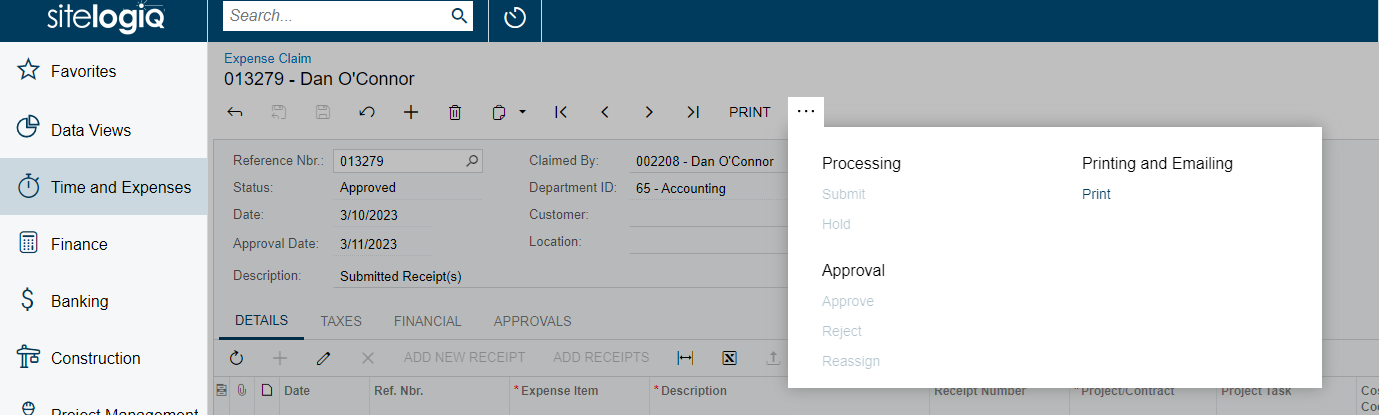
Hello,
I was wondering if there is a way to set up the security so a user group can place an approved expense claim on hold to edit and then resubmit on the employee's behalf.
Thank you,
KT
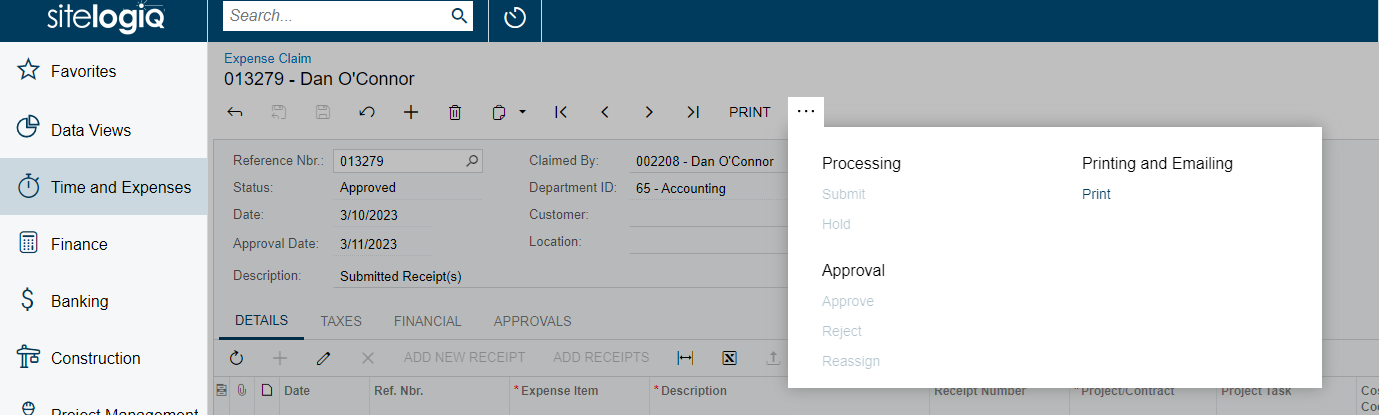
Best answer by Robert Sternberg
You are correct in the Access Rights, while you do not need to explicitly set permissions down to the Hold level (inherited permissions are fine) this will work. You can use the nested Company Tree approach if you would like. It can be helpful in these situations however it can take some effort to setup so I recommend testing it in a sandbox.
I learned about this approach several years ago on AUG forms and use it quite often.
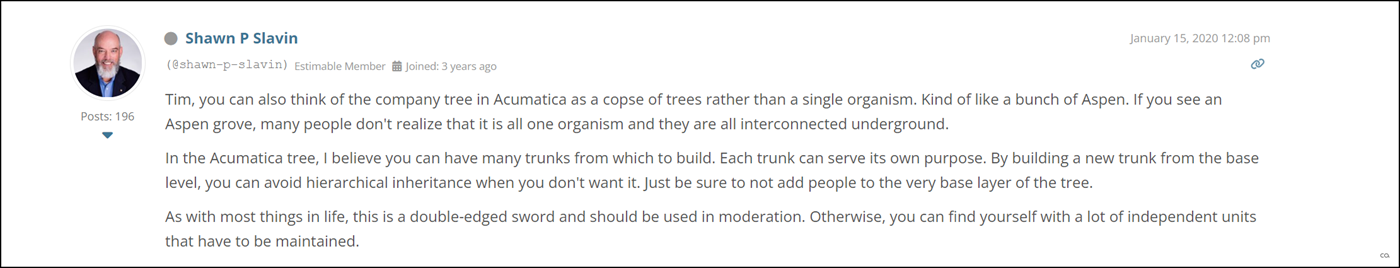
There is also some more advanced delegate functionality out now that can help with this if it is not urgent.
Enter your E-mail address. We'll send you an e-mail with instructions to reset your password.