Hi everyone,
When I was reversing FA in FA module, the following highlight message popup. Where can I find the “unreleased transactions and how can I resolve it? Please advise. Thank you so much for your assistance.
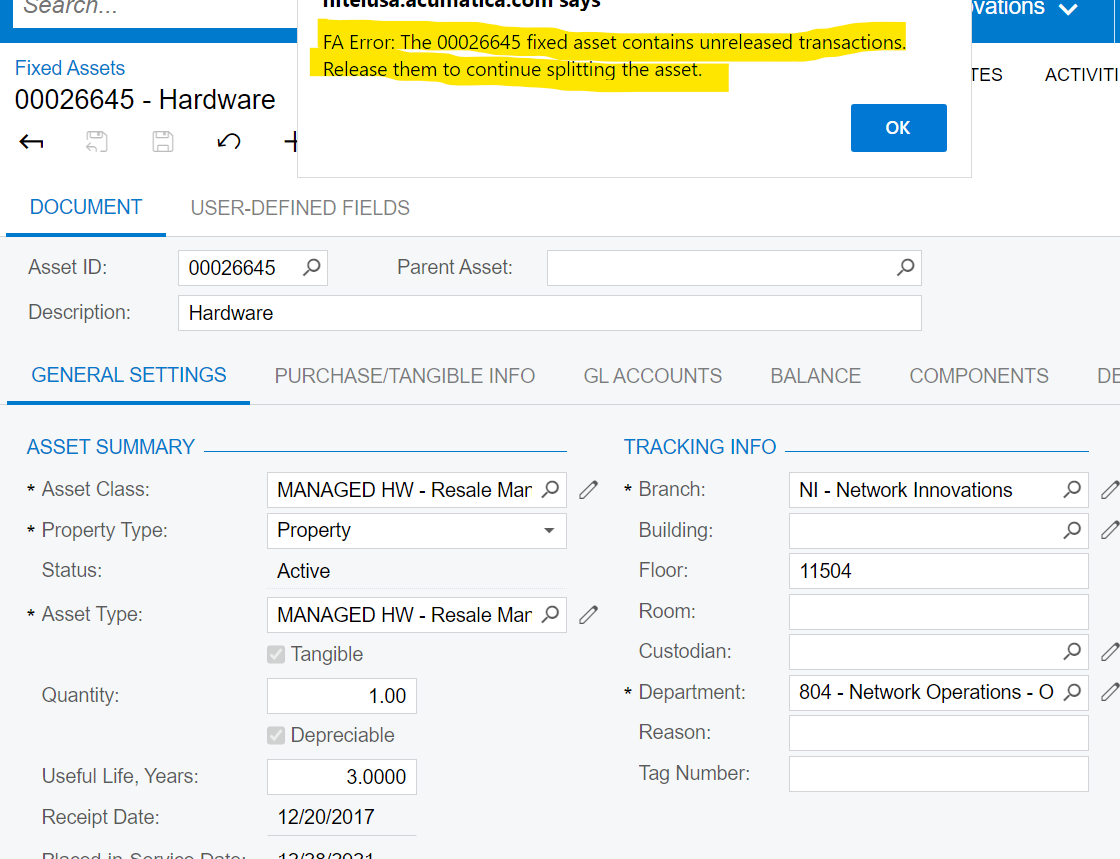
Hi everyone,
When I was reversing FA in FA module, the following highlight message popup. Where can I find the “unreleased transactions and how can I resolve it? Please advise. Thank you so much for your assistance.
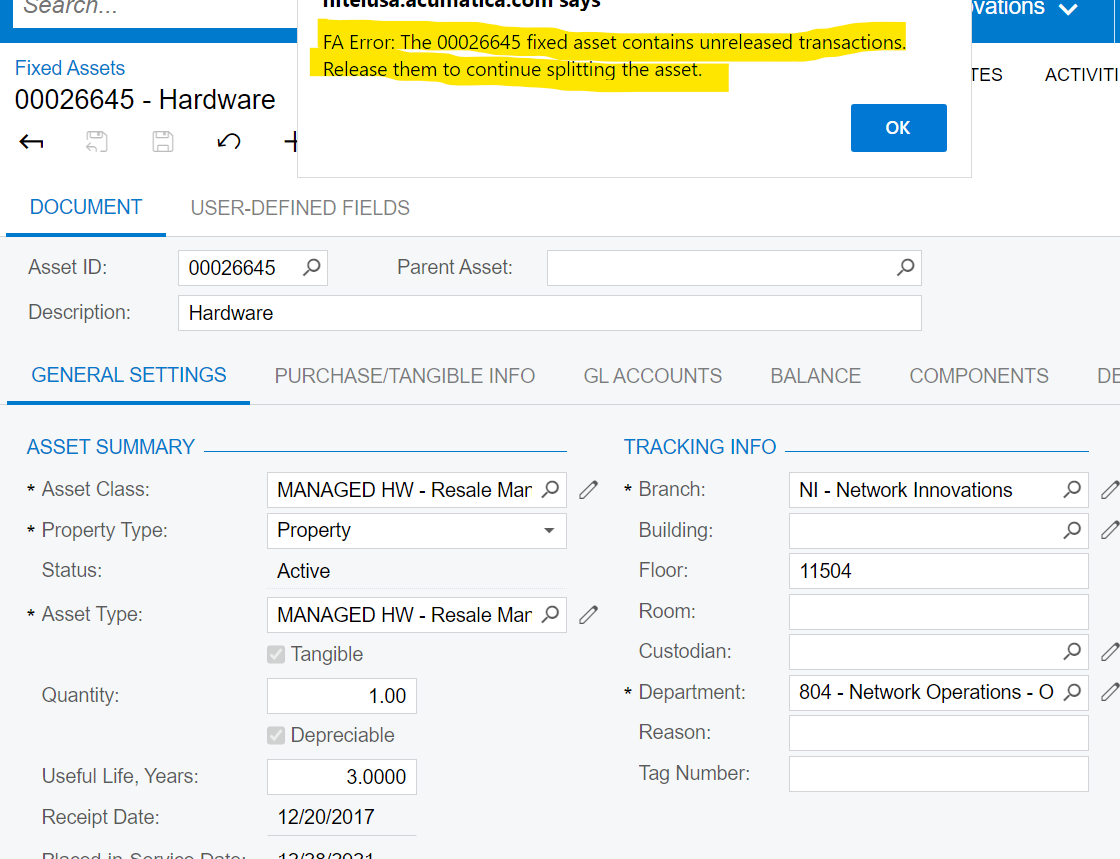
Best answer by Laura03
Hello
Unreleased transactions could be on Hold status or on Balanced Status.
If the transactions are on Hold you will find them in Fixed Assets Transactions screen and if so, you will need to open each one, click Un-hold, and then click Release. If the transactions are on Balanced status, you can release them all in Release FA Transactions screen here:
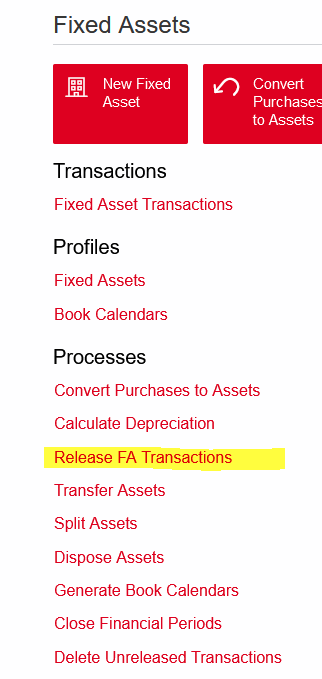
Enter your E-mail address. We'll send you an e-mail with instructions to reset your password.