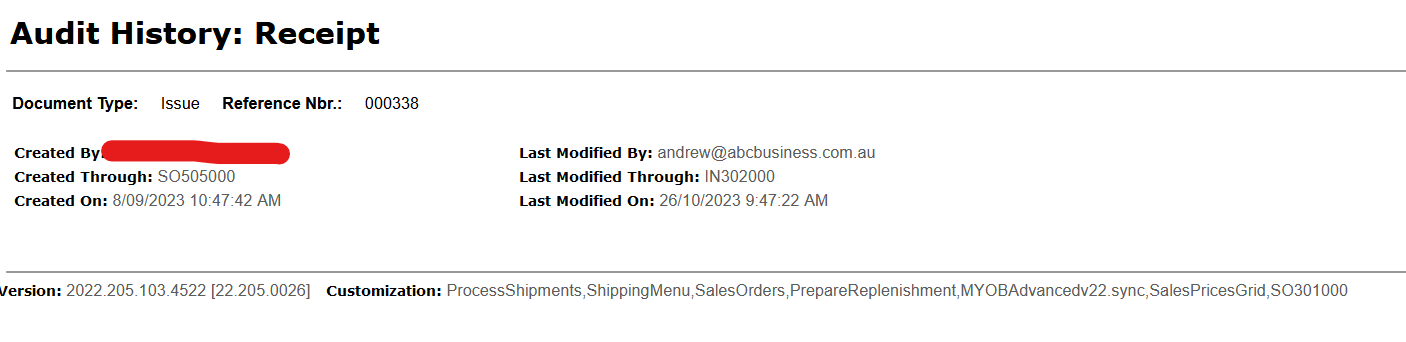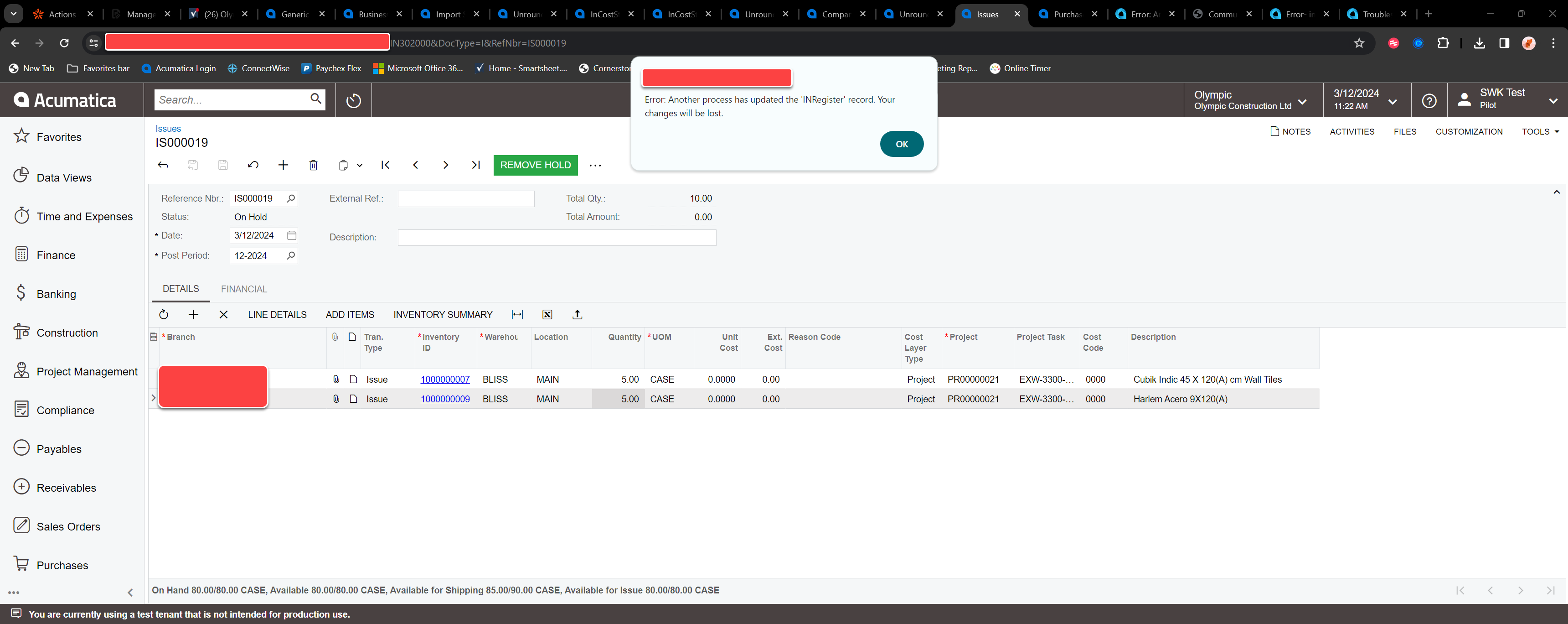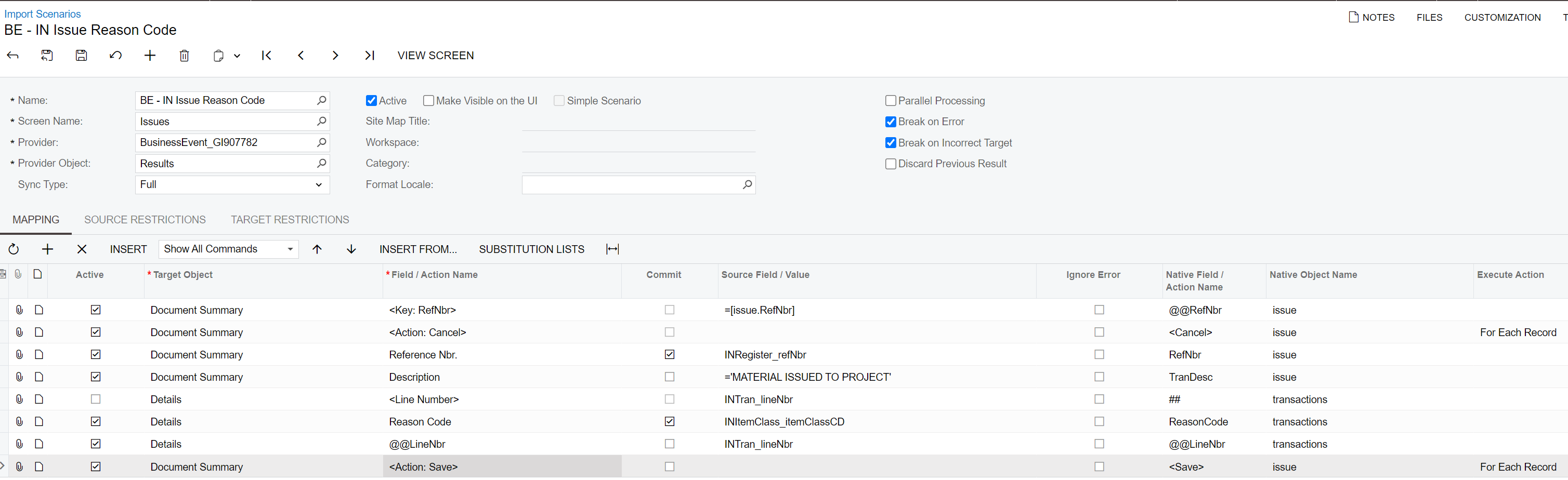Hi,
A client is having trouble in the ‘Release IN Documents’ screen as they receive shown below when trying to Release a document.
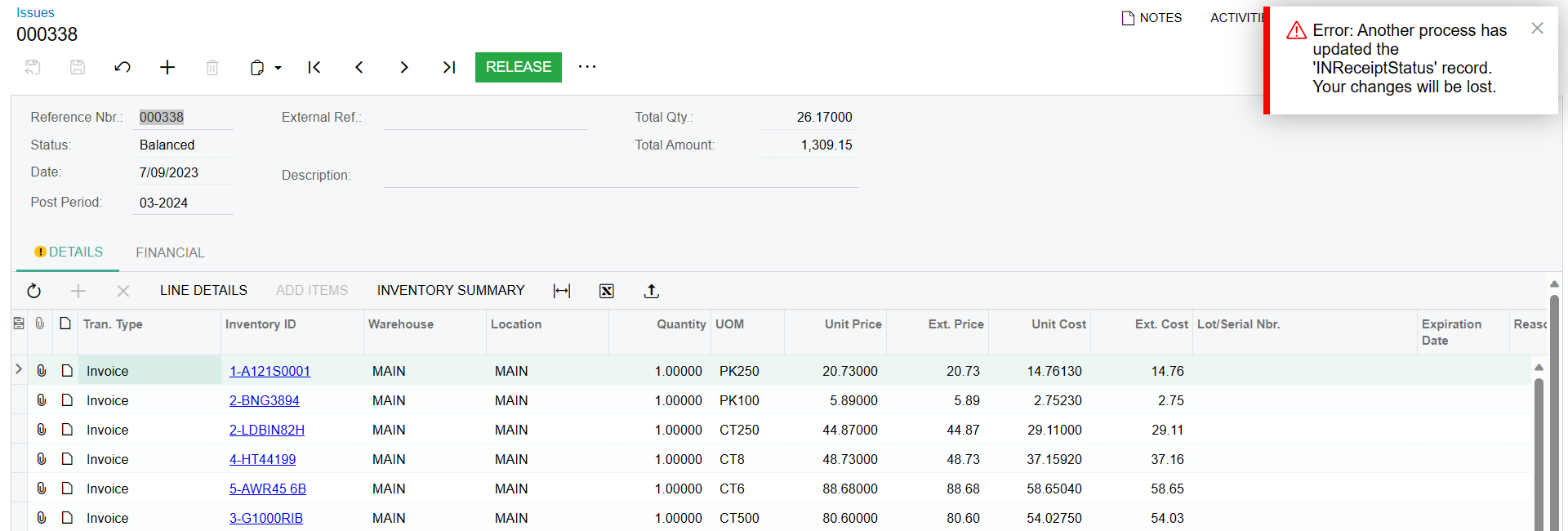
I have found a couple of similar questions in this forum but haven’t been able to access some of the articles mentioned in some of the answers as I seem to be denied access at the moment.
For example, I am unable to access the link below which had some debugging information for this exact issue:
I have also followed the steps from the question linked below related to updating the ‘Quantity Decimal Places’ field to allow for extra decimal places when releasing these documents, but that didn’t resolve the issue either.
Is it possible for me to have access to the first article linked above? If not, could you please provide some steps on how to debug this error to find what is causing the issue?
Let me know if you require any further information.
Kind regards,
Andrew