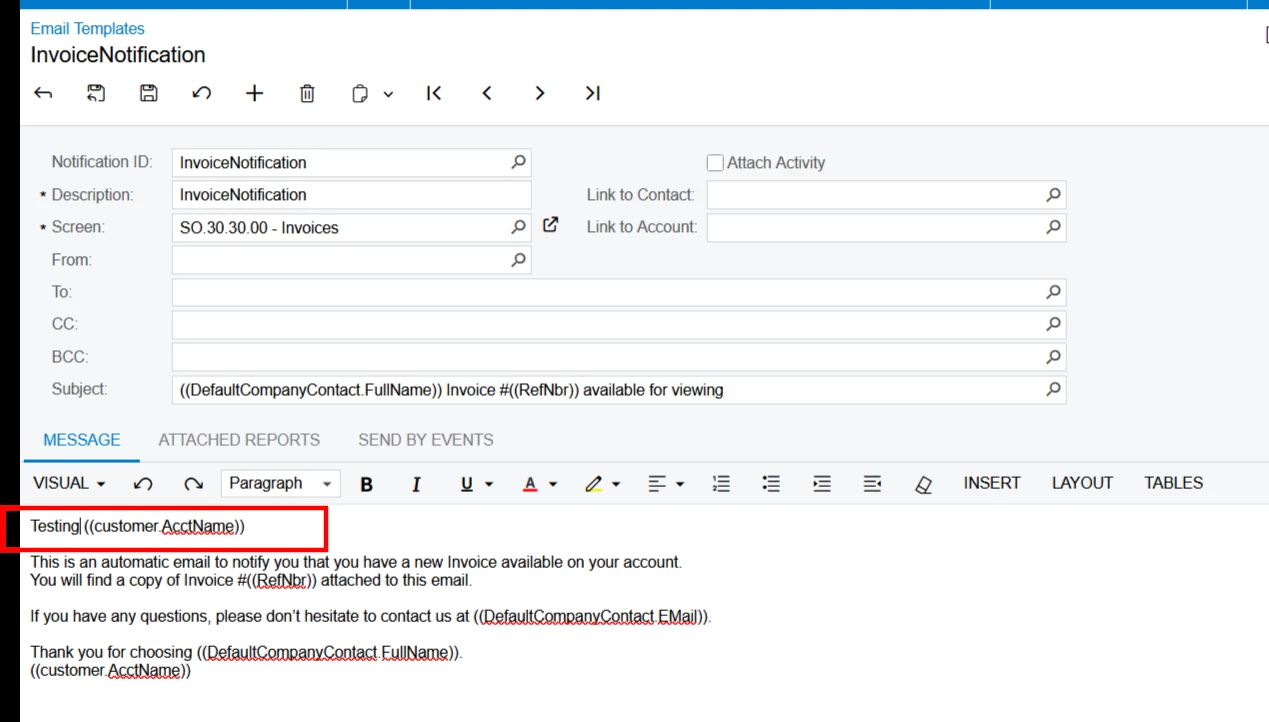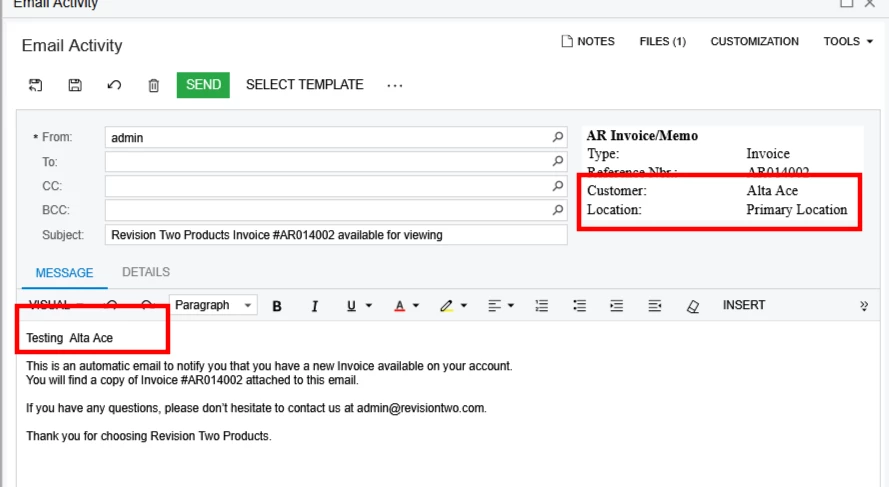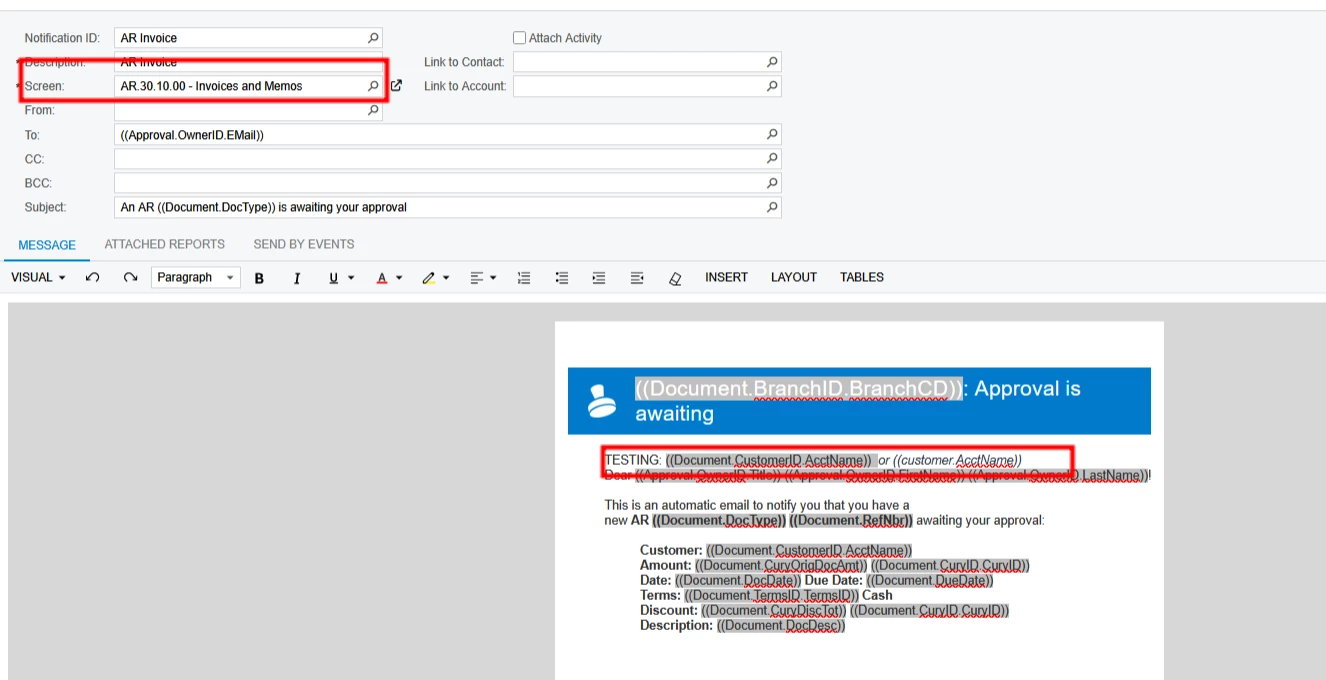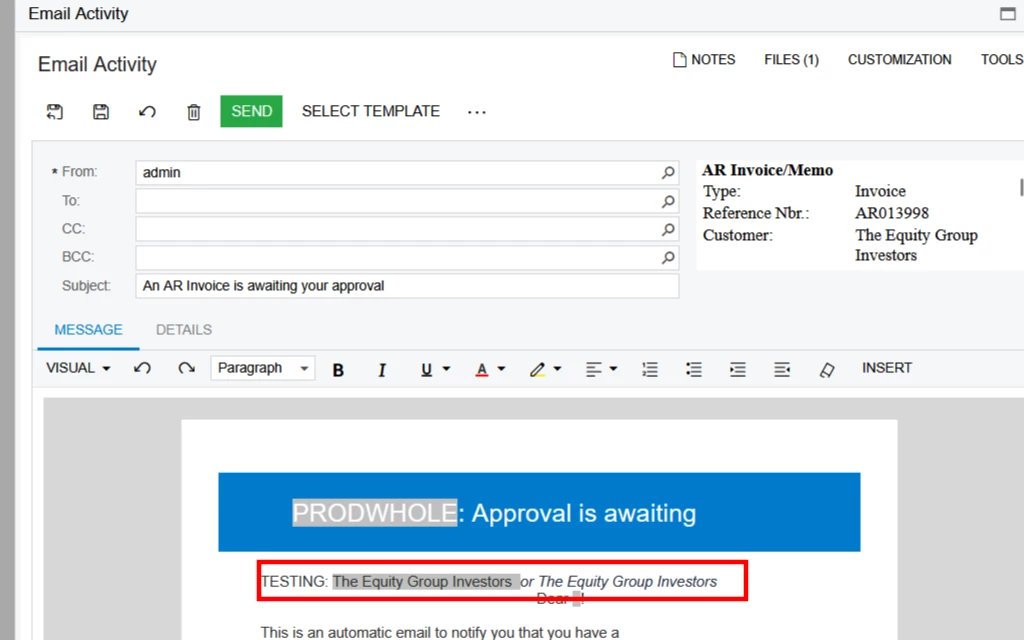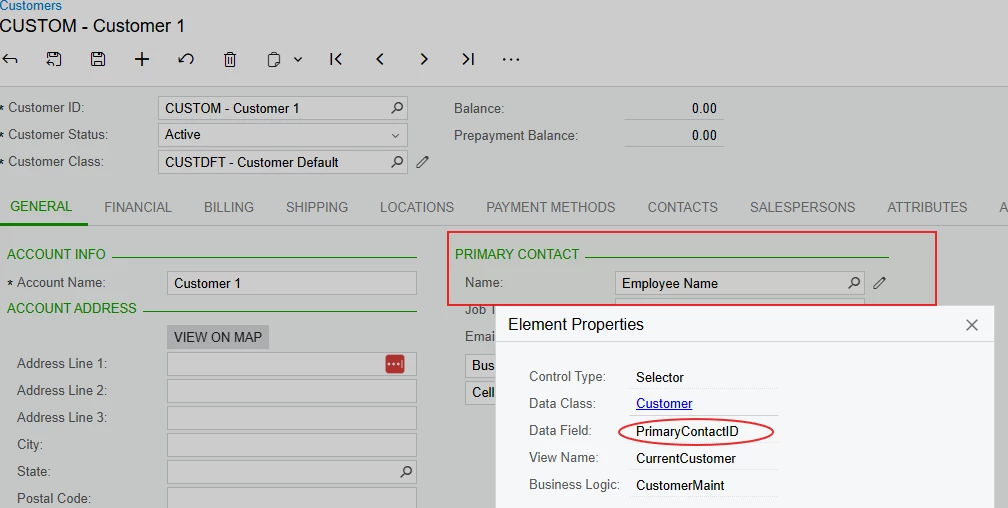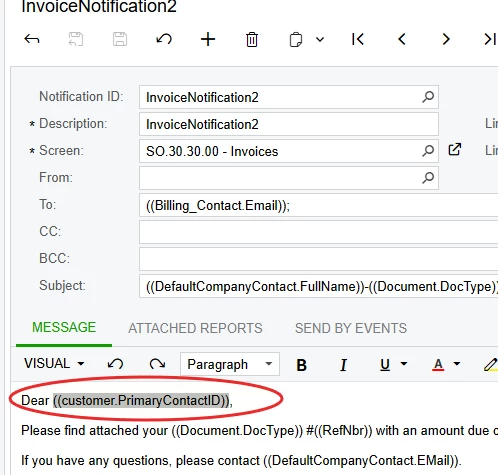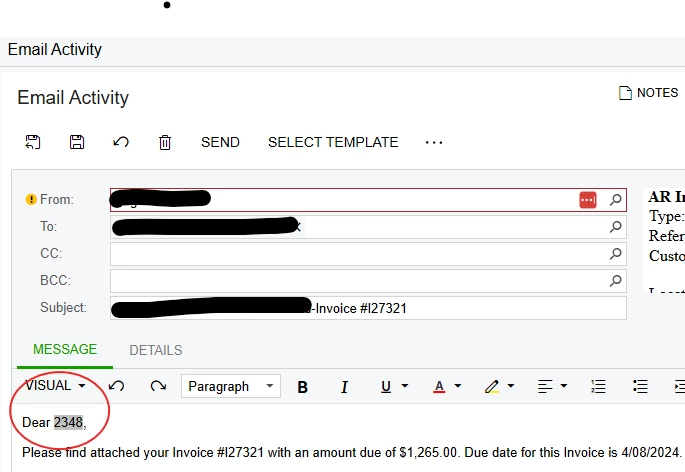I’m trying to add the primary contact’s name to my email notifications when emailing AR Invoices, e.g. Dear John Smith.
But when I try to add a data field, I only get the Primary Contact ID number, e.g. Dear 6689
In an earlier version I was able to use the “Attention” field, but now that field is greyed out in the Billing section. I have to manually override the settings and add the contact.
Is there a way to add the greeting without having to override all my contacts? It’s too easy to overlook that tab.
Thanks