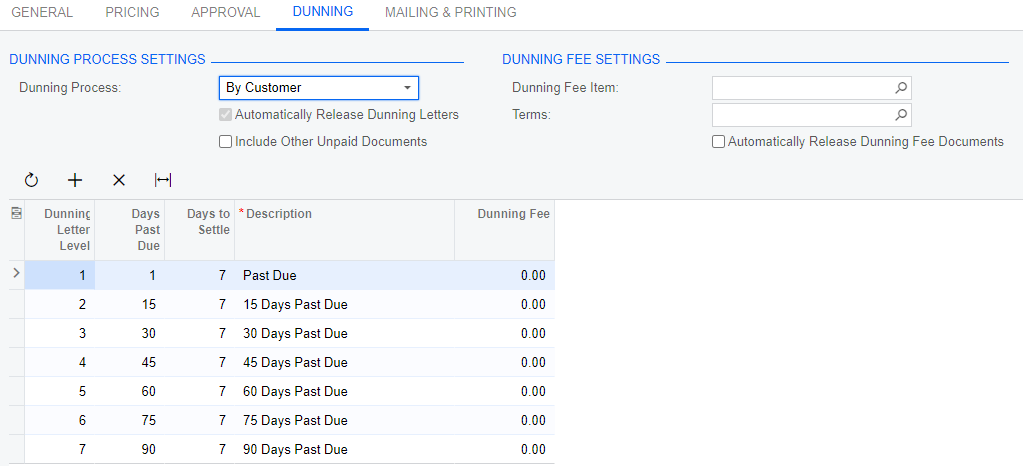Hello @Aschneid ,
Dunning letters are progressive. If Dunning Letters were never processed before, every customer will be on level 1 no matter how old their documents are.
In AR Preferences, Dunning tab, each dunning letter level specifies the time intervals after which each dunning letter can be prepared for a customer. As many levels of dunning letters as needed can be configured.
Dunning letters are prepared successively: A dunning letter of the second level cannot be prepared until after the dunning letter of previous level has been prepared. Also, the dunning letter for each level cannot be prepared for the customer until an outstanding document that matches that level (number of days past due) appears.