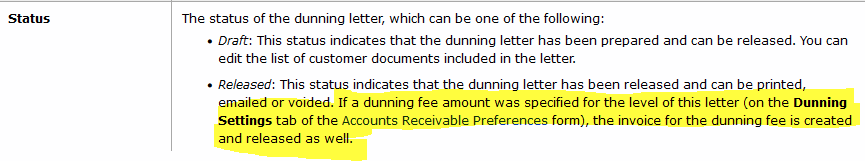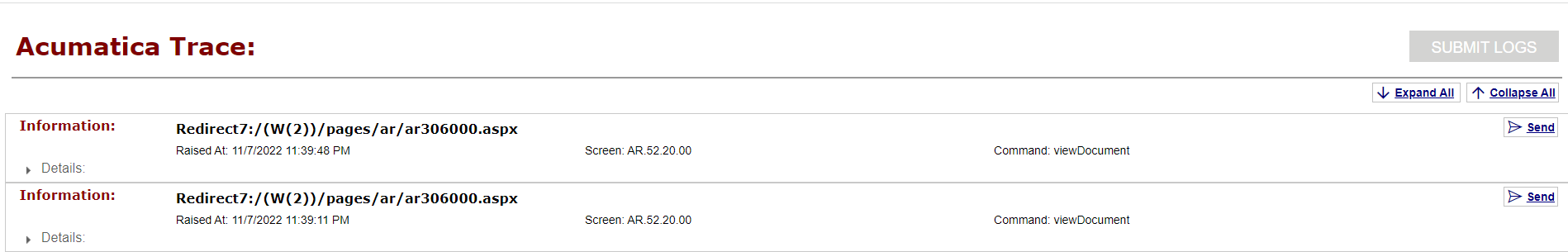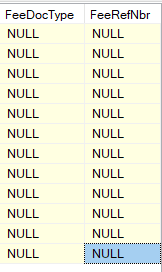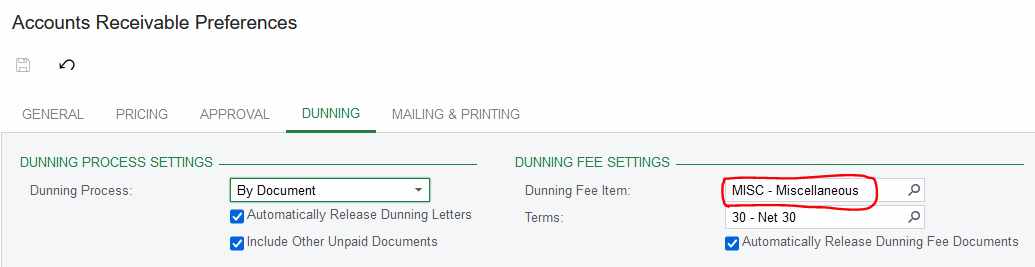Hi, I’ve been trying to set up a dunning fee for dunning letters.
The following is the dunning setup:
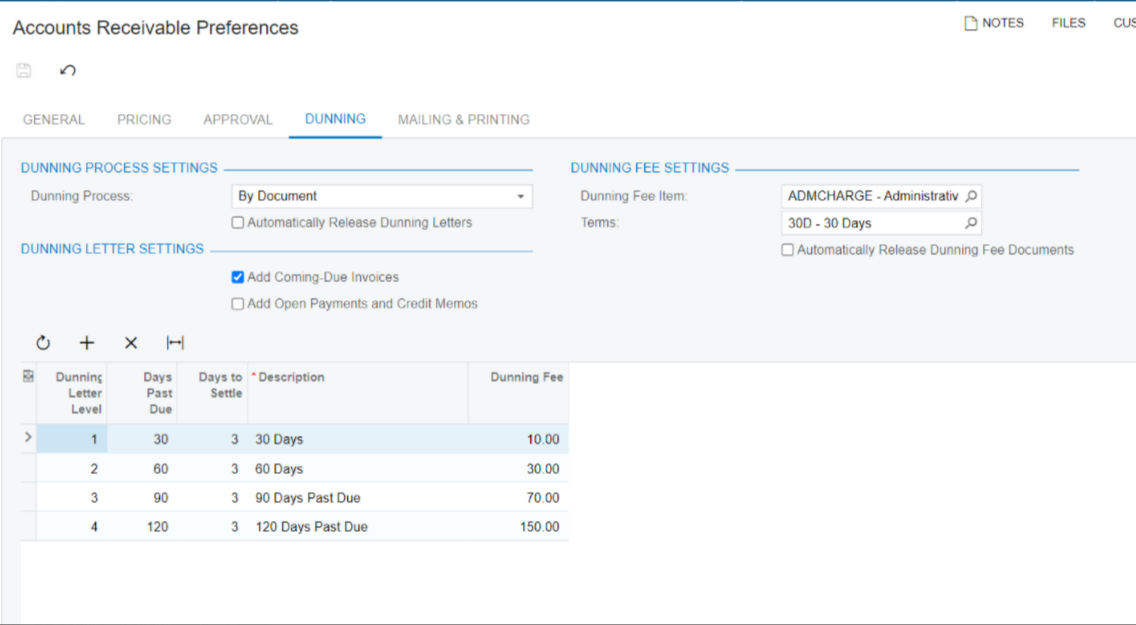
Then I prepare the letter and prepare to release it:
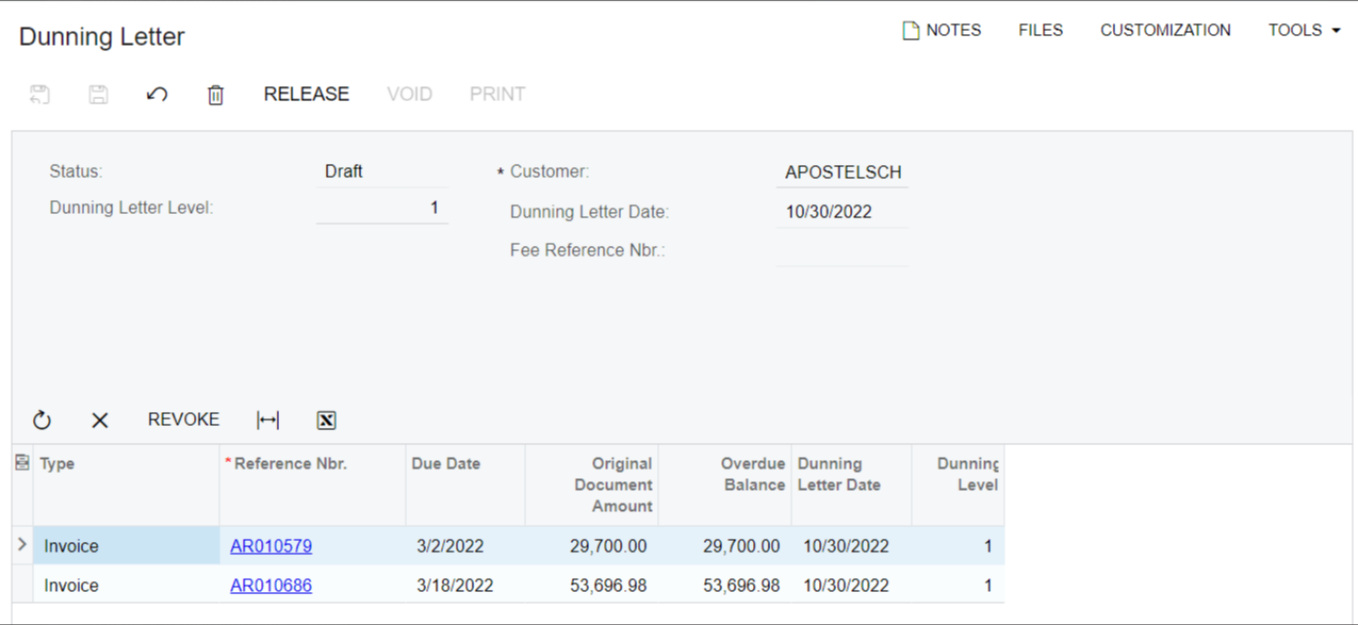
But when I release it the fee reference number is not generated and there is not dunning fee invoice either:
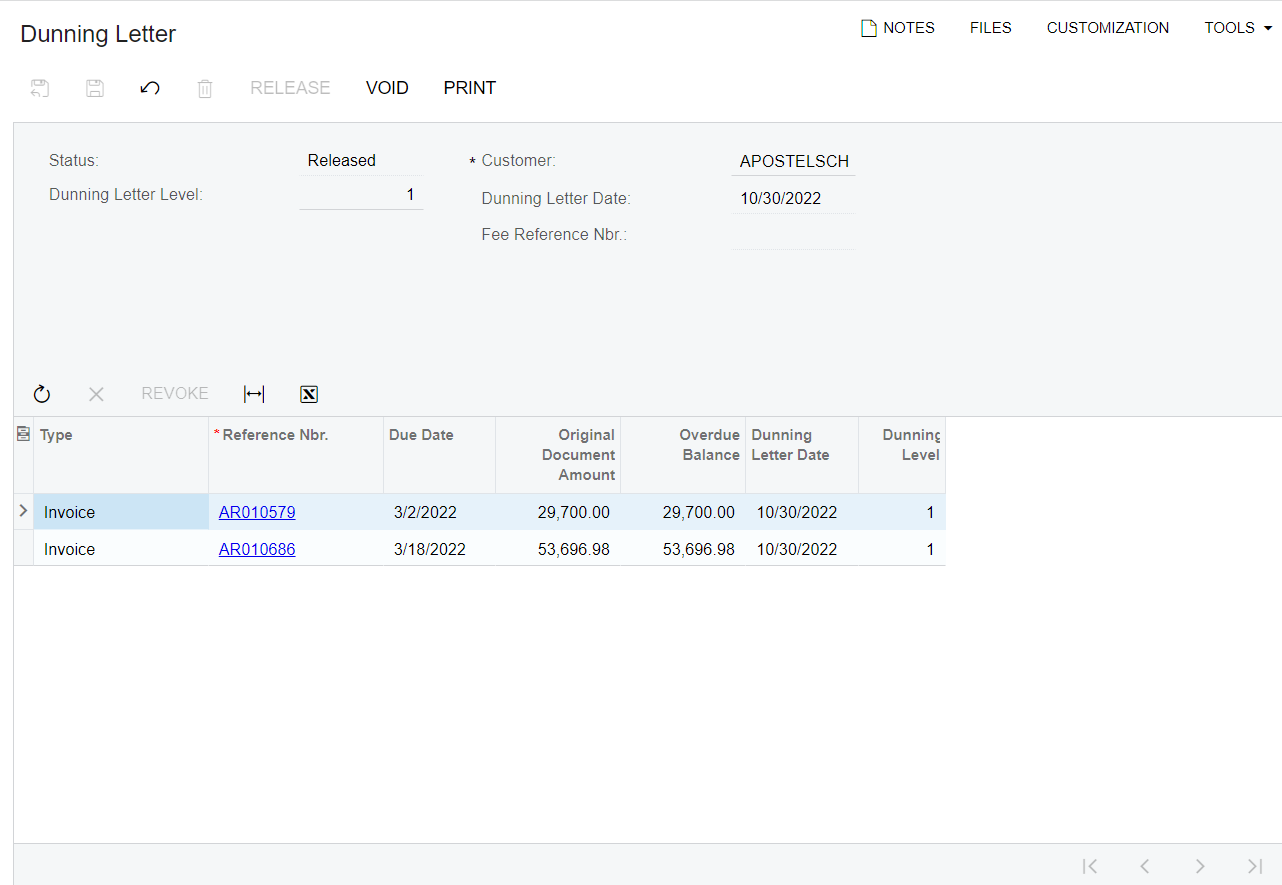
Am I making a mistake somewhere causing the dunning fee to not be created?
Side note: Are dunning fees always fixed price? Are there other options for calculating the fee, say based on a percentage of the amount overdue?
Any help and insight will be deeply appreciated, thanks.