It looks like they are set to print with the Acumatica Ref # order.
Solved
Does anyone know how to get Cheks to print in Alphabetical order?
Best answer by dgross54
Open the remit form in Report Designer
Click on the small box in the upper left to view the whole report (may not have to do this if it opens in full)
Click on the Groups collection and open the groupStub grouping collection
Click ADD and create a new group in the collection
Set DataField value to Vendor.AcctName
Use up arrow to lift the new group into pole position
OK your way out of everything and...
Save to Server with save as new version name
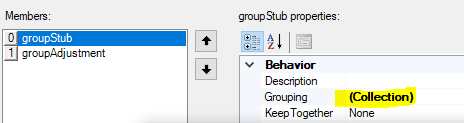
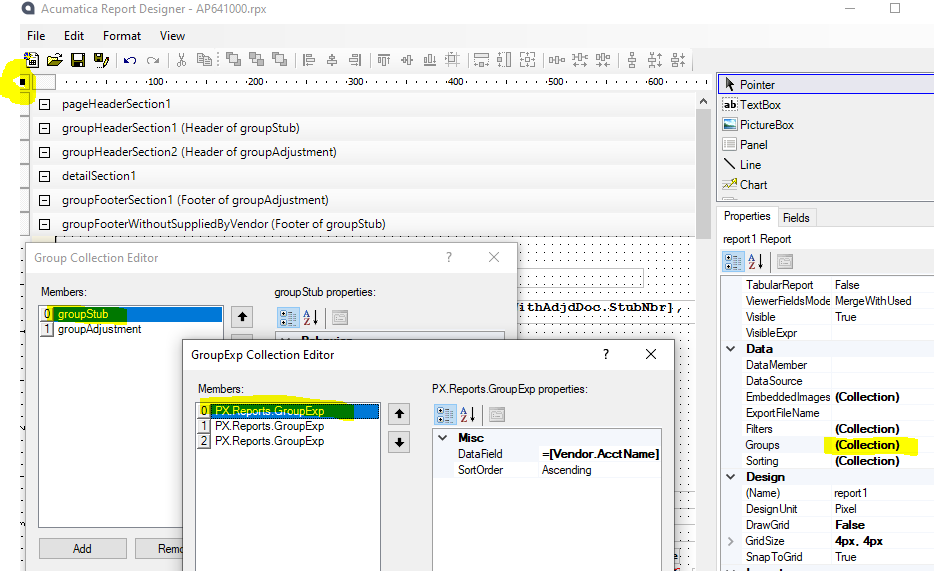
Enter your E-mail address. We'll send you an e-mail with instructions to reset your password.




