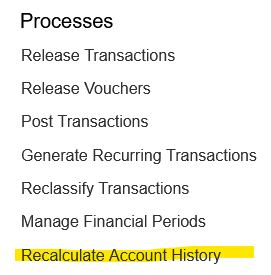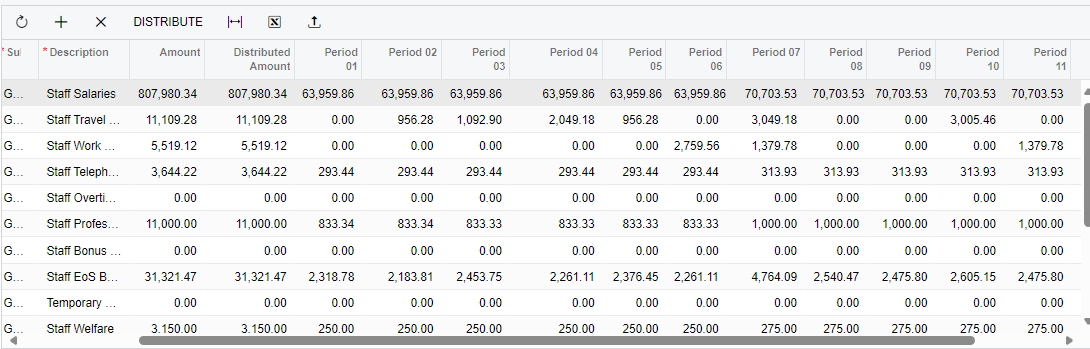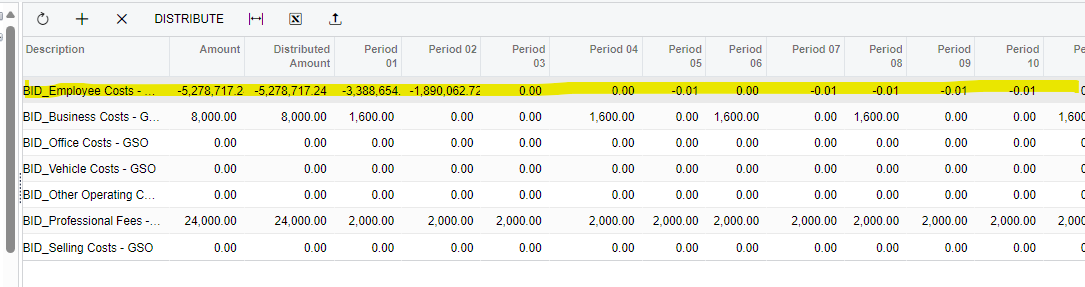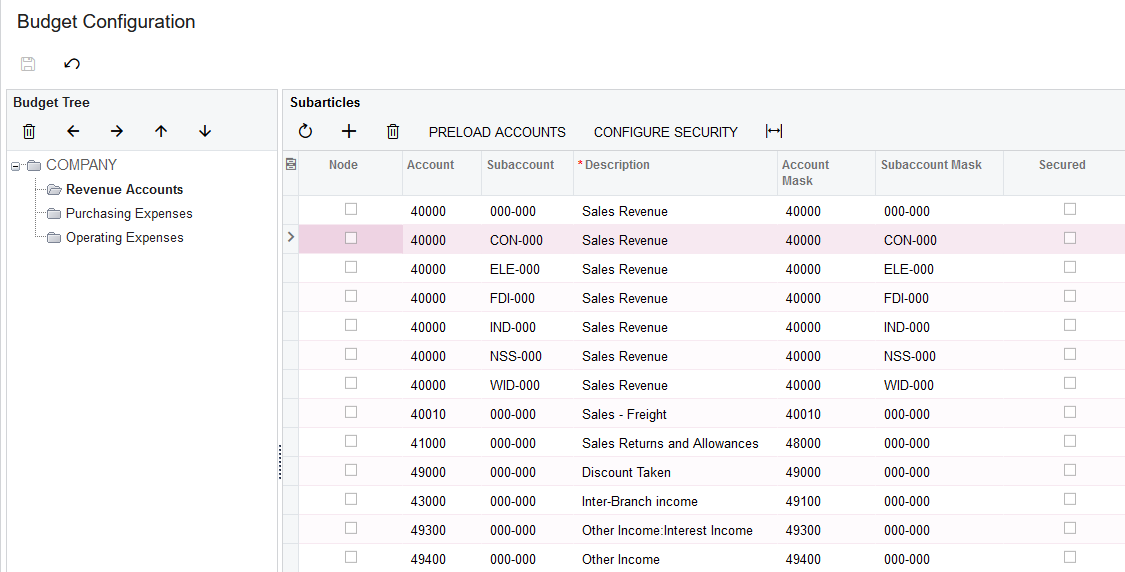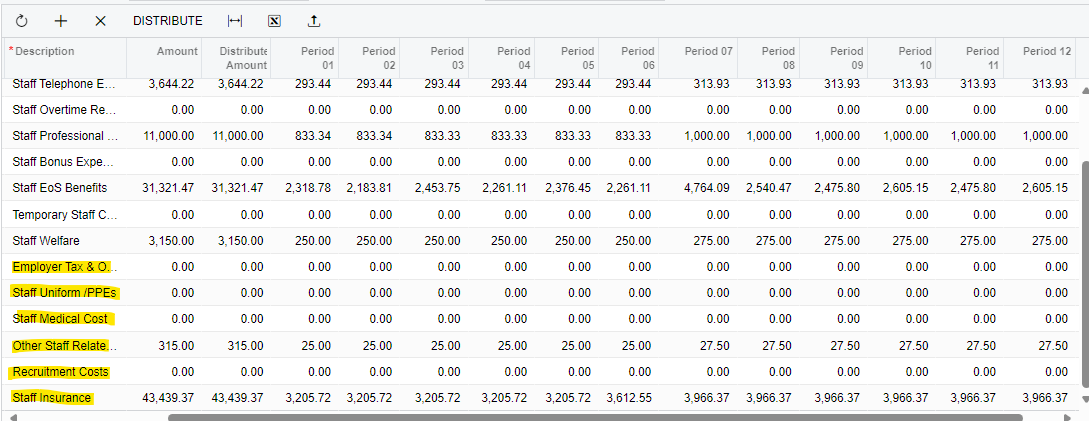Hi All,
I have noticed that there are inconsistencies between the figures returned by a budget node and those present in the sub-node. I am looking for an explanation of the root cause of this inconsistency and would like to explore possible solutions and best practices to rectify it.
For example, the sub-node amount and distributed amount is 352,962.60 while the node amount is 352,962.60 and the distributed amount is 705,925.20.
I would appreciate your insights on how to effectively troubleshoot this issue.
Thank you.