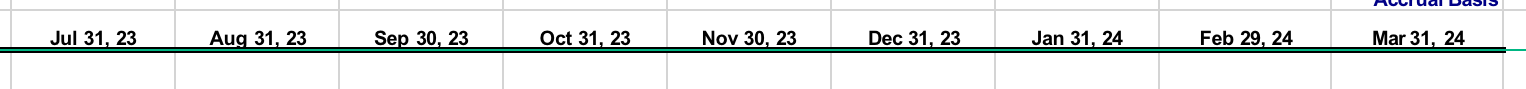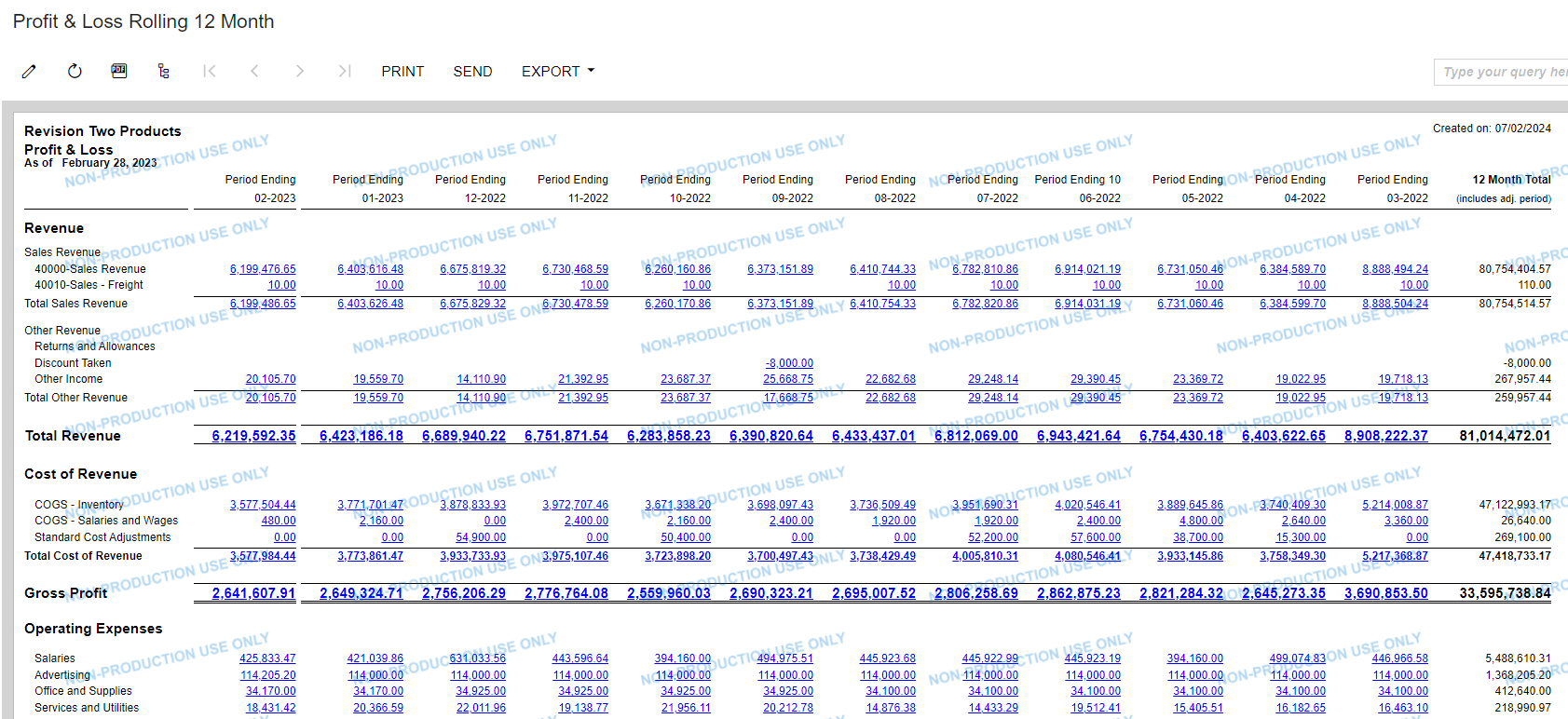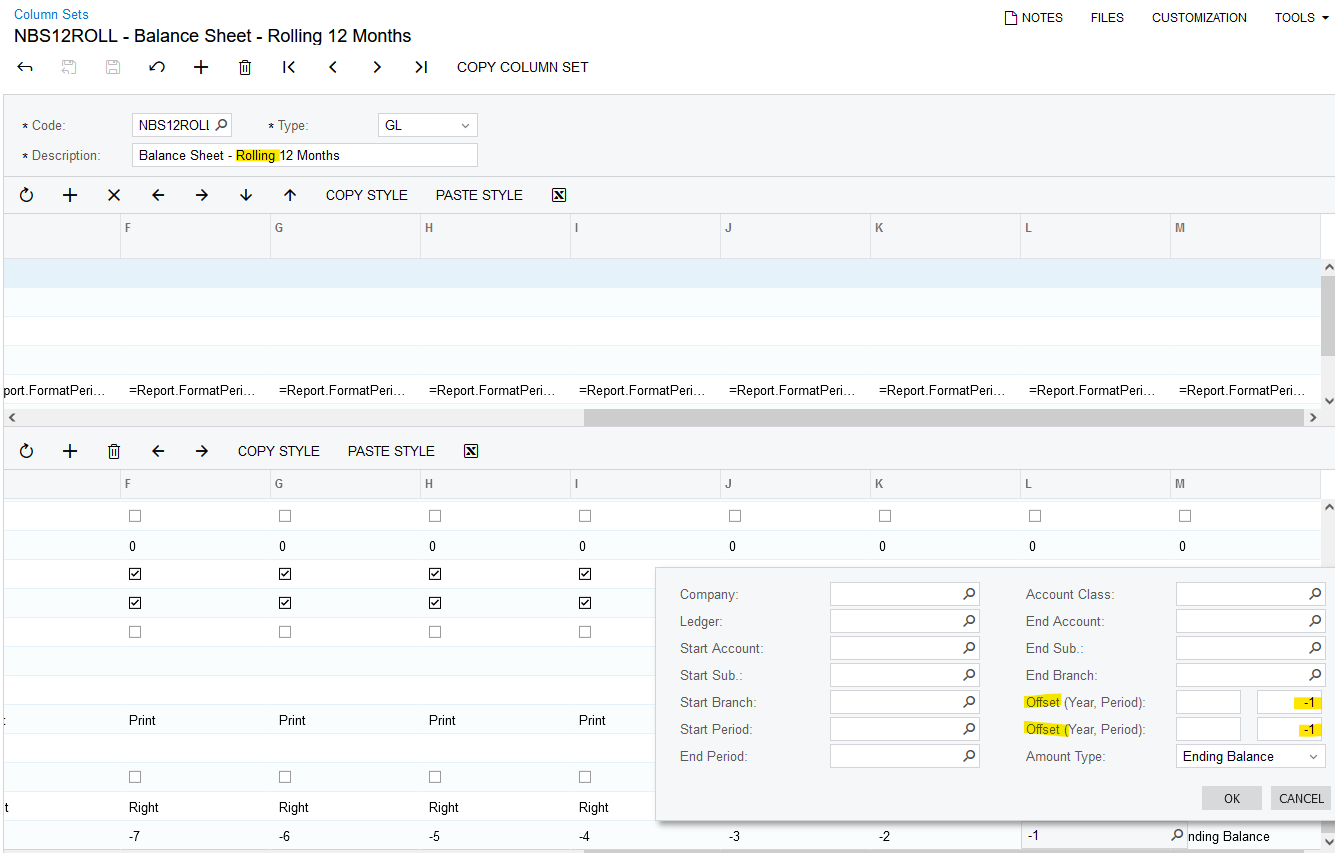Hello all,
I have been trying to display a range of columns in balance sheet. So the starting period is fixed - July 2023 whereas the end period is not fixed. It can be either Jun 2024 or greater than that. So how can I setup the report so the number of columns are displayed based on the selection of the end period. below is the design of the balance sheet.