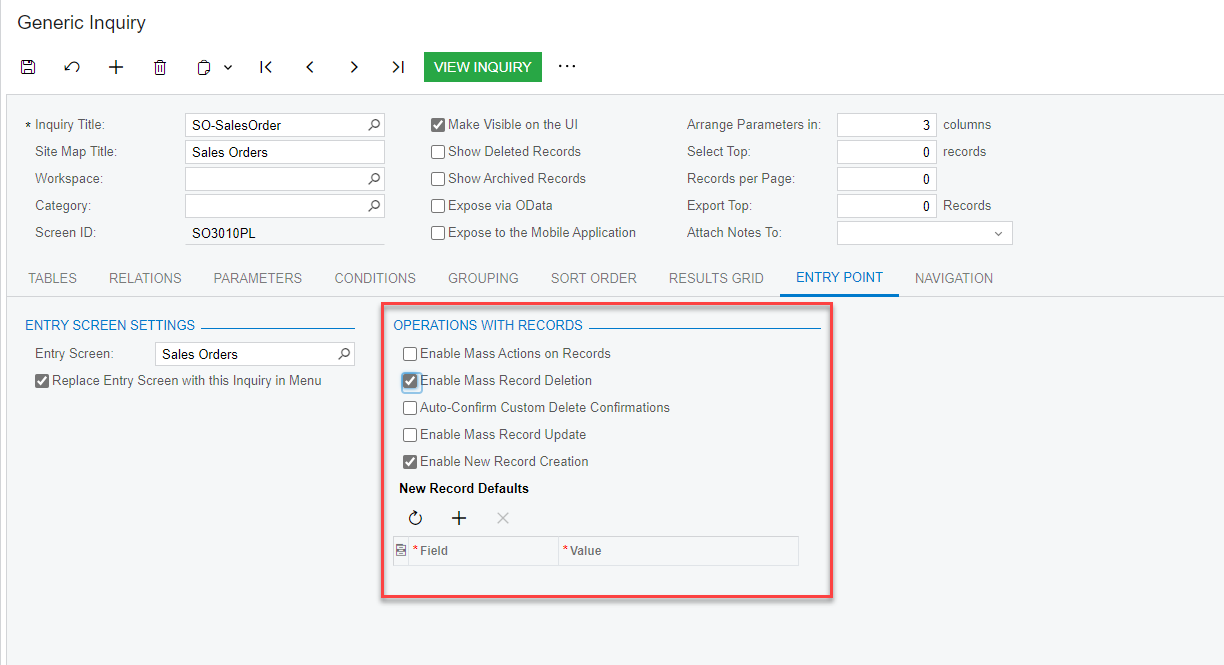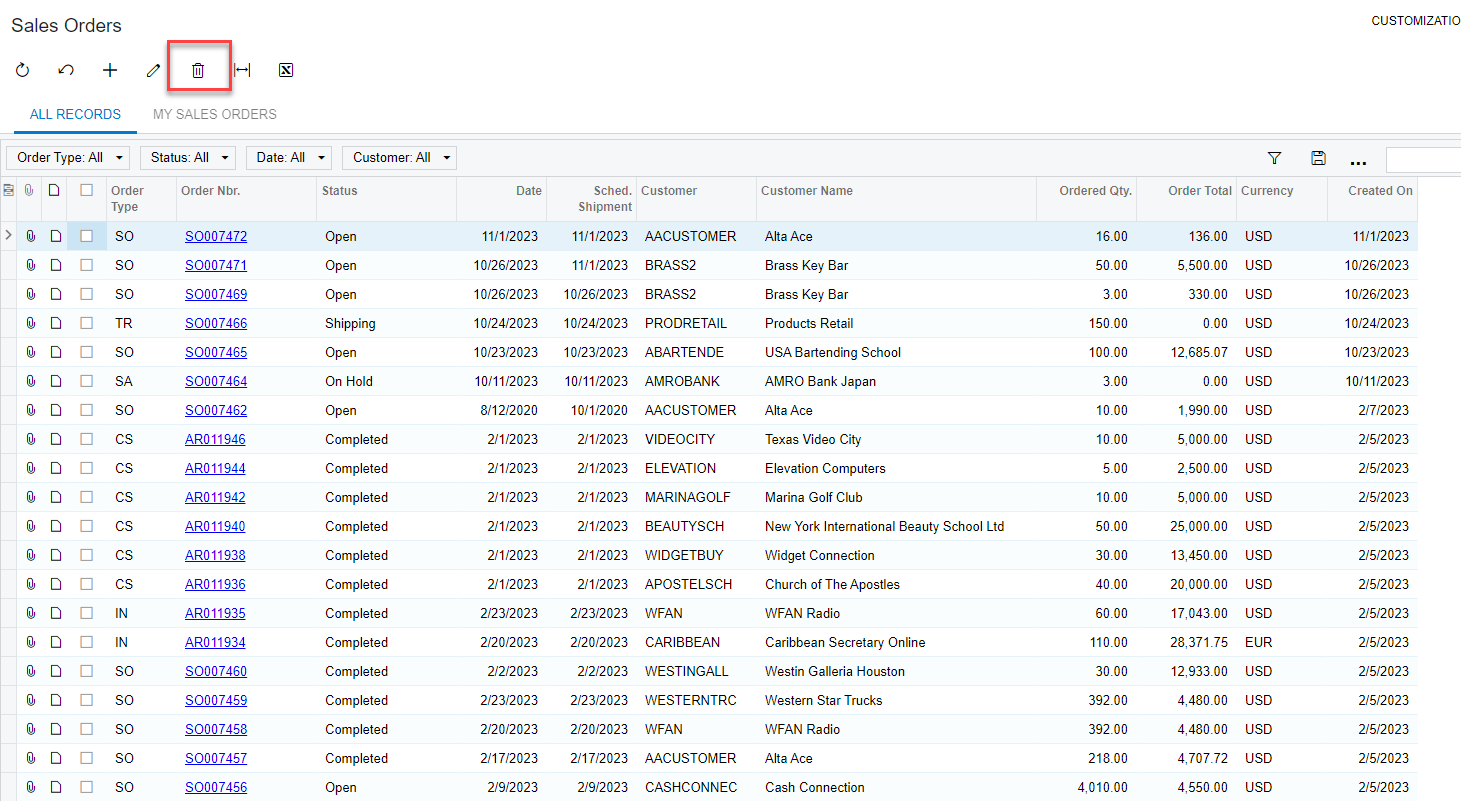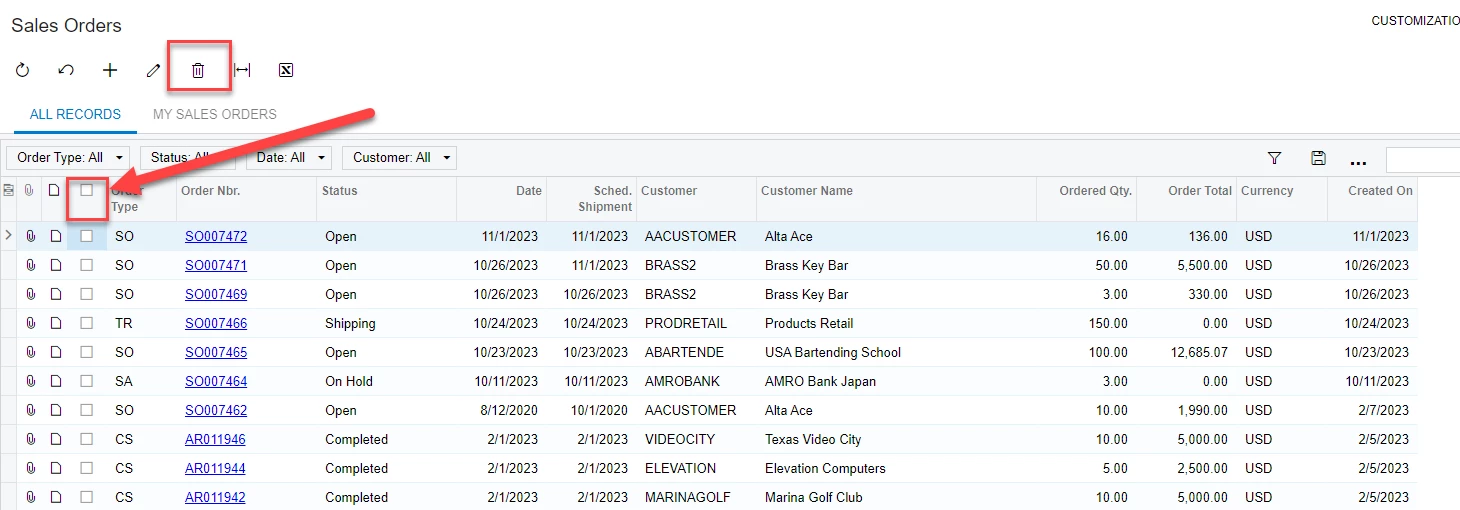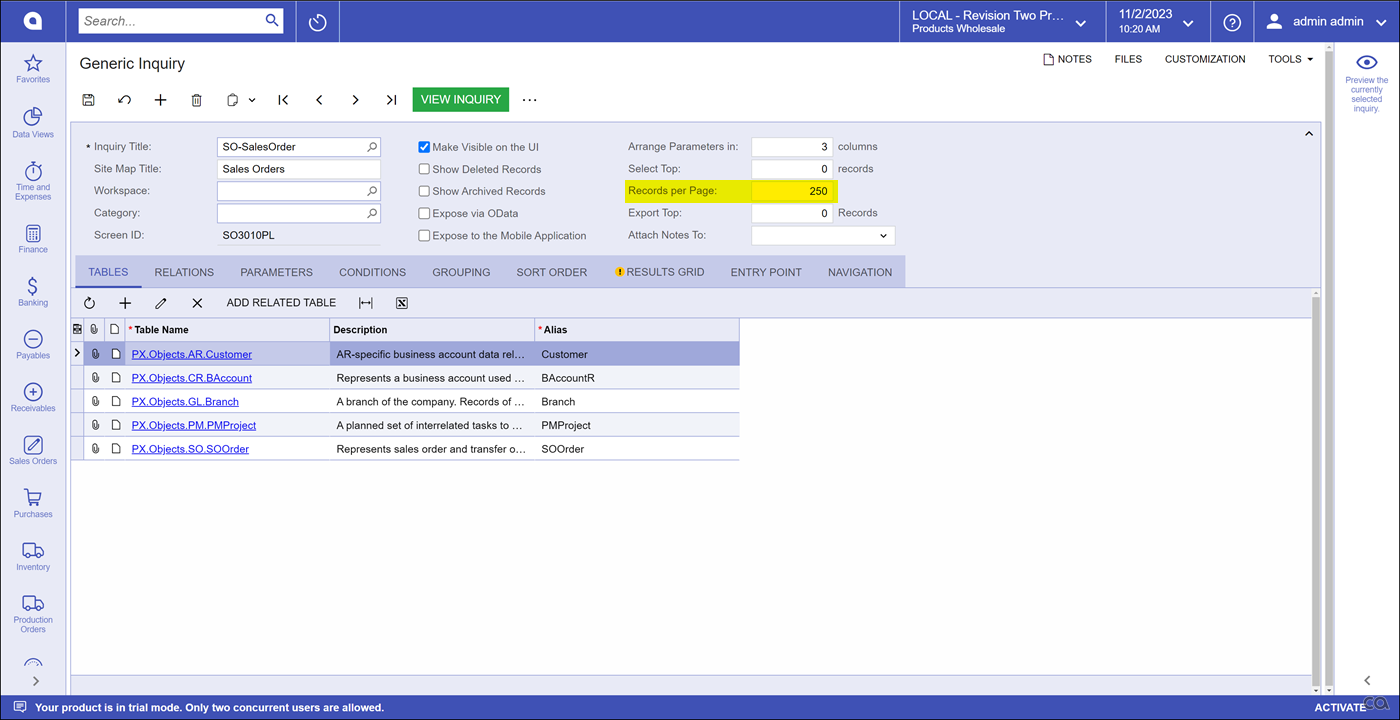Client had a clerk mistakenly enter 1000 sales orders. Is there a way to wipe the slate clean without going into each sales order and deleting?
Solved
Delete 1000 sales orders
Best answer by Manikanta Dhulipudi
Hi
Please find the import scenario to delete the sales order
Enter your E-mail address. We'll send you an e-mail with instructions to reset your password.